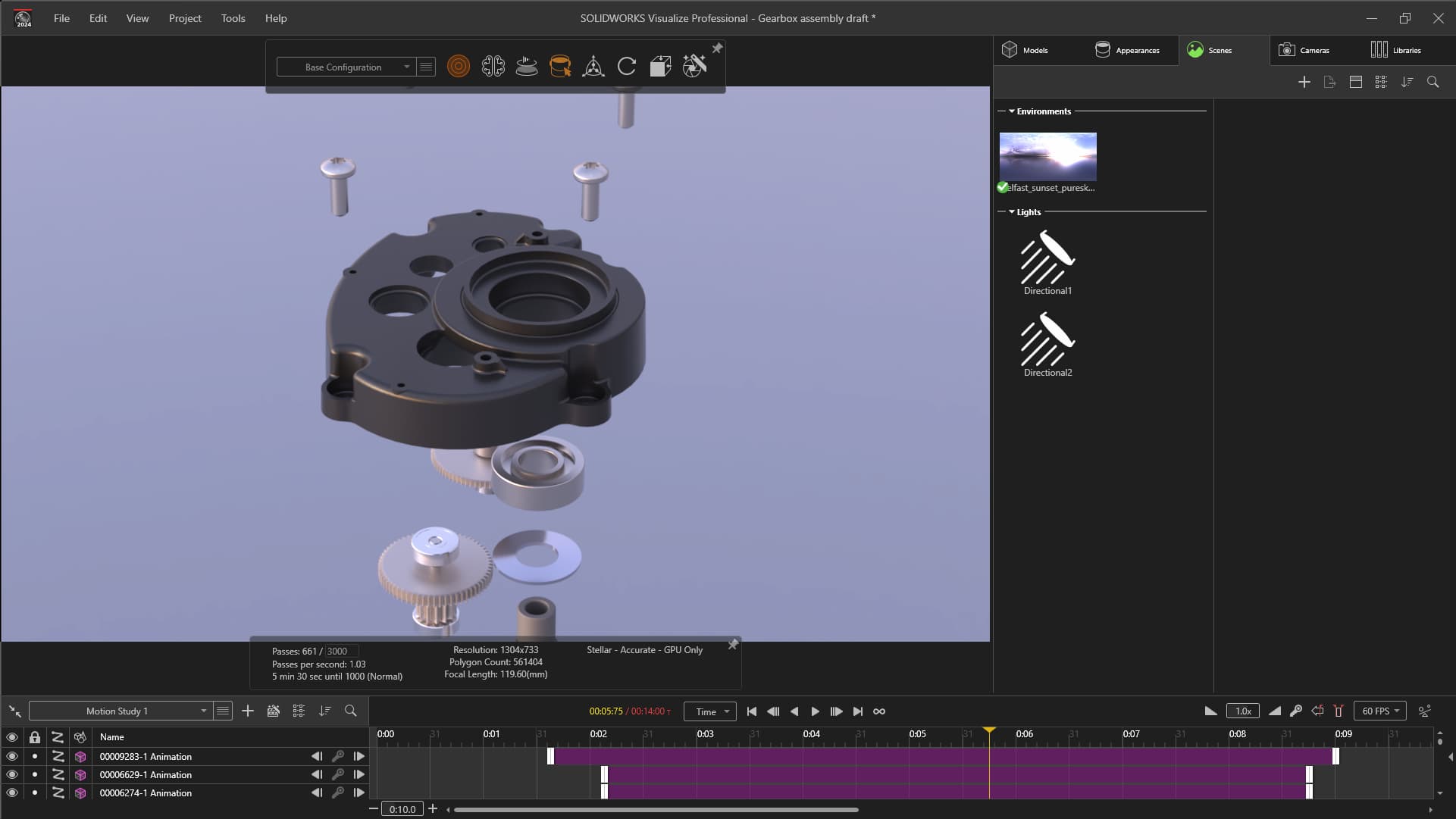SOLIDWORKS Essentials teaches students how to use the SOLIDWORKS mechanical design automation software to build parametric models of parts and assemblies, and prepare drawings of those parts and assemblies.
|
Monday
|
Tuesday
|
Wednesday
|
Thursday
|
Friday
|
Saturday
|
Sunday
|
|---|---|---|---|---|---|---|
|
4 events,

SOLIDWORKS Essentials teaches students how to use the SOLIDWORKS mechanical design automation software to build parametric models of parts and assemblies, and prepare drawings of those parts and assemblies. 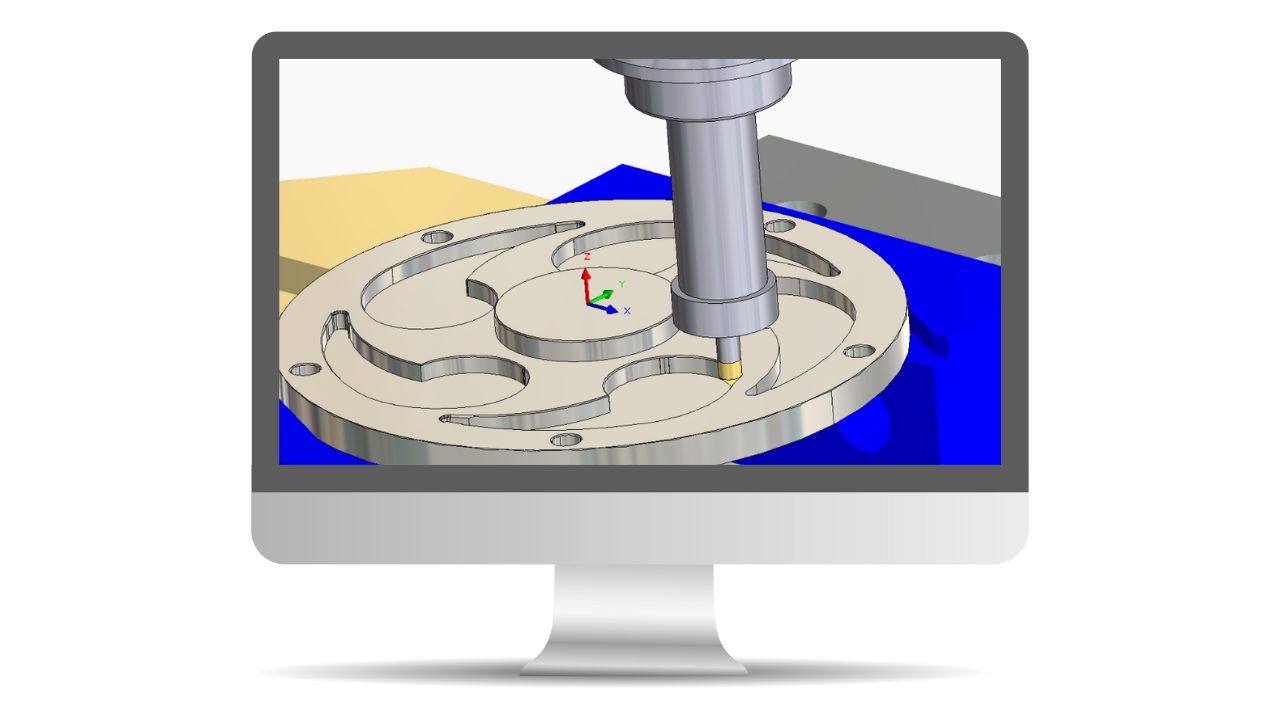
This course teaches how to use the 3 Axis Milling feature in the CAMWorks software to machine complex, contoured surfaces. Users will learn the advanced 3-axis Roughing & Finishing toolpath operations. 
SOLIDWORKS Essentials teaches students how to use the SOLIDWORKS mechanical design automation software to build parametric models of parts and assemblies, and prepare drawings of those parts and assemblies. 
This is a refresher course and will help you with some SOLIDWORKS Essentials content and allow you to improve your efficiency, speed and modeling methodology. |
5 events,
-
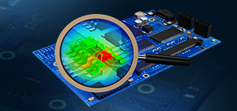
Join Cadence for an in-depth look at how EE Cockpit in Allegro X empowers electrical engineers to run real-time, in-design analysis early in the schematic phase - without the need for complex setups or specialized models. |
1 event,
|
1 event,
|
1 event,
|
||
|
3 events,

SOLIDWORKS Essentials teaches students how to use the SOLIDWORKS mechanical design automation software to build parametric models of parts and assemblies, and prepare drawings of those parts and assemblies. 
SolidWorks Advanced teaches students the more advanced capabilities of SOLIDWORKS and comprises of two sections - Advanced Part Modeling and Assembly Modeling. |
4 events,
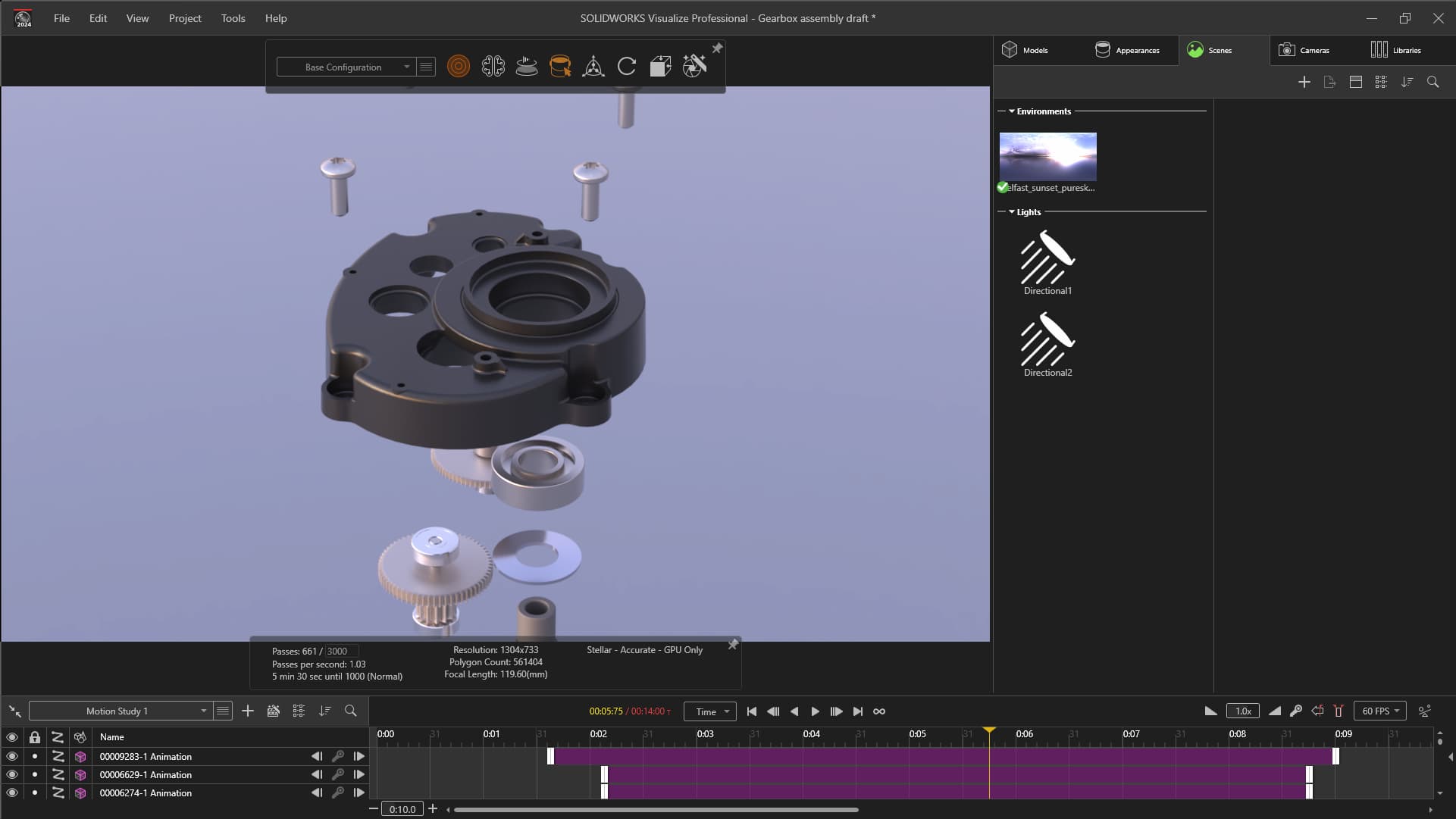
Featured
-
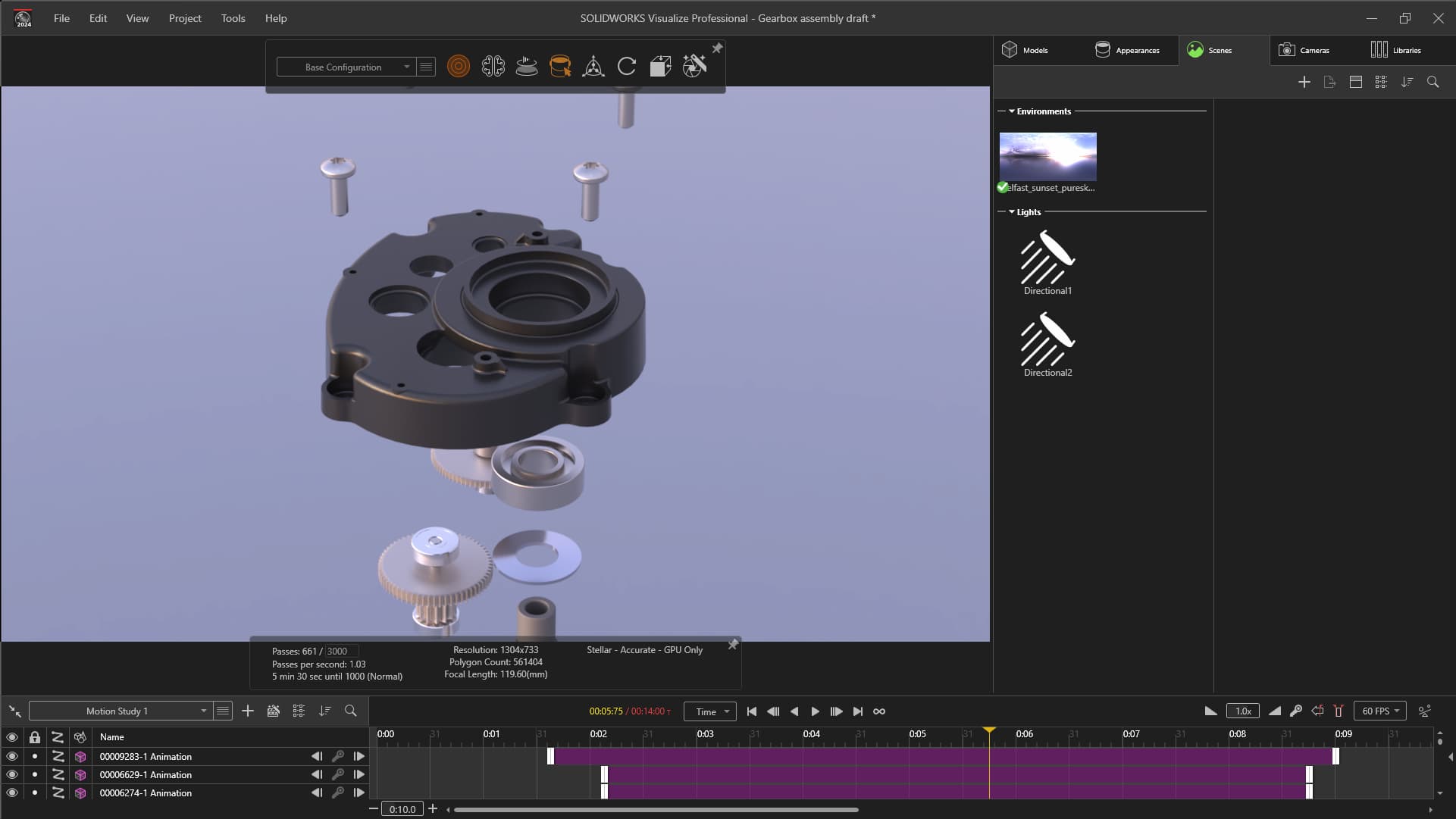
Featured
Join us for an engaging, in-person session to learn how SOLIDWORKS Visualize can transform your CAD data into photorealistic renderings that help you win more projects - faster. |
4 events,
-

Join this webinar to learn how Dassault Systèmes brings simulation, optimization, and continuous improvement together into one effective, responsive planning loop. Because when the world won’t stop changing, you need planning tools that keep you moving forward. |
||||
|
3 events,

SOLIDWORKS Essentials teaches students how to use the SOLIDWORKS mechanical design automation software to build parametric models of parts and assemblies, and prepare drawings of those parts and assemblies. |
5 events,
-
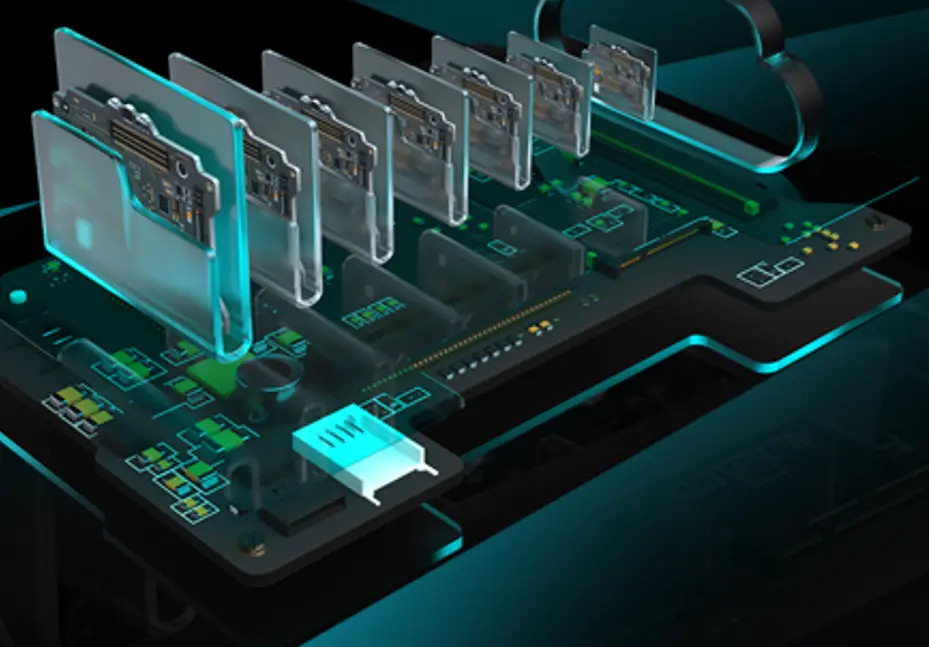
Discover how OrCAD X is transforming how engineers and designers collaborate, whether your team is working in the office, remotely, or across the globe. Join a webinar by Cadence to learn more about improving collaboration, data sharing, and streamlining design reviews.
-
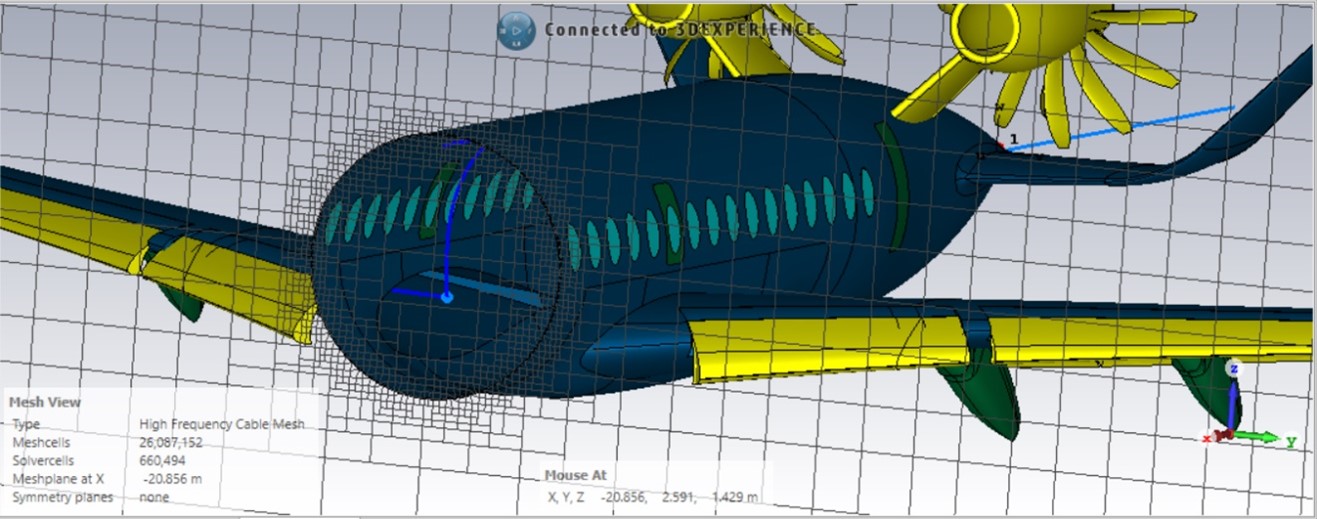
Discover how CST Studio Suite empowers engineers to simulate and analyze lightning strike effects on aircraft with precision and confidence in a webinar by GoEngineer. |
5 events,
-
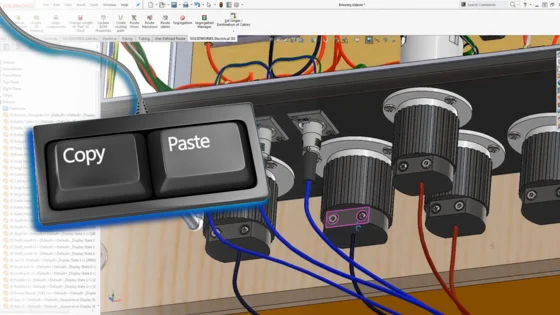
Join this webinar and explore strategies to streamline your process, reduce redundancy, and improve accuracy in your electrical design workflow with powerful data reuse techniques. Learn how to optimize schematics, parts, and circuits while leveraging tools like Excel and macros to enhance productivity.
-

Join this webinar by GoEngineer to interact with a certified instructor and ask questions as you learn about the four (4) different styles of SOLIDWORKS trainings offered by GoEngineer. |
1 event,
|
1 event,
|
||
|
3 events,

This course teaches students how to create the drawings of parts & assemblies. 
This course will help you learn how to build standalone sheet metal parts, convert parts to sheet metal, and create parts in the context of an assembly. |
6 events,

SOLIDWORKS Essentials teaches students how to use the SOLIDWORKS mechanical design automation software to build parametric models of parts and assemblies, and prepare drawings of those parts and assemblies. 
Featured
-

Featured
Join Markforged for an exclusive webinar exploring how aerospace leaders are using industrial 3D printing solutions to streamline production, reduce costs, and manufacture flight-ready parts.
-
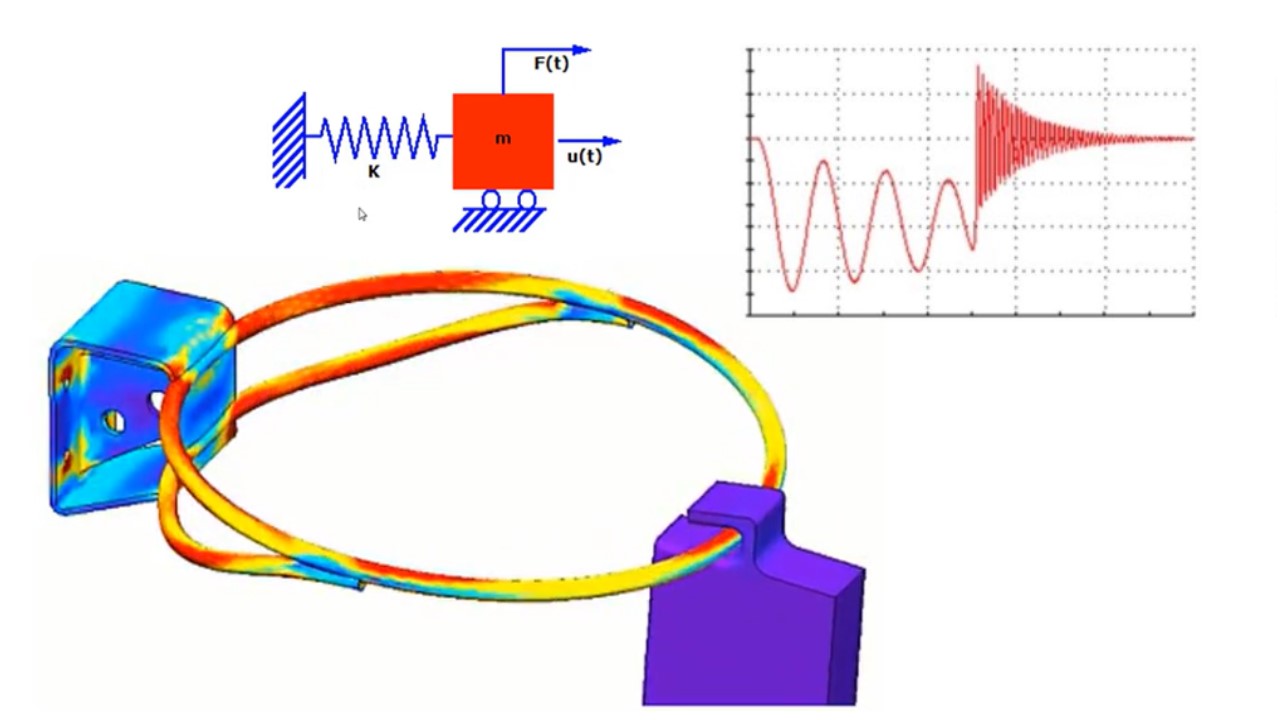
In this webinar, experts at GoEngineer will discuss vibration analysis available with different levels of SOLIDWORKS Simulation packages. |
5 events,
-

Join GoEngineer and walk through powerful, easy-to-use solutions virtually as we work through use-case scenarios and see for yourself how SOLIDWORKS Simulation can quickly transform good products into great products. |
5 events,
-
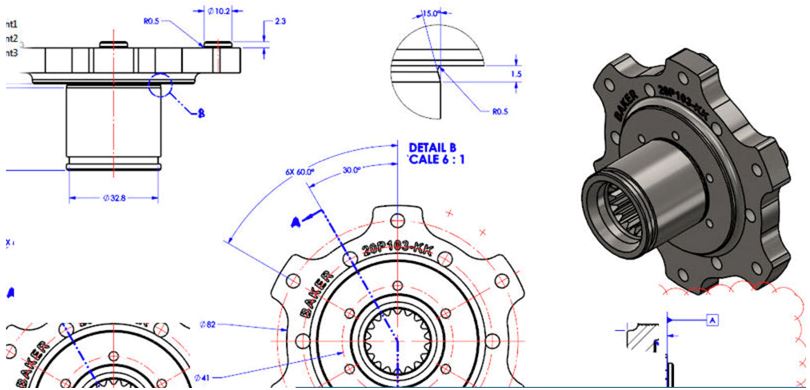
Join GoEngineer for an informative and engaging event on SOLIDWORKS Drawings, designed to help you master essential tools, explore advanced features, and elevate your productivity. |
1 event,
|
1 event,
|
|
|
1 event,
|
6 events,
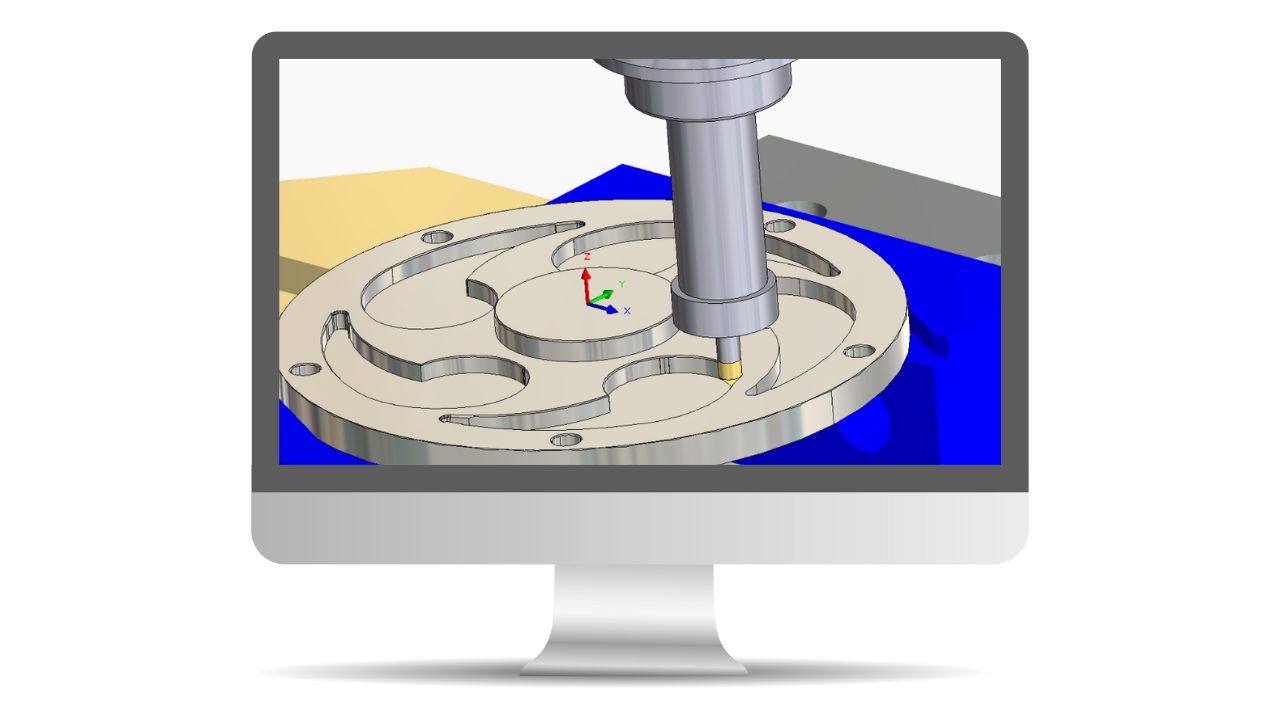
This course introduces fundamentals and best practices in SOLIDWORKS CAM. The goal is to build on the current knowledge of designers or engineers in generating, modifying and post process 2.5 axis milling tool paths used for machining parts. 
Learn how to build free form shapes, repair imported geometry, use surface to create complex features in SolidWorks. 
SOLIDWORKS Weldments course will teach you how to create welded structures with standard structural members and weld beads. 
SOLIDWORKS Essentials teaches students how to use the SOLIDWORKS mechanical design automation software to build parametric models of parts and assemblies, and prepare drawings of those parts and assemblies.
-

Visit CAD Micro / GoEngineer at the DEX trade show and explore how design automation software, additive manufacturing solutions, 3D metrology and scanning technology can empower your business. |
6 events,

Visit GoEngineer at CANSEC in Booth 1907, where we will showcase how we empower innovation across the defense and aerospace industries with end-to-end engineering solutions. |
7 events,
-

Curious how HP’s Jet Fusion 3D printing technology actually works? Join this webinar to learn the core mechanics of the printer and explain the key advantages it offers in speed, precision, and cost-efficiency. |
1 event,
|
1 event,
|