
SOLIDWORKS Essentials – Online
SOLIDWORKS Essentials teaches students how to use the SOLIDWORKS mechanical design automation software to build parametric models of parts and assemblies, and prepare drawings of those parts and assemblies.

SOLIDWORKS Essentials teaches students how to use the SOLIDWORKS mechanical design automation software to build parametric models of parts and assemblies, and prepare drawings of those parts and assemblies.
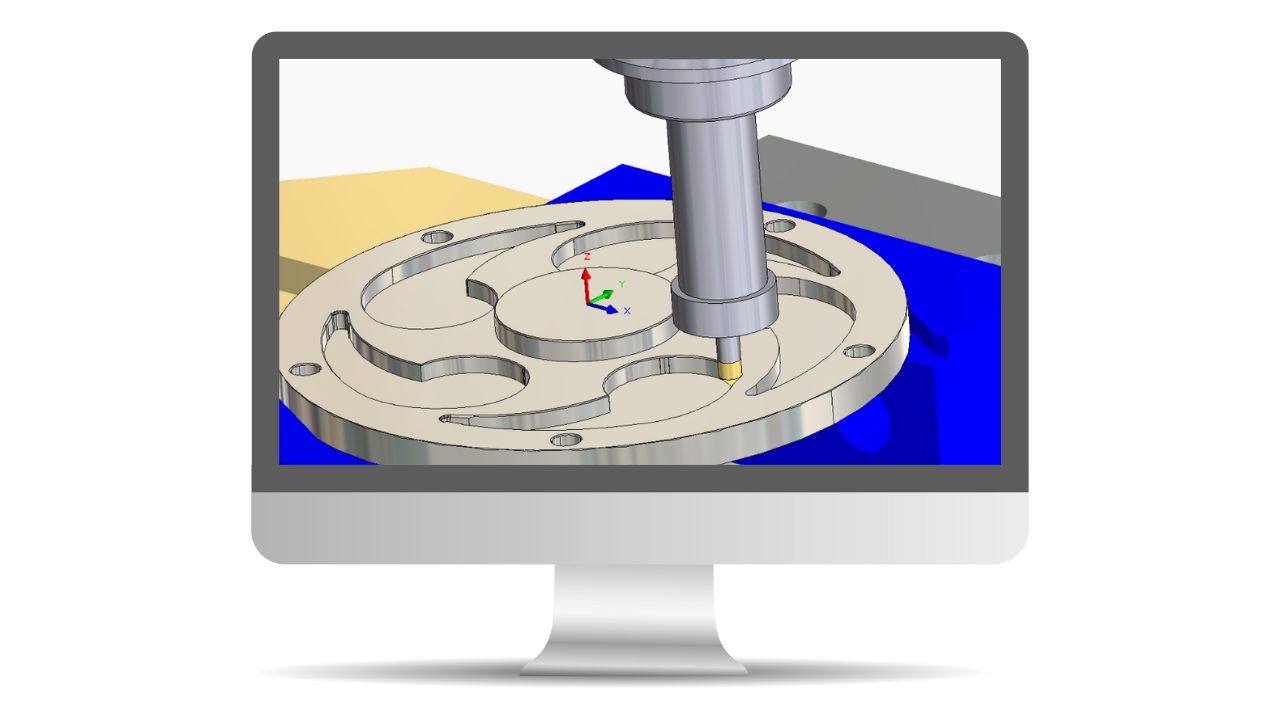
This course teaches how to use the 3 Axis Milling feature in the CAMWorks software to machine complex, contoured surfaces. Users will learn the advanced 3-axis Roughing & Finishing toolpath operations.

This is a refresher course and will help you with some SOLIDWORKS Essentials content and allow you to improve your efficiency, speed and modeling methodology.

SOLIDWORKS Essentials teaches students how to use the SOLIDWORKS mechanical design automation software to build parametric models of parts and assemblies, and prepare drawings of those parts and assemblies.

SOLIDWORKS Essentials teaches students how to use the SOLIDWORKS mechanical design automation software to build parametric models of parts and assemblies, and prepare drawings of those parts and assemblies.

SolidWorks Advanced teaches students the more advanced capabilities of SOLIDWORKS and comprises of two sections - Advanced Part Modeling and Assembly Modeling.
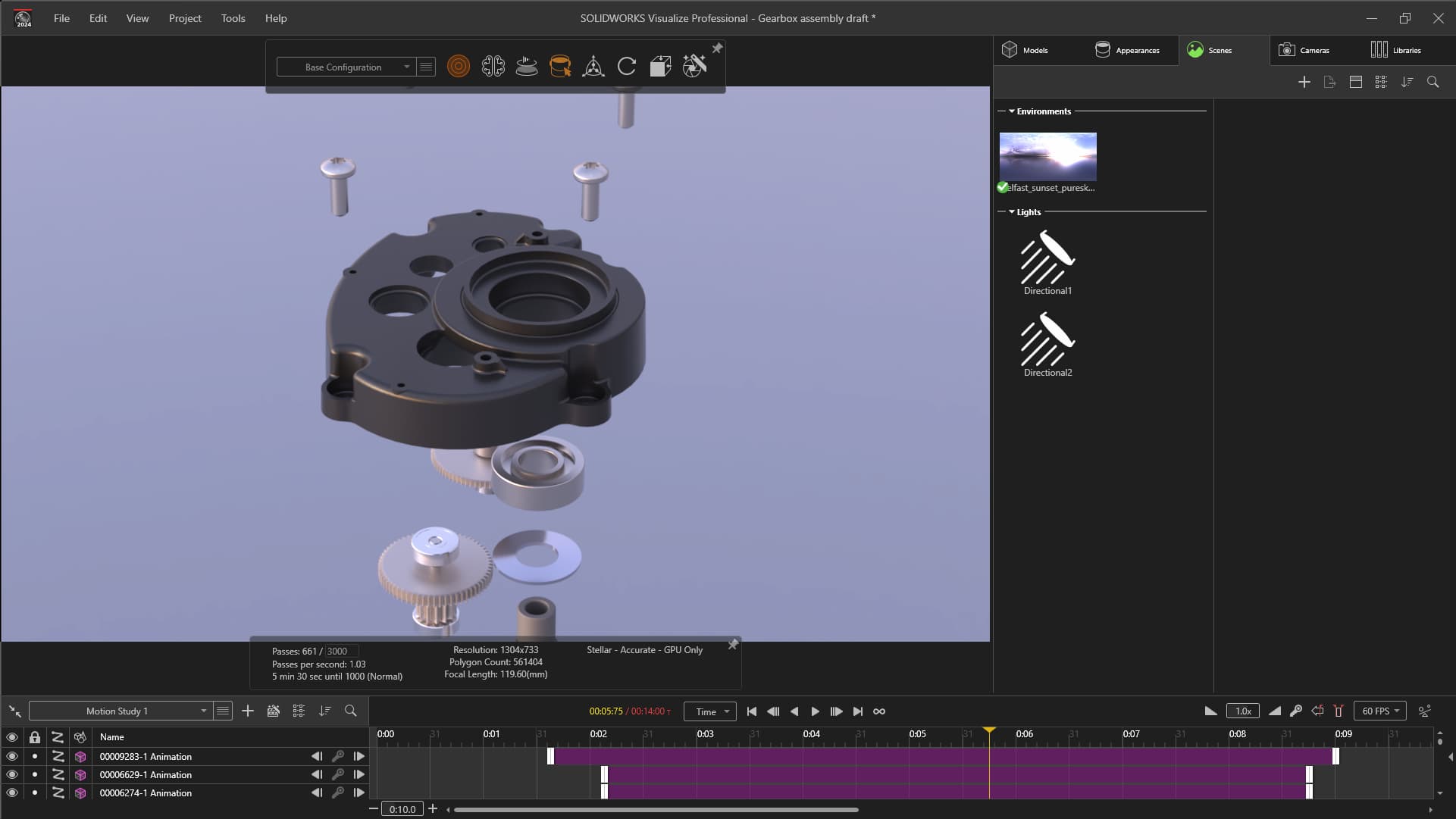
Join us for an engaging, in-person session to learn how SOLIDWORKS Visualize can transform your CAD data into photorealistic renderings that help you win more projects - faster.

Join this webinar to learn how Dassault Systèmes brings simulation, optimization, and continuous improvement together into one effective, responsive planning loop. Because when the world won’t stop changing, you need planning tools that keep you moving forward.

SOLIDWORKS Essentials teaches students how to use the SOLIDWORKS mechanical design automation software to build parametric models of parts and assemblies, and prepare drawings of those parts and assemblies.
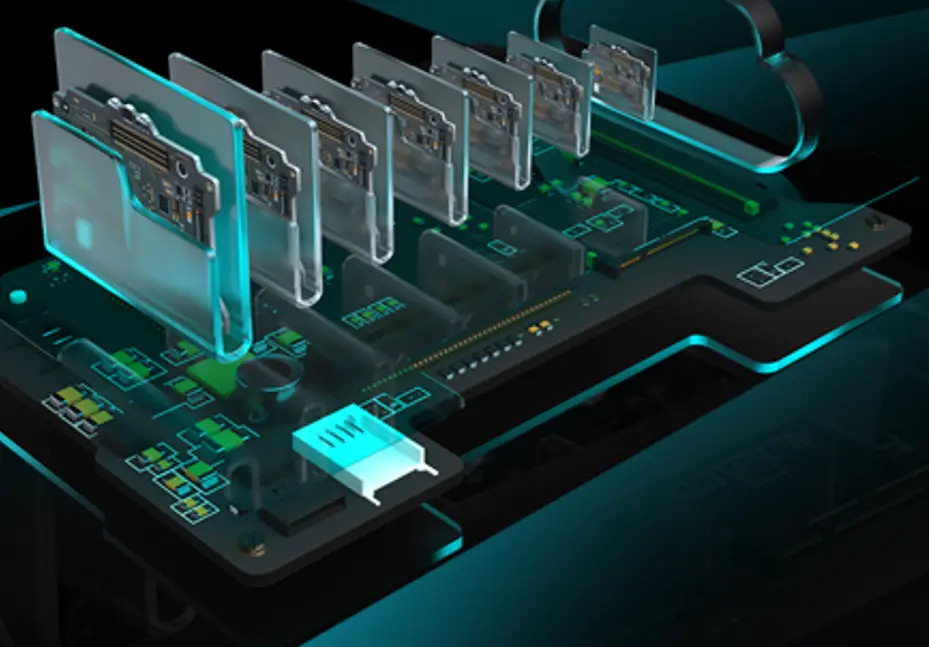
Discover how OrCAD X is transforming how engineers and designers collaborate, whether your team is working in the office, remotely, or across the globe. Join a webinar by Cadence to learn more about improving collaboration, data sharing, and streamlining design reviews.
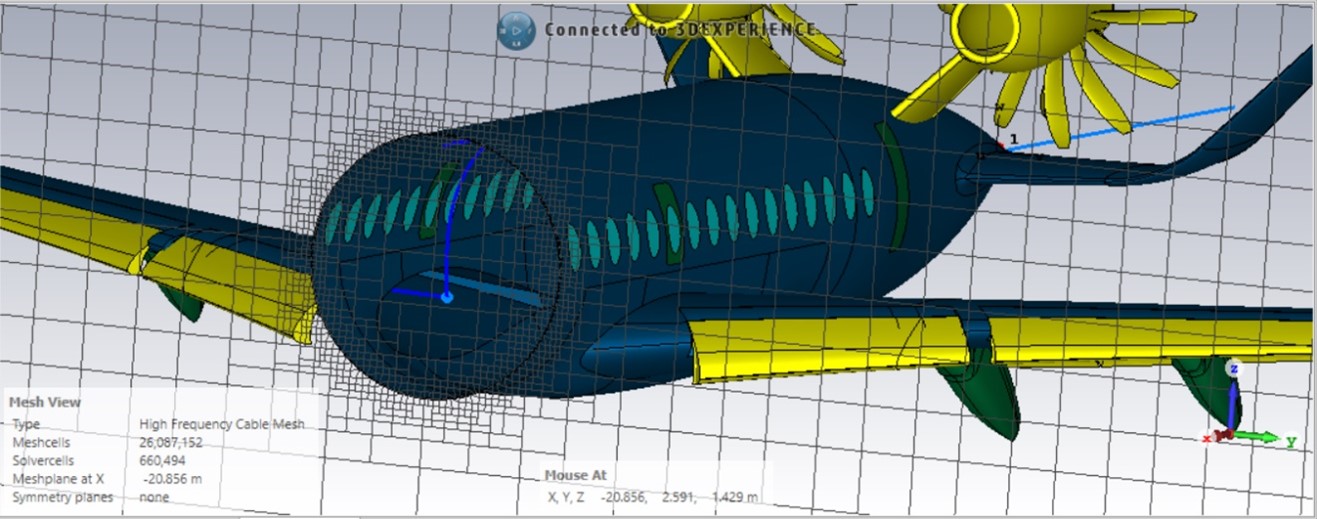
Discover how CST Studio Suite empowers engineers to simulate and analyze lightning strike effects on aircraft with precision and confidence in a webinar by GoEngineer.
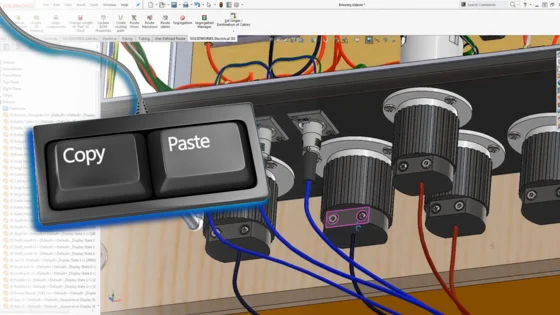
Join this webinar and explore strategies to streamline your process, reduce redundancy, and improve accuracy in your electrical design workflow with powerful data reuse techniques. Learn how to optimize schematics, parts, and circuits while leveraging tools like Excel and macros to enhance productivity.