
Preview webinar: ZEISS ScanPort
Live Webinar April 8 @ 11am ET/ 9am CEST Easy to handle. Ready to Scan. The new ZEISS ScanPort is an all-in-one semi-automated solution simplifying your metrology tasks. Join our […]

Live Webinar April 8 @ 11am ET/ 9am CEST Easy to handle. Ready to Scan. The new ZEISS ScanPort is an all-in-one semi-automated solution simplifying your metrology tasks. Join our […]

Join us for a SOLIDWORKS Simulation Hands On Test Drive as we showcase the SOLIDWORKS Simulation product line and work through some examples of how the software can be used to validate designs and inform design decisions.

Join HCL CAMWorks for a training session on how to use SOLIDWORKS CAM Standard, the integrated CNC programming system included in every seat of SOLIDWORKS, currently on subscription. This session is also suitable for entry level CAMWorks users to get started using CAMWorks.
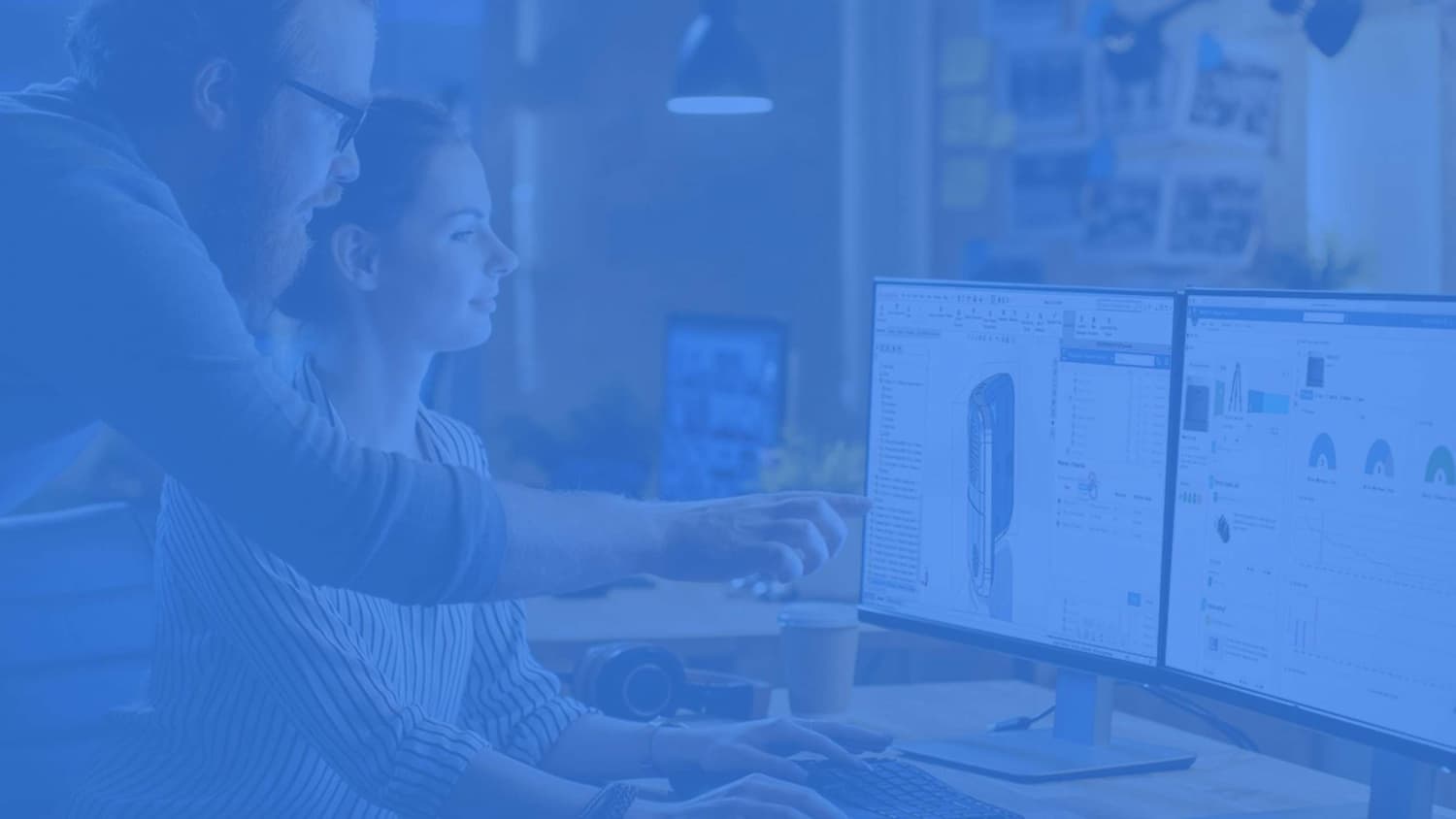
This course teaches students the fundamental skills and concepts central to the successful administration of the DriveWorks software.

This course covers how to use the SOLIDWORKS Composer software to create 2D and 3D output from CAD design data.

Join a live webinar by DriveWorks to learn how creating an online sales configurator with DriveWorks can help you to stay ahead of your competition, reduce costs, and win more business.

This course is designed to enable IT to properly maintain the system including maintenance, backup, and disaster recovery.
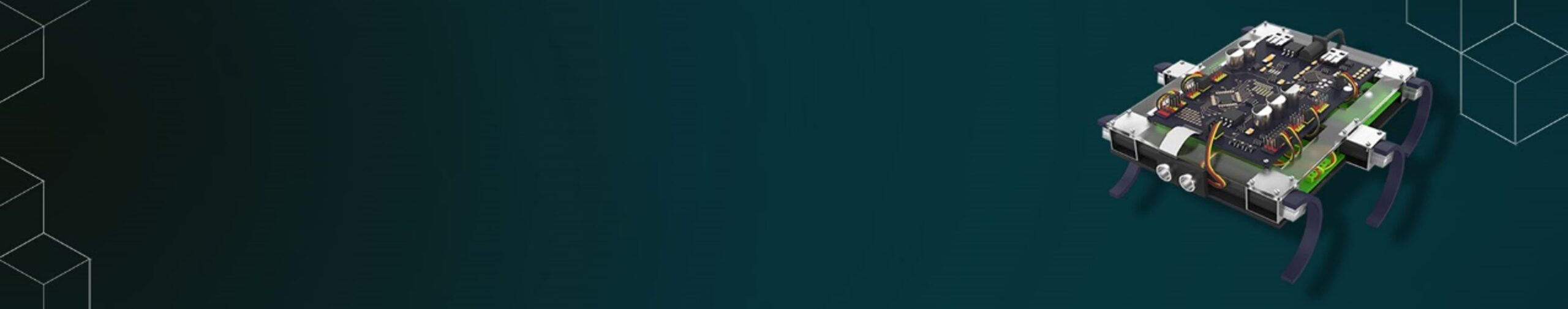
Join Cadence to learn the fundamentals and have the tools to tackle your first high-speed design or see if you know all the tips and tricks demonstrated for efficient high-speed design practices.
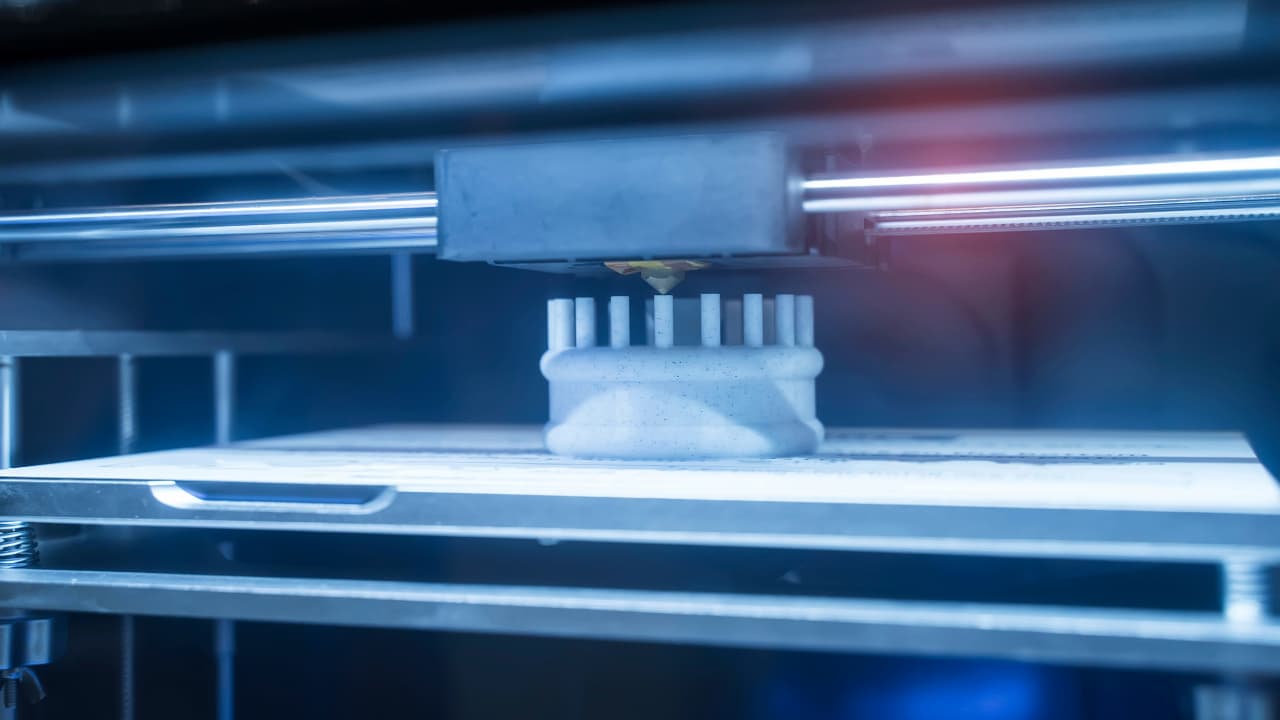
Join us at our Customer Experience Centre and step into the future of manufacturing at our exclusive Additive Manufacturing Open House!

Join us in a webinar and learn how OrCAD X can revolutionize your PCB design experience.
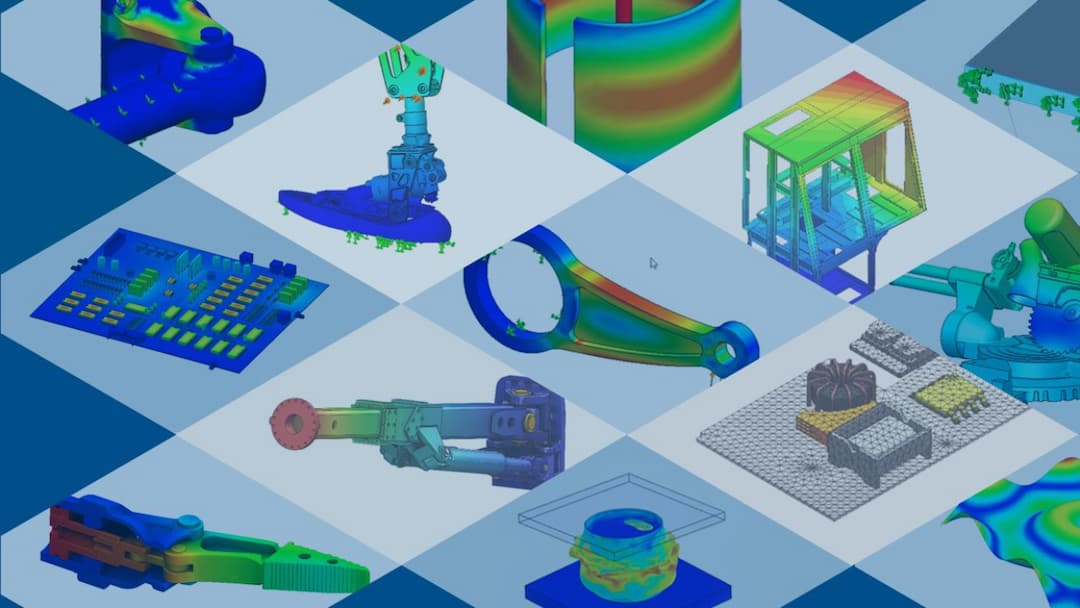
Join CAD Micro at the Simulation Demo Day and explore the forefront of simulation software and technology across diverse industries.

Join HCL CAMWorks for a getting started session on how to use the Technology Database or TechDB included in SOLIDWORKS CAM and CAMWorks.