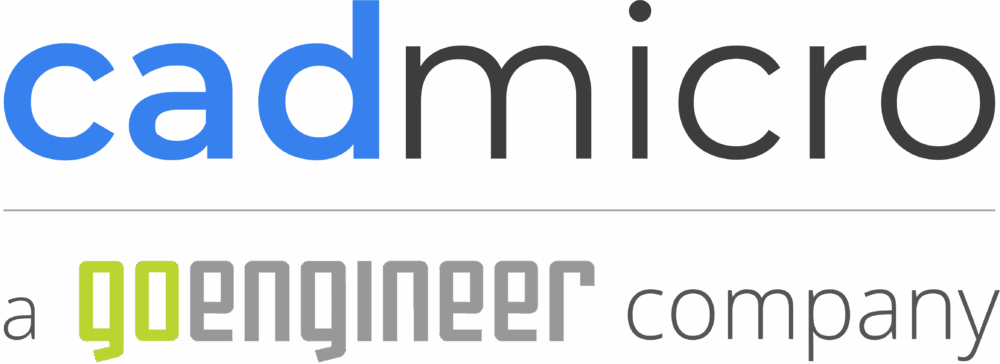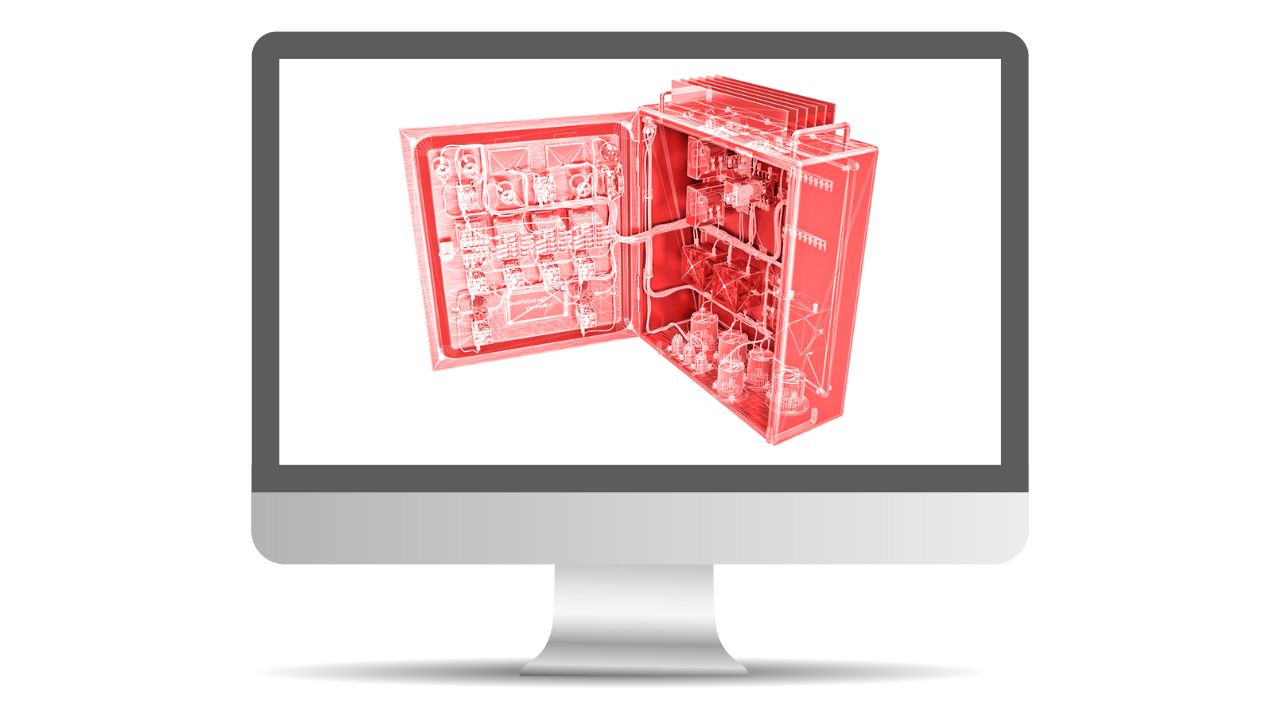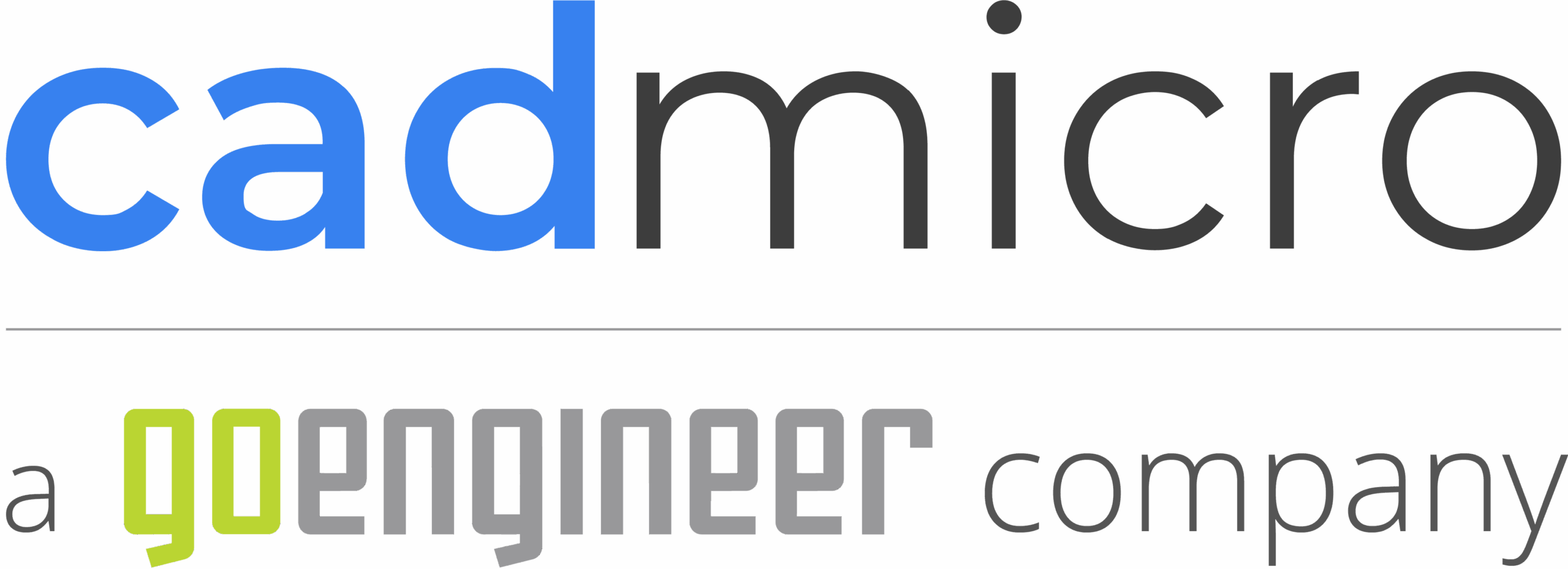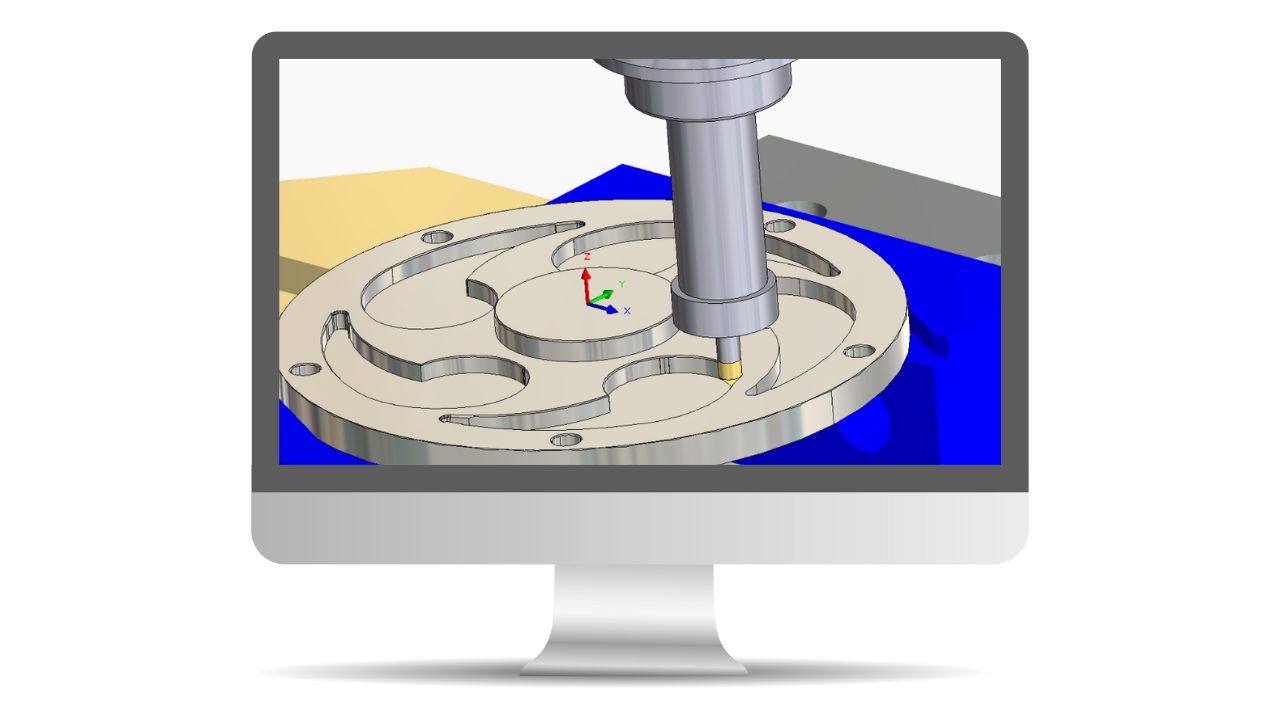
SOLIDWORKS CAM Professional – Online
This course teaches how to use the SOLIDWORKS CAM Professional software to machine parts utilizing advanced functionality such as: CAM or SOLIDWORKS configurations, VoluMill, mill machining in the context of an assembly, 3 + 2 machining, and 2 axis turning toolpaths used for the machining of SOLIDWORKS part files.