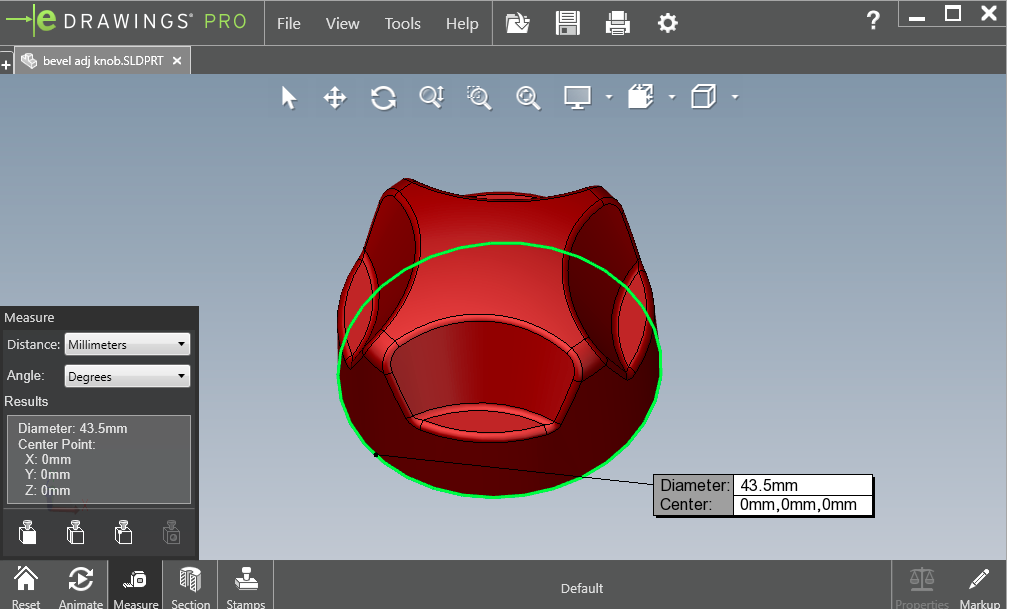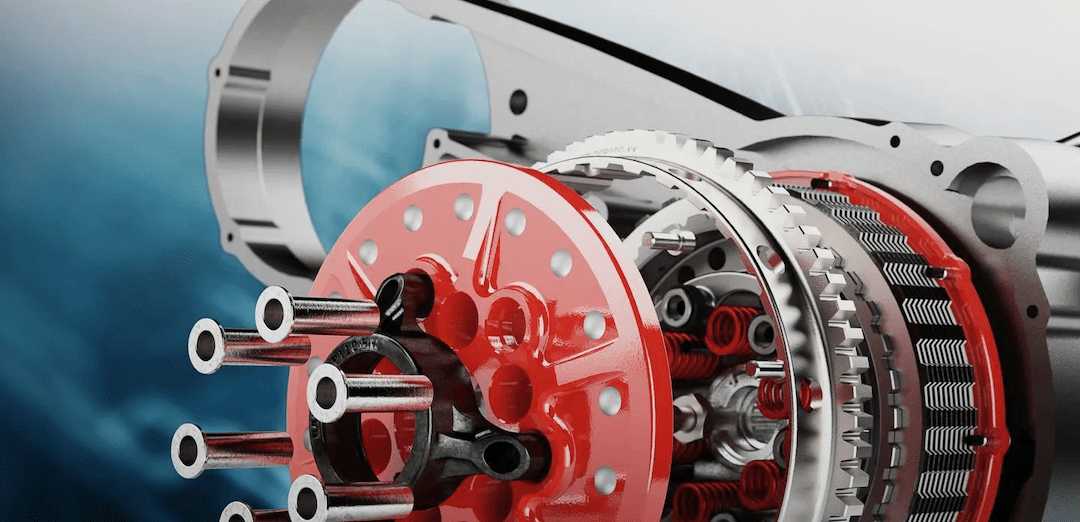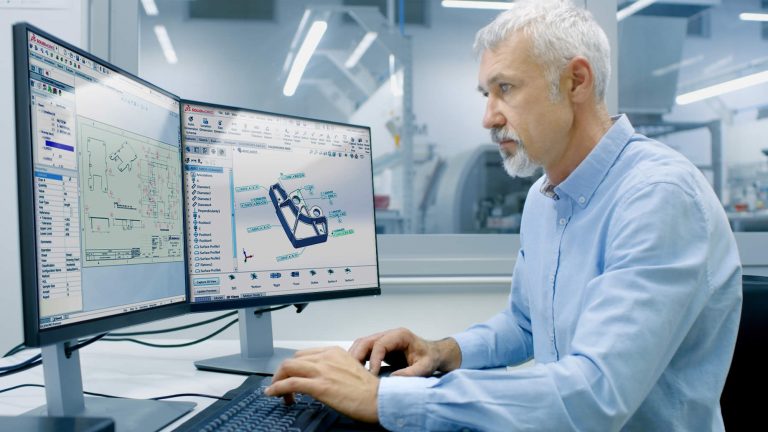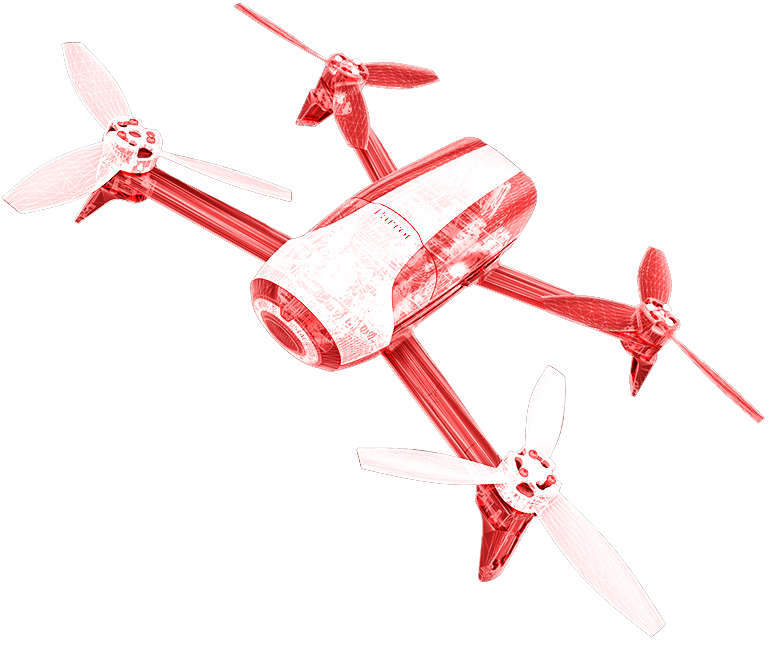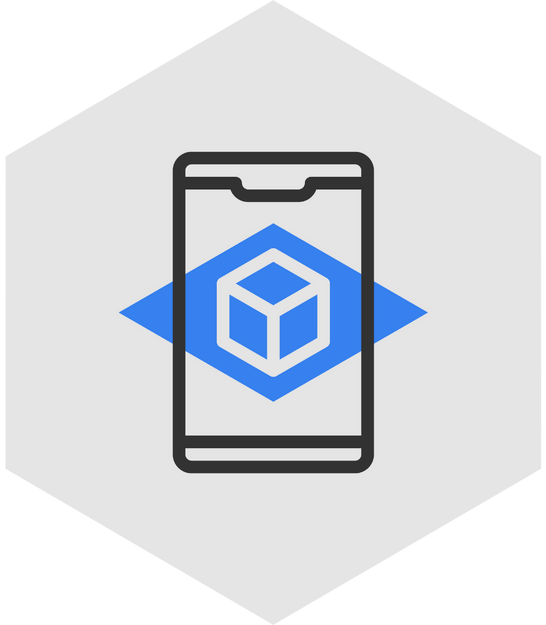
SOLIDWORKS Inspection Basic Training
During this two-day course, participants will learn how to inspect 3D measuring data that was digitized with an ATOS system on GOM software. The evaluation can either be performed in GOM Inspect Professional software or in ATOS Professional software.
Participants perform inspection tasks of varying complexity and analyze the results, including distances, diameters and angles.