
SOLIDWORKS Essentials teaches students how to use the SOLIDWORKS mechanical design automation software to build parametric models of parts and assemblies, and prepare drawings of those parts and assemblies.
|
Monday
|
Tuesday
|
Wednesday
|
Thursday
|
Friday
|
Saturday
|
Sunday
|
|---|---|---|---|---|---|---|
|
1 event,

SOLIDWORKS Essentials teaches students how to use the SOLIDWORKS mechanical design automation software to build parametric models of parts and assemblies, and prepare drawings of those parts and assemblies. |
6 events,
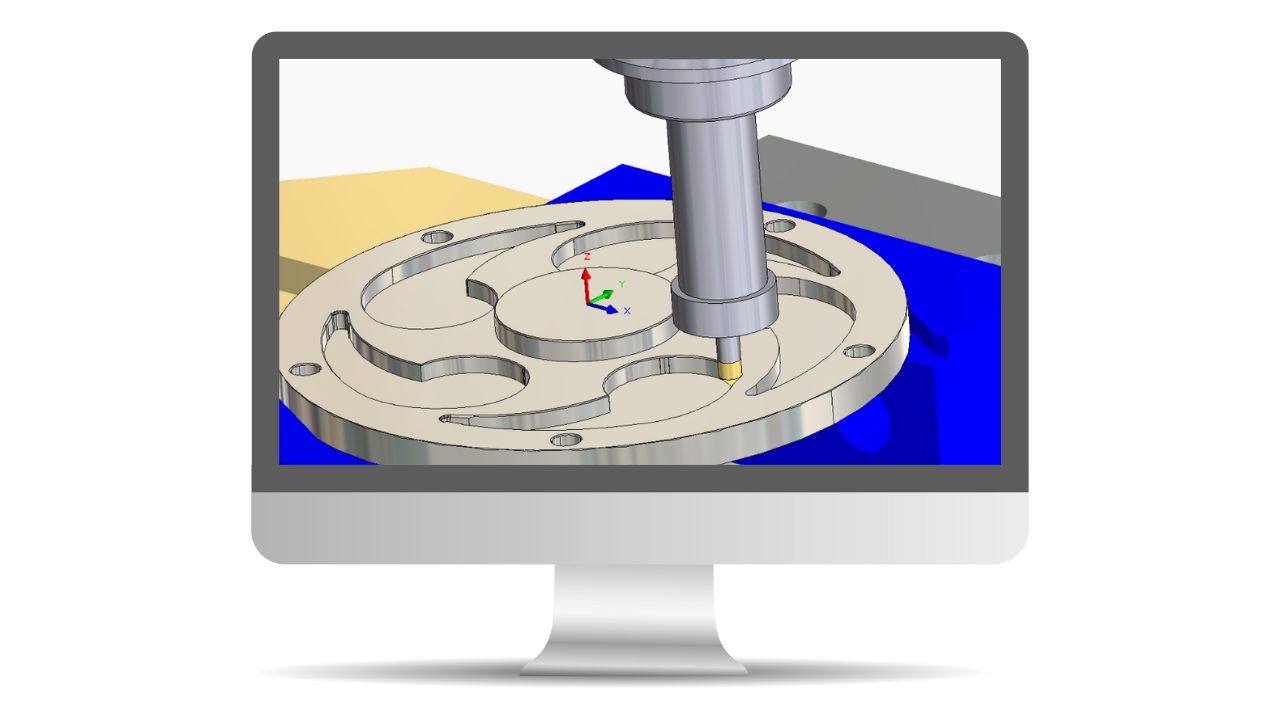
This course introduces fundamentals and best practices in SOLIDWORKS CAM. The goal is to build on the current knowledge of designers or engineers in generating, modifying and post process 2.5 axis milling tool paths used for machining parts. 
Learn how to build free form shapes, repair imported geometry, use surface to create complex features in SolidWorks. 
SOLIDWORKS Weldments course will teach you how to create welded structures with standard structural members and weld beads. 
SOLIDWORKS Essentials teaches students how to use the SOLIDWORKS mechanical design automation software to build parametric models of parts and assemblies, and prepare drawings of those parts and assemblies.
-

Visit CAD Micro / GoEngineer at the DEX trade show and explore how design automation software, additive manufacturing solutions, 3D metrology and scanning technology can empower your business. |
6 events,

Visit GoEngineer at CANSEC in Booth 1907, where we will showcase how we empower innovation across the defense and aerospace industries with end-to-end engineering solutions. |
7 events,
-

Curious how HP’s Jet Fusion 3D printing technology actually works? Join this webinar to learn the core mechanics of the printer and explain the key advantages it offers in speed, precision, and cost-efficiency. |
1 event,
|
1 event,
|
|
|
5 events,

SOLIDWORKS Essentials teaches students how to use the SOLIDWORKS mechanical design automation software to build parametric models of parts and assemblies, and prepare drawings of those parts and assemblies. 
SolidWorks Parts, Assemblies & Drawings teaches students how to use the SolidWorks mechanical design automation software to build parametric models of parts and assemblies, and how to make manufacturing ready drawings. 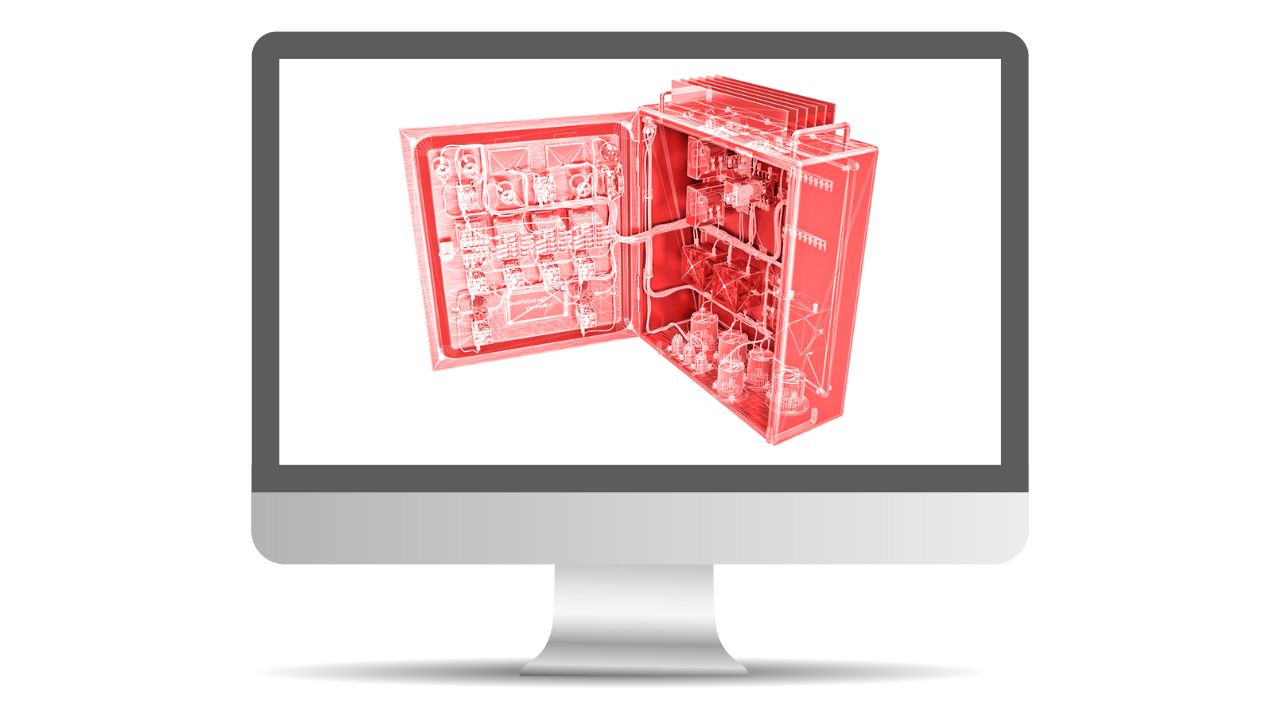
This course teaches you how to use SOLIDWORKS Electrical Schematic software. 
SOLIDWORKS Essentials teaches students how to use the SOLIDWORKS mechanical design automation software to build parametric models of parts and assemblies, and prepare drawings of those parts and assemblies. |
7 events,
-
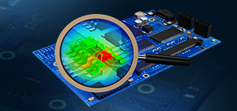
This webinar by Cadence showcases the seamless integration of Allegro X and the AWR Design Environment to simplify RF IP integration and streamline full PCB system design. Learn how automation and advanced electromagnetic (EM) can help you deliver accurate, reliable results faster.
-

Join us at our Customer Experience Centre and step into the future of manufacturing at our exclusive Advanced Manufacturing Open House! |
7 events,
-

Join us for a SOLIDWORKS Simulation Hands On Test Drive as we showcase the SOLIDWORKS Simulation product line and work through some examples of how the software can be used to validate designs and inform design decisions.
-
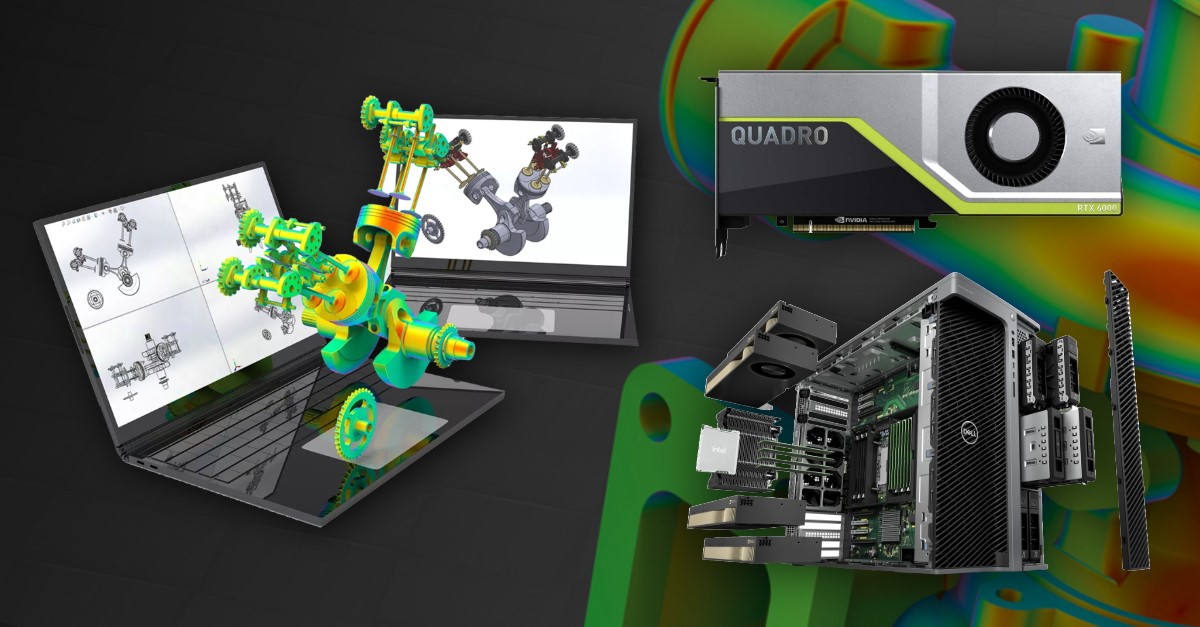
Join a webinar by GoEngineer and dive into a highly requested topic: Simulation Hardware System Recommendations. This webinar will help you make informed decisions and get the best performance from your Simulation tools. |
||||
|
4 events,

This course will provide an in-depth coverage on the basics of Finite Element Analysis (FEA). |
6 events,

Visit GoEngineer in Booth #847 to meet our team, see the latest technologies in action, and learn how GoEngineer’s technical expertise, hands-on support, and integrated solutions can help you modernize infrastructure, improve asset performance, and build smarter, more resilient systems for the future of energy.
-
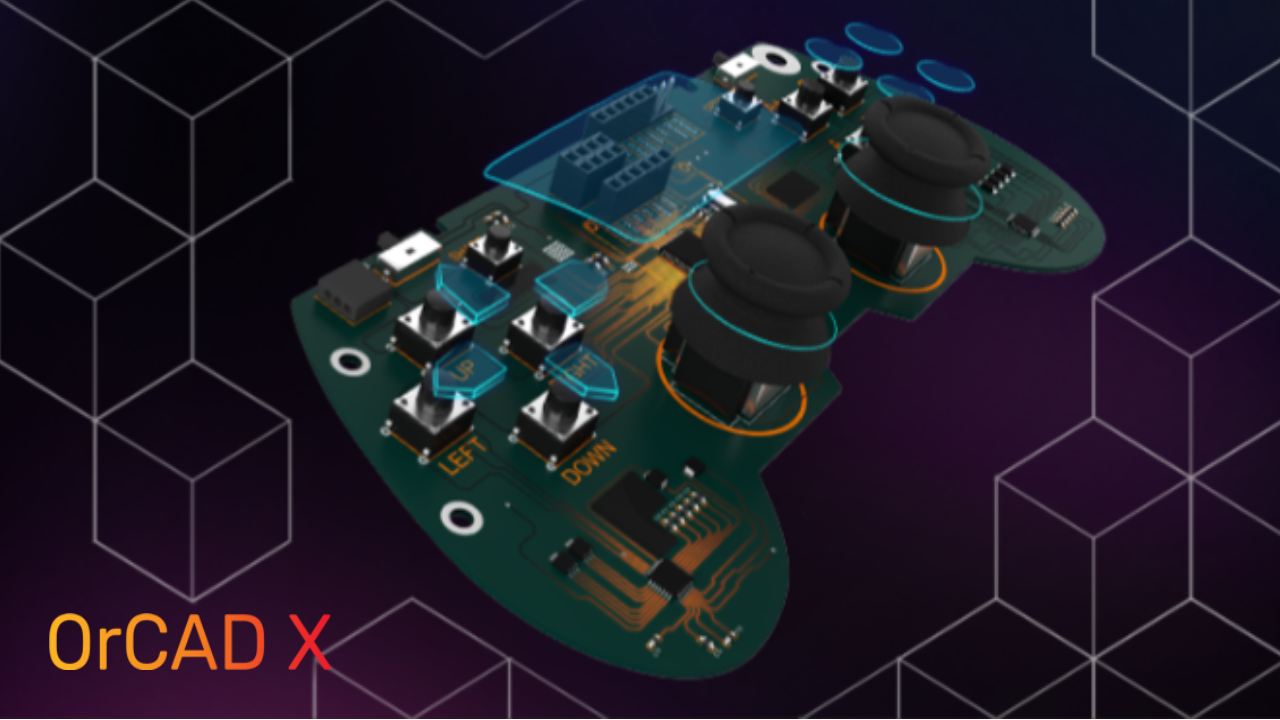
Join us for a webinar in our OrCAD X series, where we will discuss how PSpice can help you gain valuable insights into your analog and mixed-signal designs. |
6 events,
-
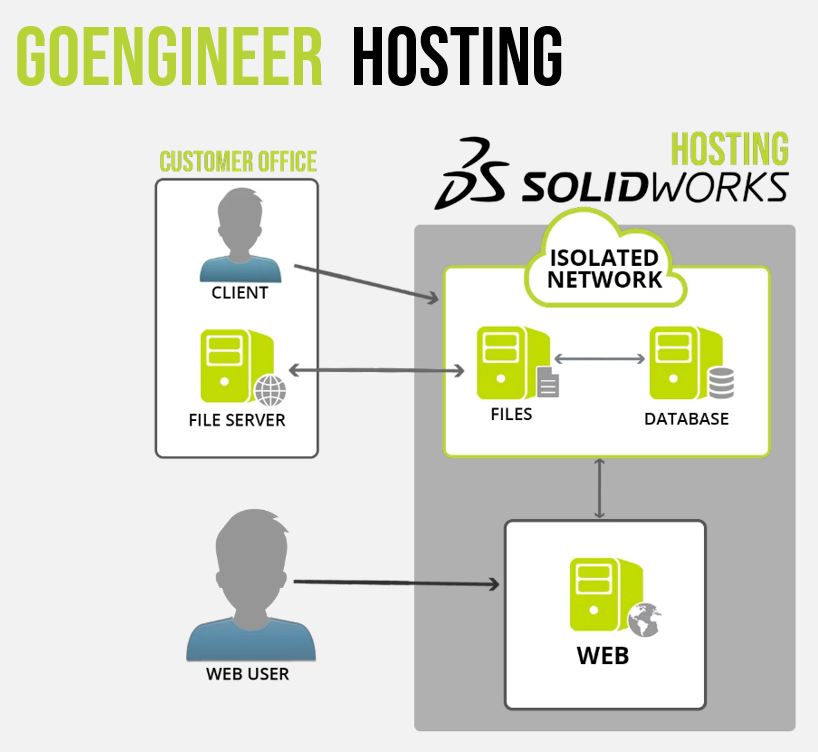
Still hosting SOLIDWORKS PDM on-premises? It could be slowing you down. Join our upcoming webinar to learn how GoEngineer’s Hosted PDM Services can reduce IT challenges, cut costs, and enhance performance - all while maintaining the control you need. |
6 events,
-
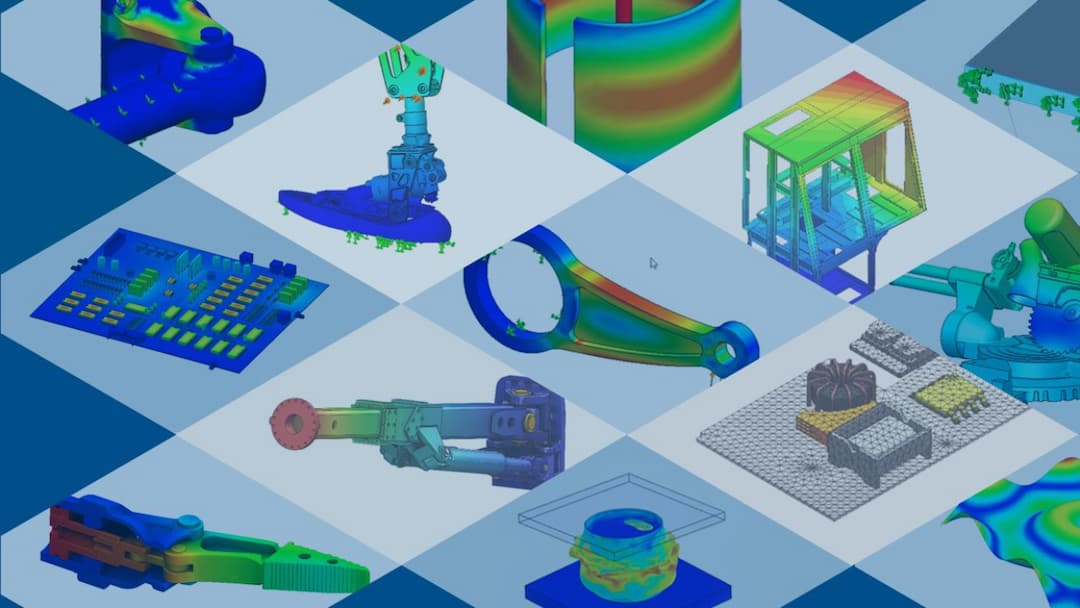
Join CAD Micro at the Simulation Demo Day and explore the forefront of simulation software and technology across diverse industries.
-

We offer SOLIDWORKS training to ensure that you and your team become proficient in using all SOLIDWORKS products to get your designs from concept to market faster. In this webinar, interact with a certified instructor and ask questions as you learn about the four (4) different styles of SOLIDWORKS training we offer. |
0 events,
|
0 events,
|
|
|
1 event,

This course will provide an in-depth coverage on the advanced topics in Finite Element Analysis (FEA) covering the entire process from meshing to evaluation of results for parts and assemblies. |
2 events,
-

Go beyond the layers and into the heart of HP’s 3D printing technology. In this 30-minute session, you'll learn about explore the key components that power HP's Jet Fusion 3D printers and how they work together to deliver exceptional results. |
3 events,
-

Join this webinar by Cadence to learn how OrCAD X Live BOM can transform your approach to managing components, ensuring you stay ahead of the curve despite component shortages and disruptions.
-
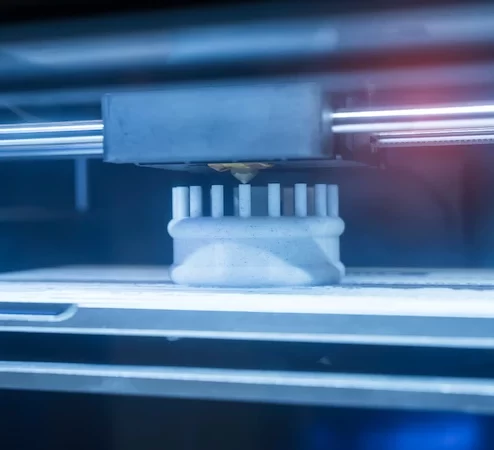
Join us at our Customer Experience Centre and step into the future of manufacturing at our exclusive Additive Manufacturing Open House |
0 events,
|
0 events,
|
0 events,
|
0 events,
|
|
3 events,
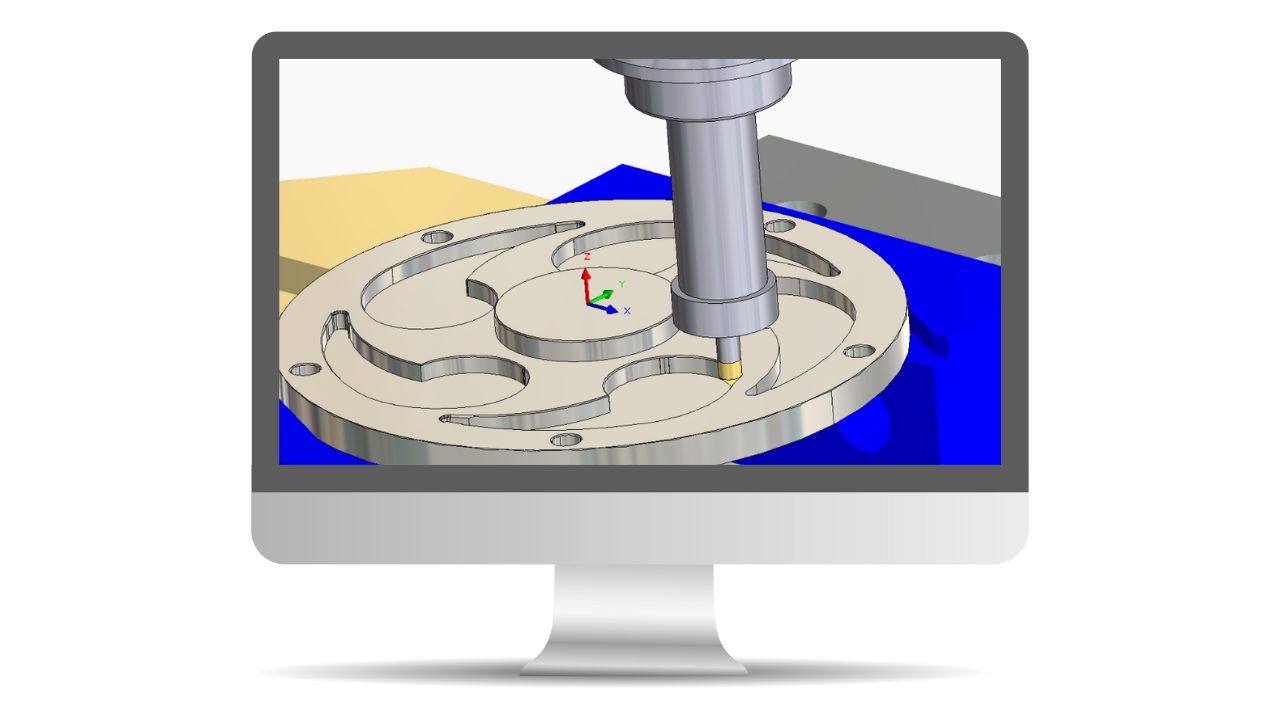
This course teaches how to use the SOLIDWORKS CAM Professional software to machine parts utilizing advanced functionality such as: CAM or SOLIDWORKS configurations, VoluMill, mill machining in the context of an assembly, 3 + 2 machining, and 2 axis turning toolpaths used for the machining of SOLIDWORKS part files. 
SOLIDWORKS Essentials teaches students how to use the SOLIDWORKS mechanical design automation software to build parametric models of parts and assemblies, and prepare drawings of those parts and assemblies. 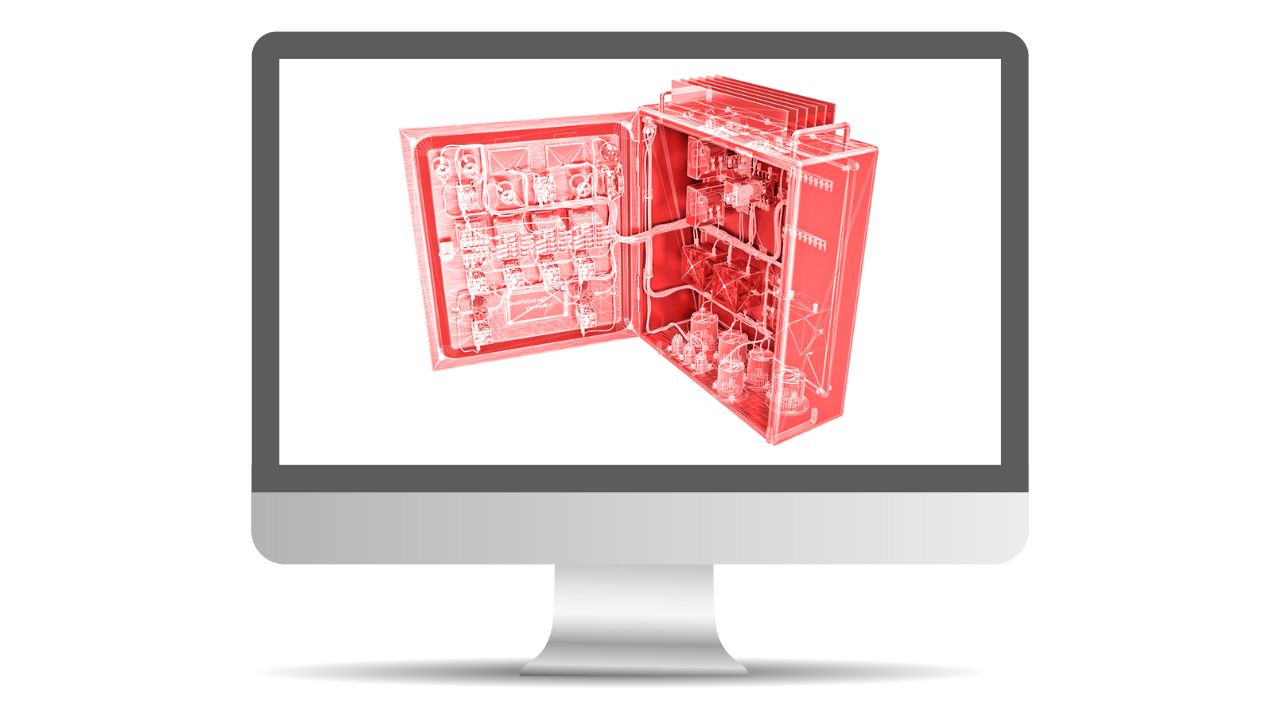
Routing – Electrical explains how to create, edit and manage Electrical routes, from the critical routing components and their design requirements to the sub-assemblies that contain the routes. |
1 event,
|
1 event,
|
1 event,
|
|||
|
1 event,
|
1 event,
|
1 event,
|
1 event,
|
0 events,
|
0 events,
|
0 events,
|