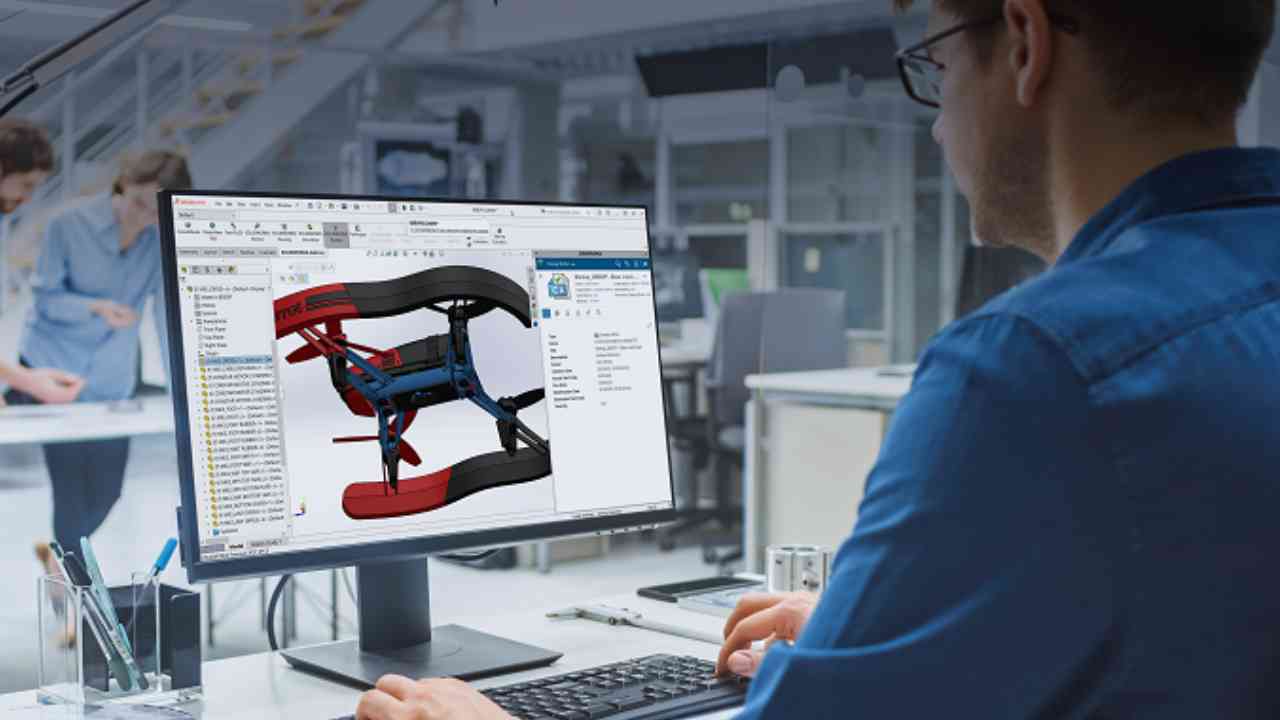SOLIDWORKS Assembly Modeling teaches students how to maximize their use of the assembly modeling capabilities of SolidWorks mechanical design automation software.
|
Monday
|
Tuesday
|
Wednesday
|
Thursday
|
Friday
|
Saturday
|
Sunday
|
|---|---|---|---|---|---|---|
|
0 events,
|
2 events,

SOLIDWORKS Assembly Modeling teaches students how to maximize their use of the assembly modeling capabilities of SolidWorks mechanical design automation software.
-

Join HP in a live webinar as they explore the power of combining plastics and metals 3D printing to create innovative, custom golf clubs. |
2 events,

This course is designed for users who would like to become productive fast and offers hands-on experience on the use of SOLIDWORKS Simulation non-linear module. The two-day course provides an overview on a wide range of non-linear structural / mechanical analysis topics. |
2 events,
-

Join Cadence in a live webinar and get an overview of how the EDA tools and methodologies have evolved to address the challenges associated with advanced chiplet and multi-die package architectures. |
0 events,
|
0 events,
|
0 events,
|
|
0 events,
|
2 events,

SOLIDWORKS Simulation Professional training course will provide an in-depth coverage on the advanced topics in Finite Element Analysis (FEA) including heat transfer analysis, frequency analysis, fatigue, stability analysis based on the linear buckling concepts, 2D simulations and pressure vessel modulus.
-
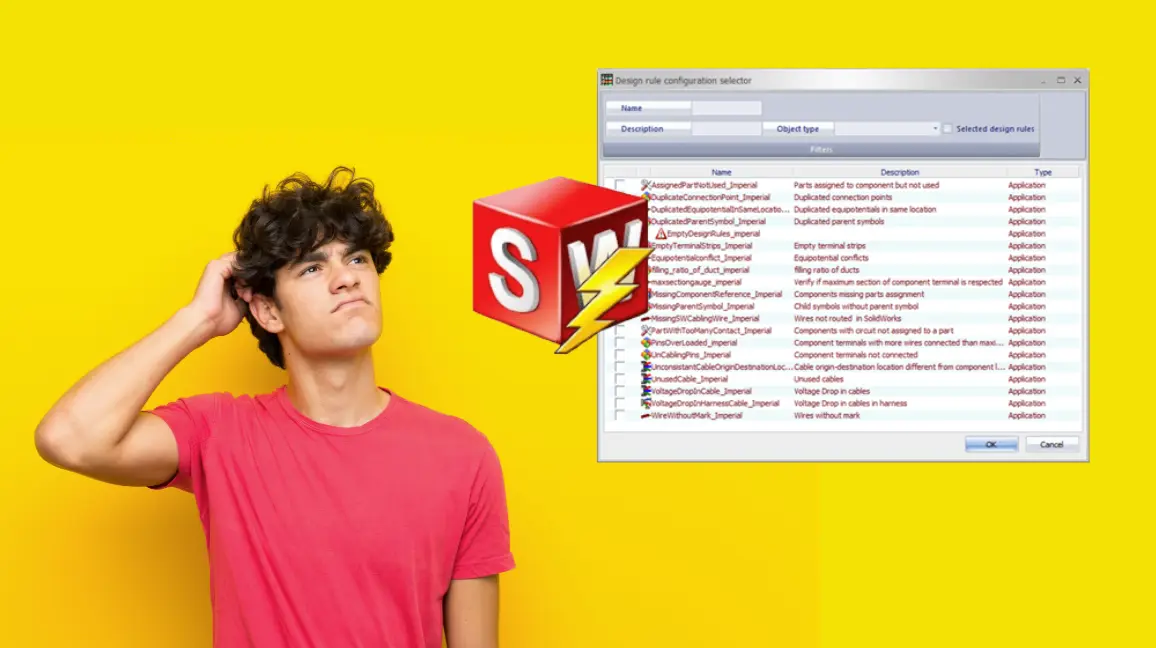
Join a webinar by GoEngineer and explore common pitfalls, best practices, and strategies to optimize your electrical designs in SOLIDWORKS. |
3 events,
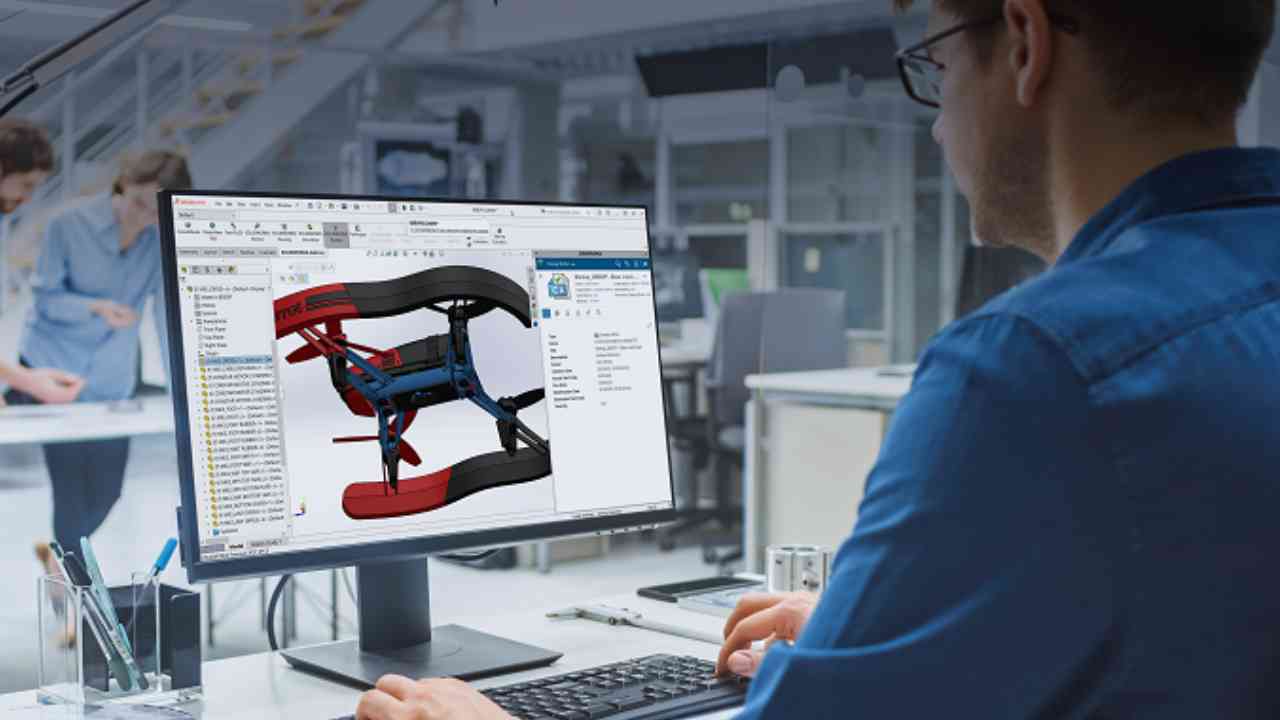
Featured
-
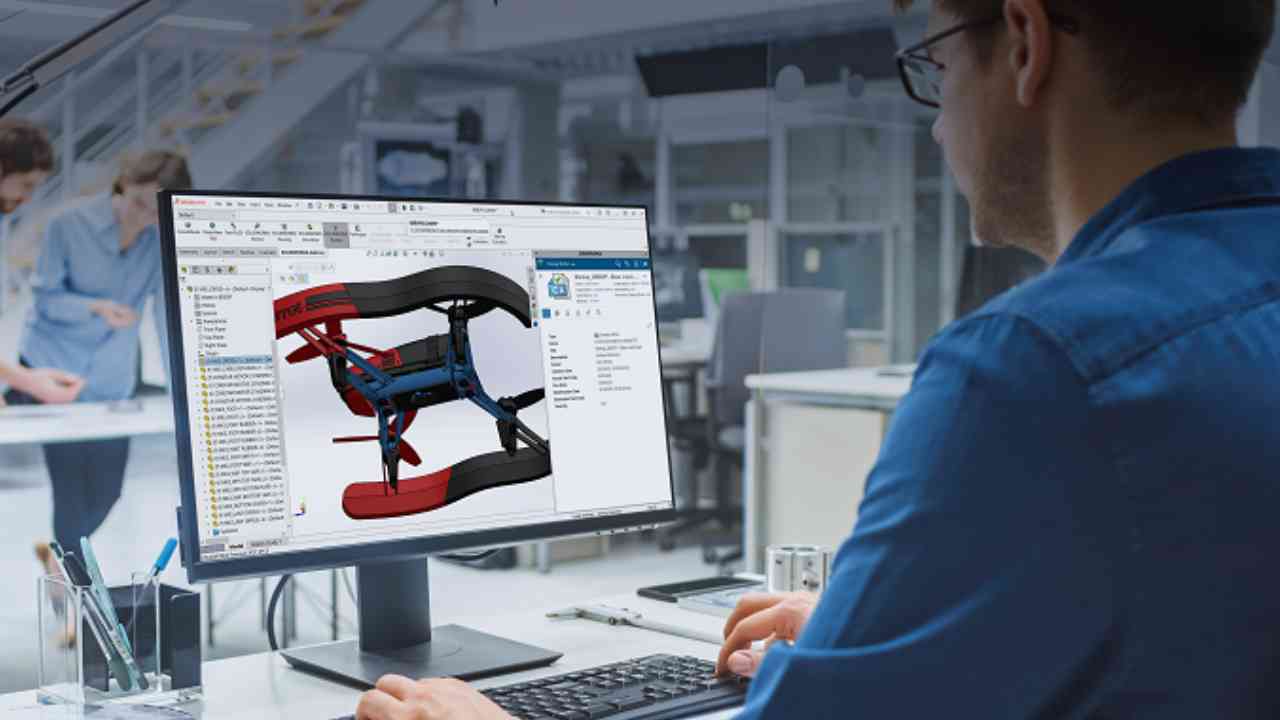
Featured
Join us for an insightful webinar exploring how cloud-based Product Lifecycle Management (PLM) can transform your product data management, collaboration, and overall development process.
-

Join us at our Customer Experience Centre and step into the future of manufacturing at our exclusive Advanced Manufacturing Open House! |
1 event,
-
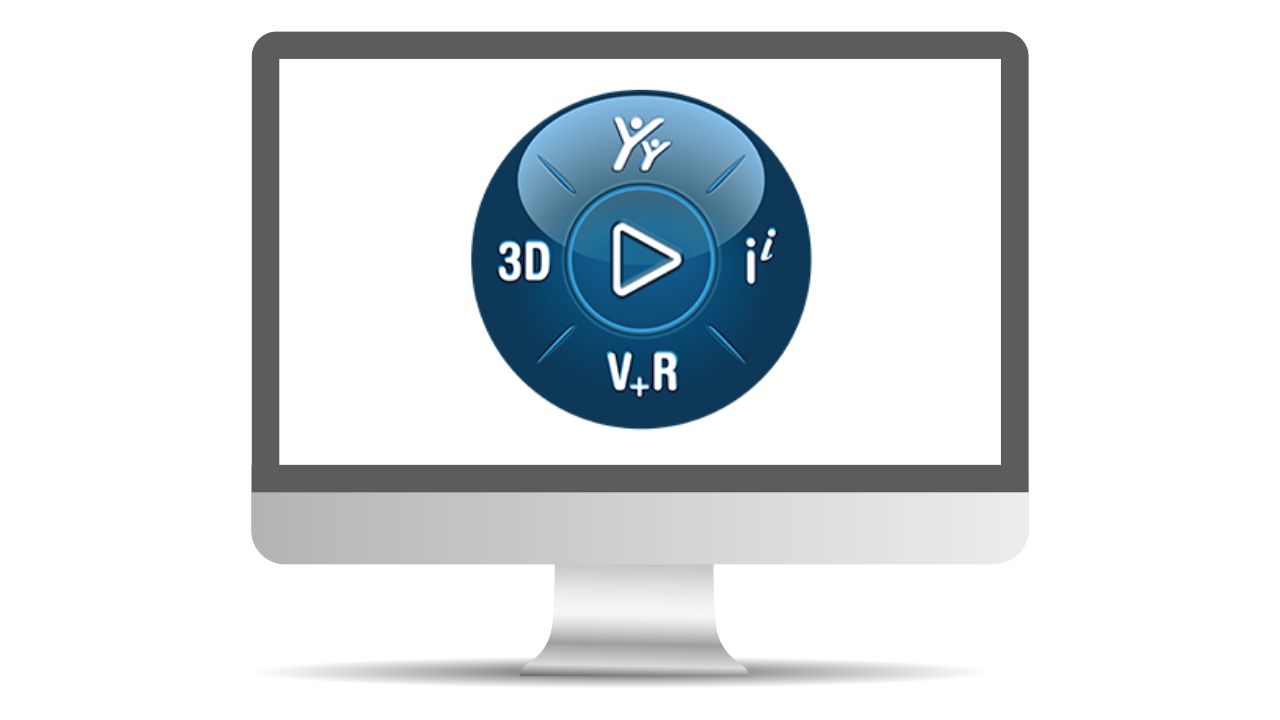
This course helps users learn to utilize IP classification for library components, manage supplier network and items, and integrate the 3DEXPERIENCE platform with ERP. |
0 events,
|
0 events,
|
0 events,
|
|
1 event,

This course teaches programmers how to use the SOLIDWORKS PDM API (Application Programming Interface) to automate and customize SOLIDWORKS PDM. |
4 events,
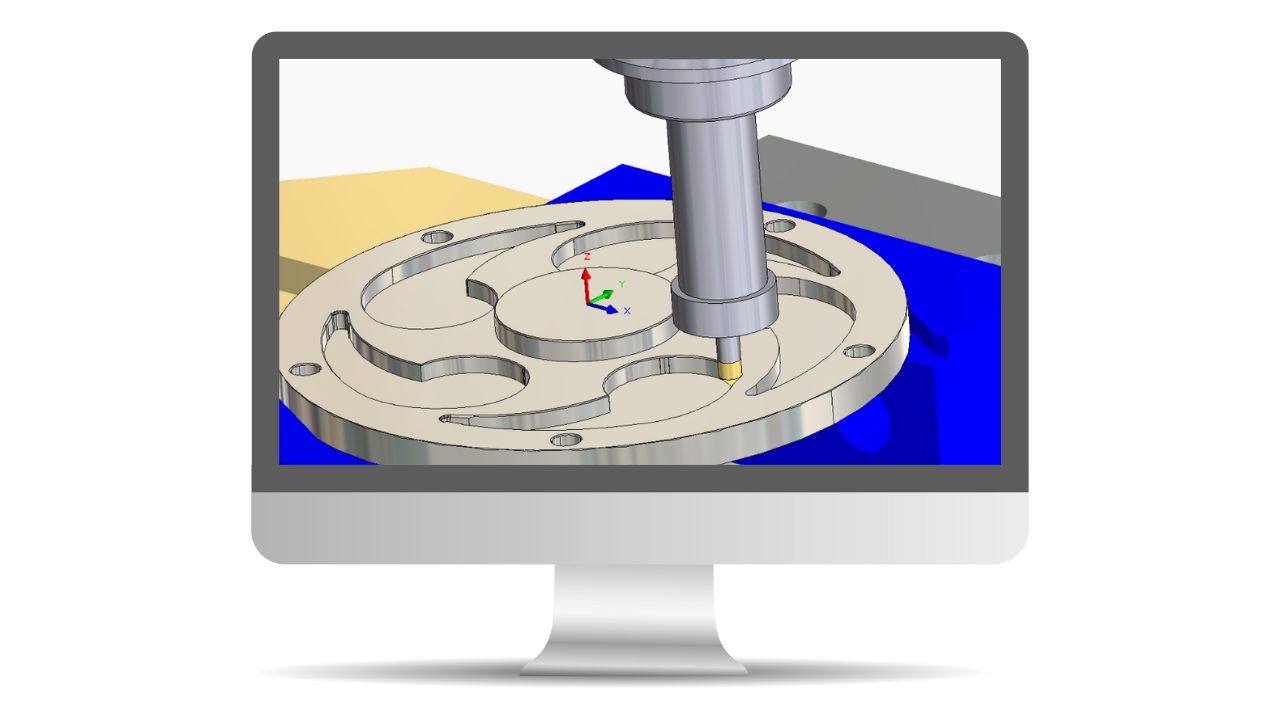
This course teaches how to use the 3 Axis Milling feature in the CAMWorks software to machine complex, contoured surfaces. Users will learn the multi surface features specifically for 3 axis operations and the processes needed to post process and simulate tool paths.
-

Join a live webinar by DriveWorks to learn how to capture and reuse design, manufacturing, and cost estimation knowledge to deliver custom products faster and with greater accuracy, without using complex macros, design tables or configurations.
-
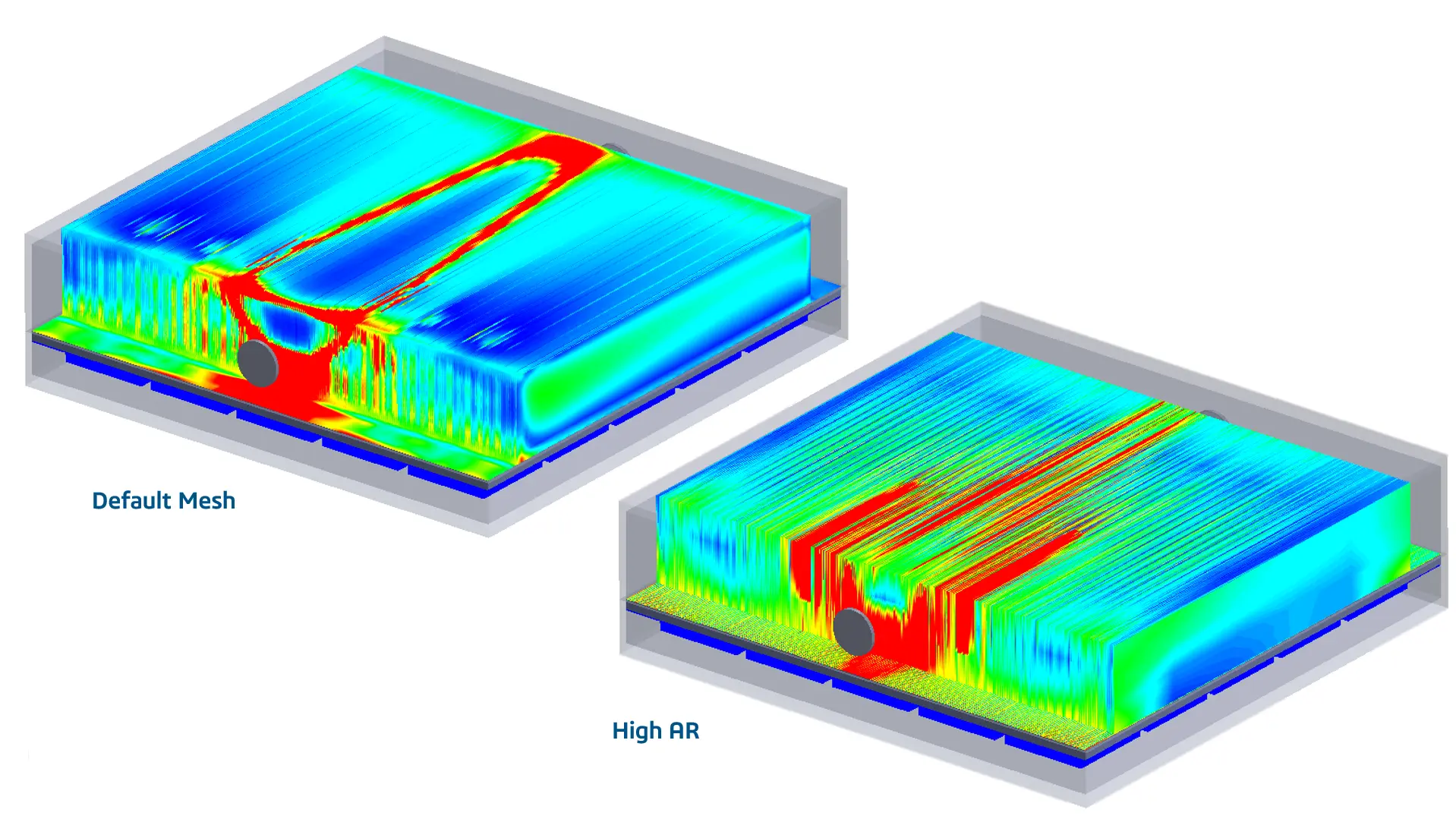
Join a webinar by GoEngineer to explore advanced strategies for optimizing heat sinks, ensuring evenly distributed flow rates and maximum heat transfer. |
1 event,
|
2 events,
-

Join us for a SOLIDWORKS Simulation Hands On Test Drive as we showcase the SOLIDWORKS Simulation product line and work through some examples of how the software can be used to validate designs and inform design decisions. |
0 events,
|
0 events,
|
0 events,
|
|
1 event,

SOLIDWORKS Parts, Assemblies & Drawings teaches students how to use the SOLIDWORKS mechanical design automation software to build parametric models of parts and assemblies, and how to make manufacturing ready drawings. A great way to get a solid foundation in SOLIDWORKS. |
3 events,
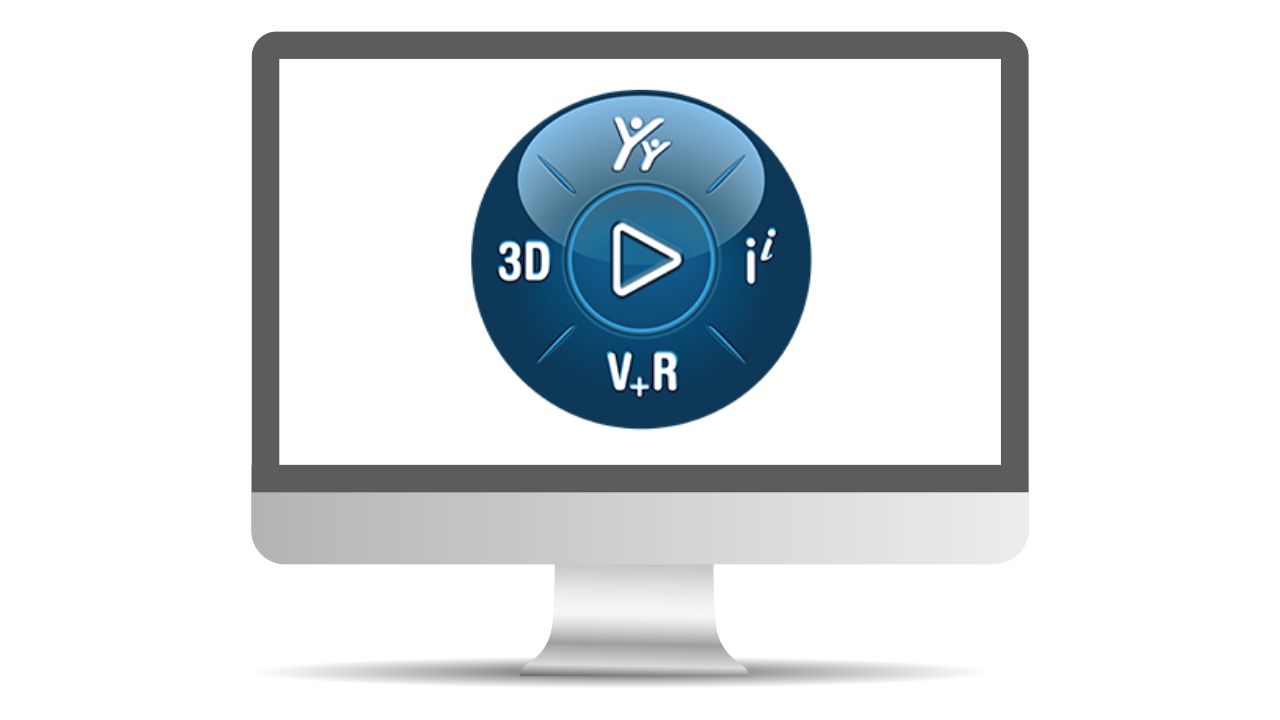
3DEXPERIENCE Administration Essentials is a foundational training course which sets up platform administrators and empowers them to configure the platform and platform settings for their organization.
-

Join a live webinar by DriveWorks to learn how creating an online sales configurator with DriveWorks can help you to stay ahead of your competition, reduce costs, and win more business. |
4 events,
-
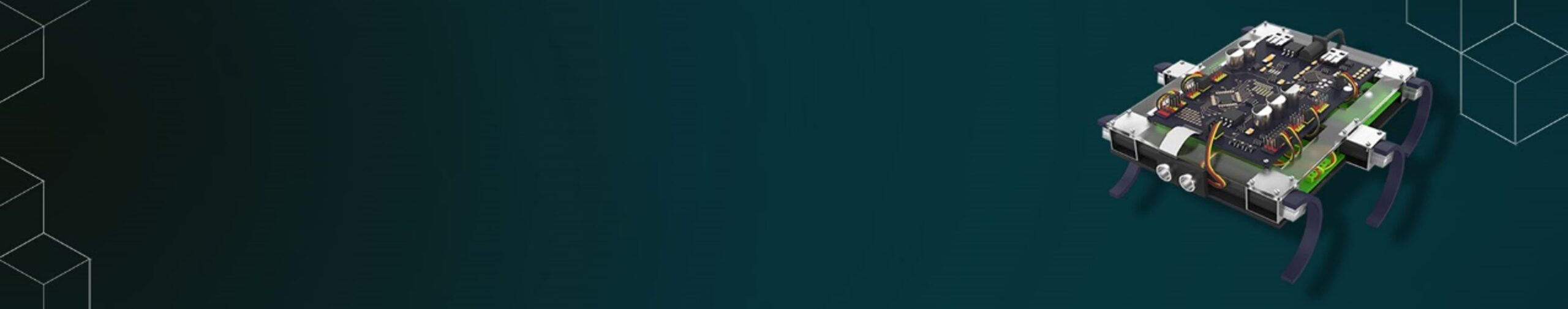
Join Cadence in a live webinar and explore best practices for streamlined library creation and management. Learn how to access on-premise libraries with CIS, reduce redundancy, and leverage the new OnCloud library for seamless collaboration.
-
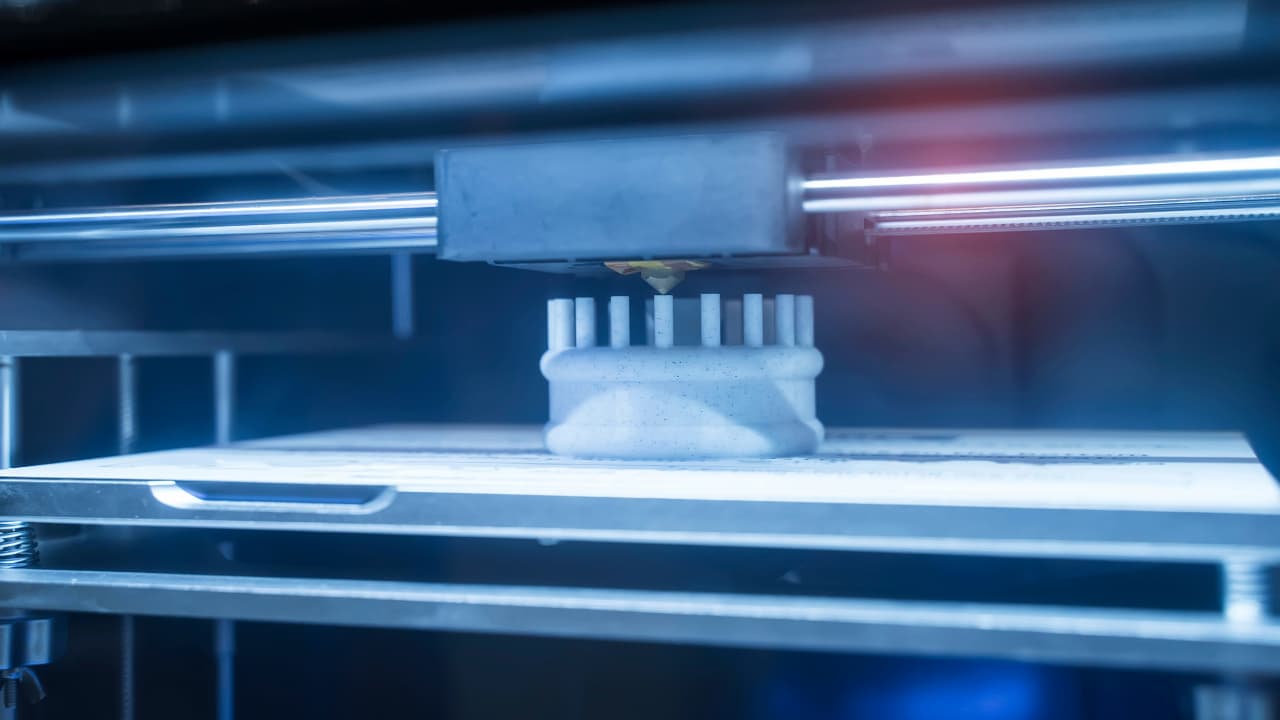
Join us at our Customer Experience Centre and step into the future of manufacturing at our exclusive Additive Manufacturing Open House! |
2 events,
-
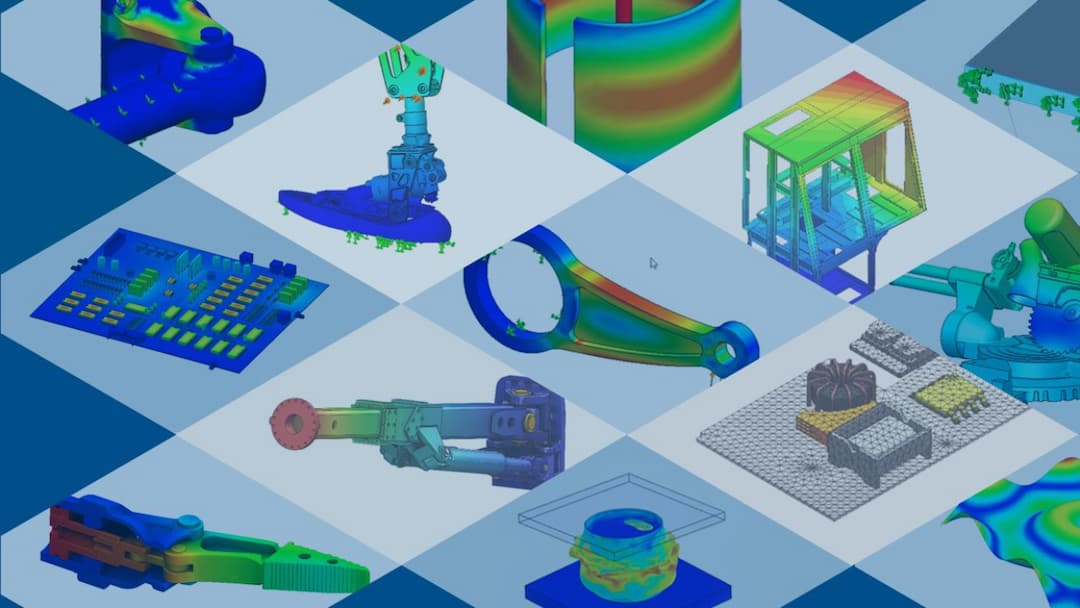
Join CAD Micro at the Simulation Demo Day and explore the forefront of simulation software and technology across diverse industries. |
2 events,
-

Join this webinar by GoEngineer and learn how DriveWorks CPQ improves collaboration by automating data transfer, reducing redundant tasks, and standardizing workflows. |
0 events,
|
0 events,
|
|
0 events,
|
2 events,
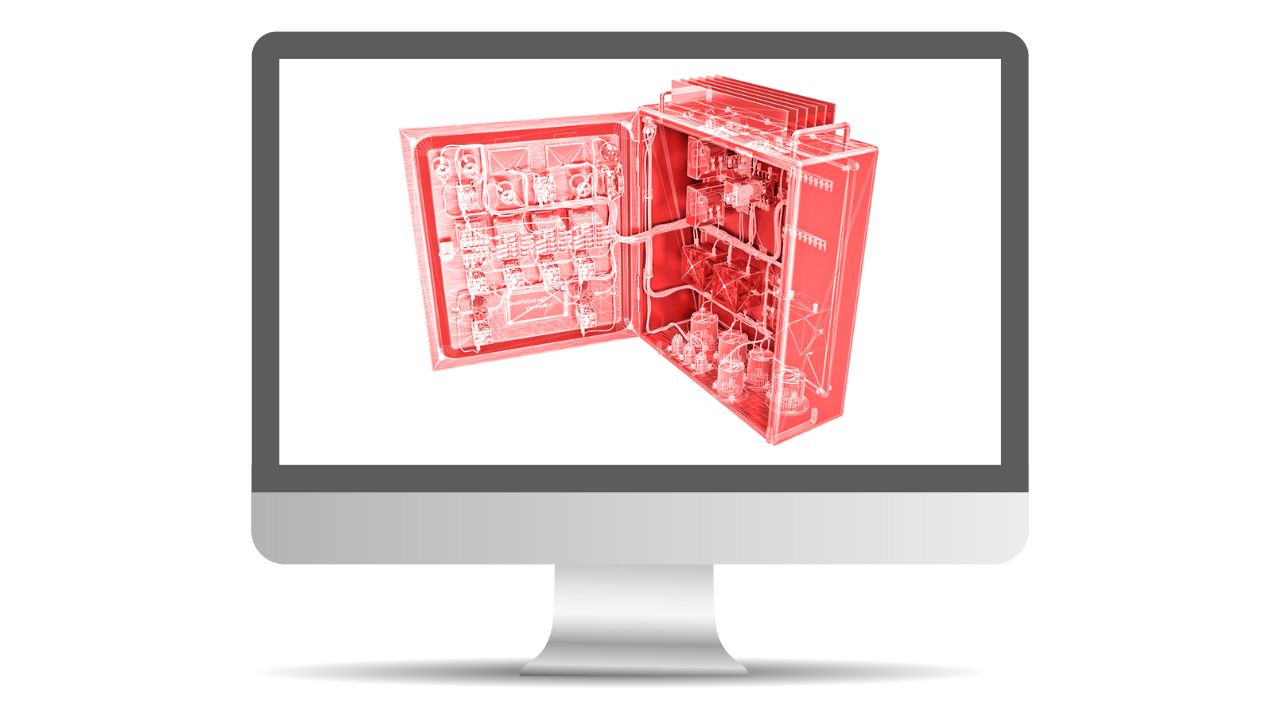
SOLIDWORKS Routing – Electrical explains how to create, edit and manage Electrical routes, from the critical routing components and their design requirements to the sub-assemblies that contain the routes.
-

Join a live webinar by DriveWorks to learn how to build a CPQ solution with DriveWorks to stay ahead of your competition, reduce costs, and win more business. |
3 events,

This course offers hands-on experience on the use of SOLIDWORKS Simulation dynamics modules. The two-day course provides an overview on a wide range of dynamic analysis topics.
-
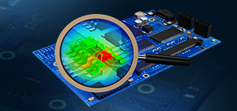
Join a webinar by Cadence and learn how Allegro X simplifies complex PCB design with advanced routing tools, constraint-driven design, and automated verification for faster, more efficient high-speed signal routing. |
2 events,
-
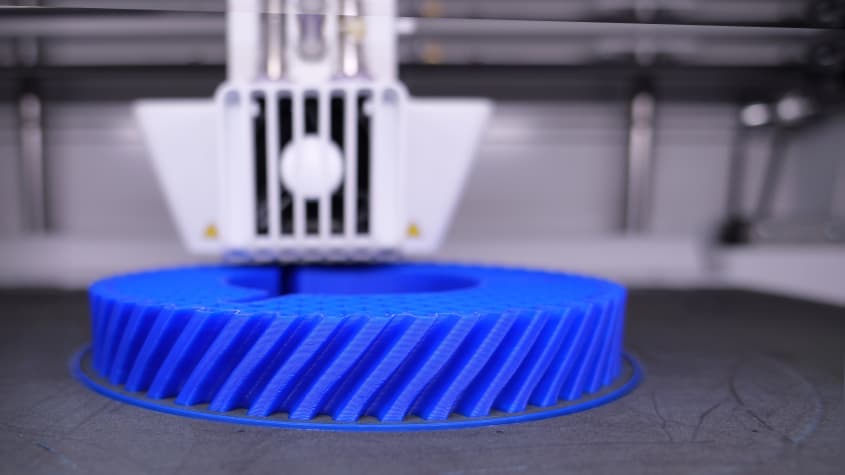
Join UltiMaker for an exclusive live webinar where they'll put the all-new UltiMaker S8 to the test in a live printing showdown against other 3D printers. |
0 events,
|
0 events,
|
0 events,
|
|
0 events,
|
0 events,
|
2 events,

Featured
-

Featured
Visit CAD Micro / GoEngineer at the DEX trade show and explore how design automation software, additive manufacturing solutions, 3D metrology and scanning technology can empower your business.
-

Join us at our Customer Experience Centre and step into the future of manufacturing at our exclusive Advanced Manufacturing Open House! |
0 events,
|
0 events,
|
0 events,
|
0 events,
|