
The focus of this course is on the fundamental skills and concepts central to the successful use of SOLIDWORKS PDM. The intended audience for this course is anyone who will setup and/or administer SOLIDWORKS PDM.
|
Monday
|
Tuesday
|
Wednesday
|
Thursday
|
Friday
|
Saturday
|
Sunday
|
|---|---|---|---|---|---|---|
|
0 events,
|
1 event,

The focus of this course is on the fundamental skills and concepts central to the successful use of SOLIDWORKS PDM. The intended audience for this course is anyone who will setup and/or administer SOLIDWORKS PDM. |
2 events,

Learn how to build free form shapes, repair imported geometry, use surface to create complex features in SolidWorks. |
2 events,
-

Join Cadence in a live webinar, where they'll explore the importance of safety in automotive design. This session will focus on the customer's high demand for integrated safety flows in verification, digital, and analog design. |
0 events,
|
0 events,
|
0 events,
|
|
1 event,

SOLIDWORKS Parts, Assemblies & Drawings teaches students how to use the SOLIDWORKS mechanical design automation software to build parametric models of parts and assemblies, and how to make manufacturing ready drawings. A great way to get a solid foundation in SOLIDWORKS. |
2 events,

Learn several manual mold creation techniques and how to use the Mold Tools included with SolidWorks standard software. |
3 events,
-

Join us at our Customer Experience Centre and step into the future of manufacturing at our exclusive Advanced Manufacturing Open House! |
2 events,
-
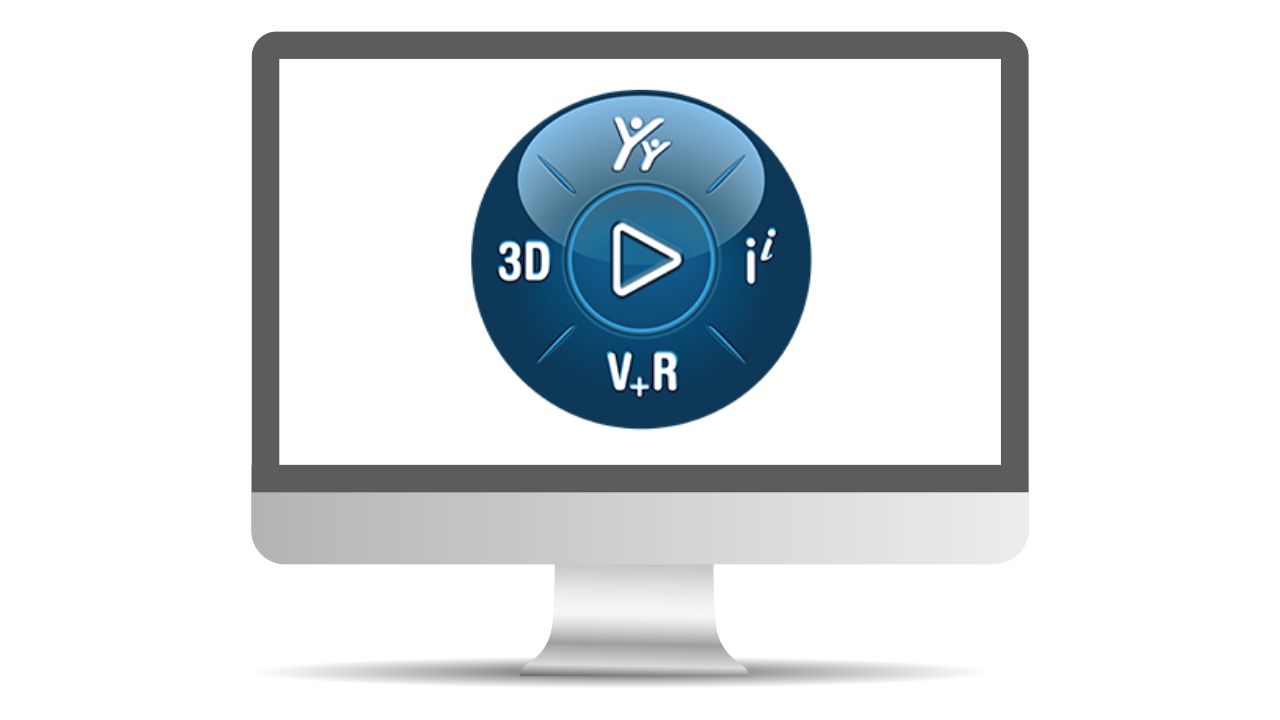
This course helps users learn to manage and edit product structures (including in 3D) and execute a traceable, formal change management processes that are connected to their CAD data. |
0 events,
|
0 events,
|
|
|
0 events,
|
3 events,

This course will provide an in-depth coverage of creating photorealistic renderings. With the use of case studies, you will learn the necessary commands and workflows needed to set-up, manage, and complete a rendering. 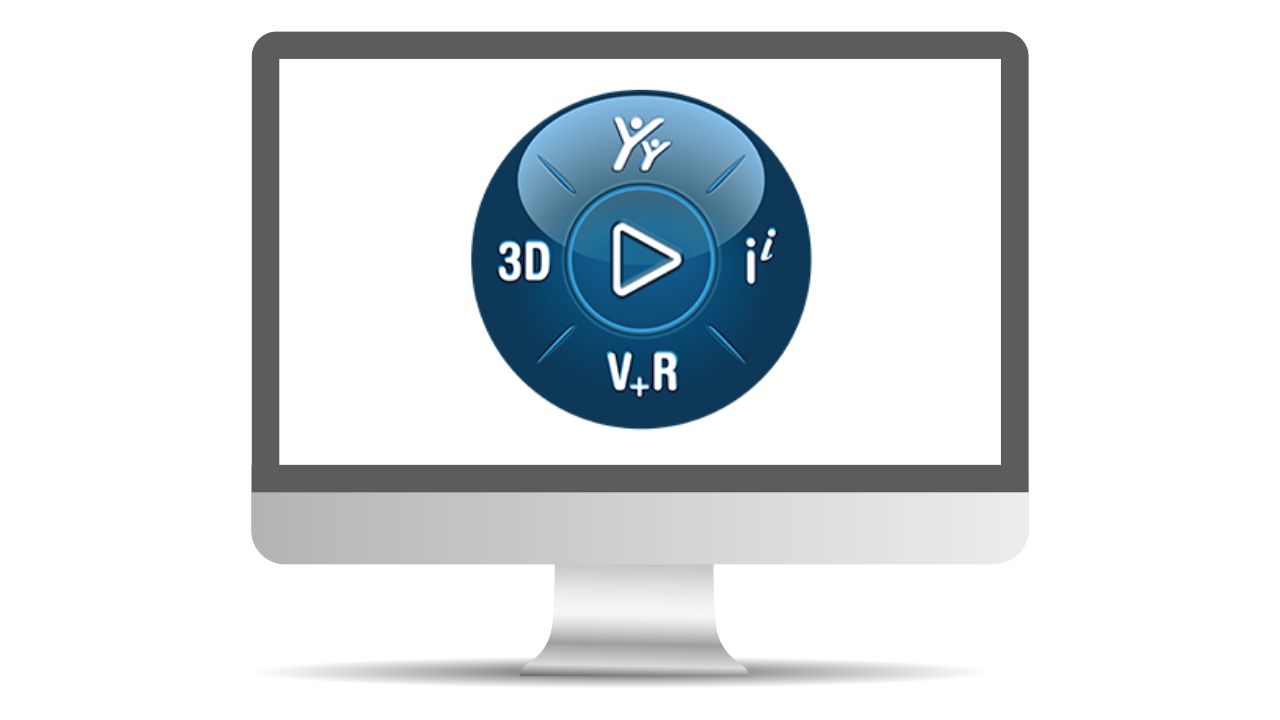
This course serves as a fundamental introduction to the advanced collaboration and customized data management capabilities of the 3DEXPERIENCE Platform, catering to both CAD and non-CAD users.
-

Join a live webinar by DriveWorks to learn how to capture and reuse design, manufacturing, and cost estimation knowledge to deliver custom products faster and with greater accuracy, without using complex macros, design tables or configurations. |
3 events,
-

Join us for a SOLIDWORKS Simulation Hands On Test Drive as we showcase the SOLIDWORKS Simulation product line and work through some examples of how the software can be used to validate designs and inform design decisions.
-

Learn how Cadence’s advanced automotive solutions address the increasing compute demands and in-vehicle networking requirements while prioritizing power efficiency and safety. |
0 events,
|
0 events,
|
0 events,
|
|
|
0 events,
|
3 events,
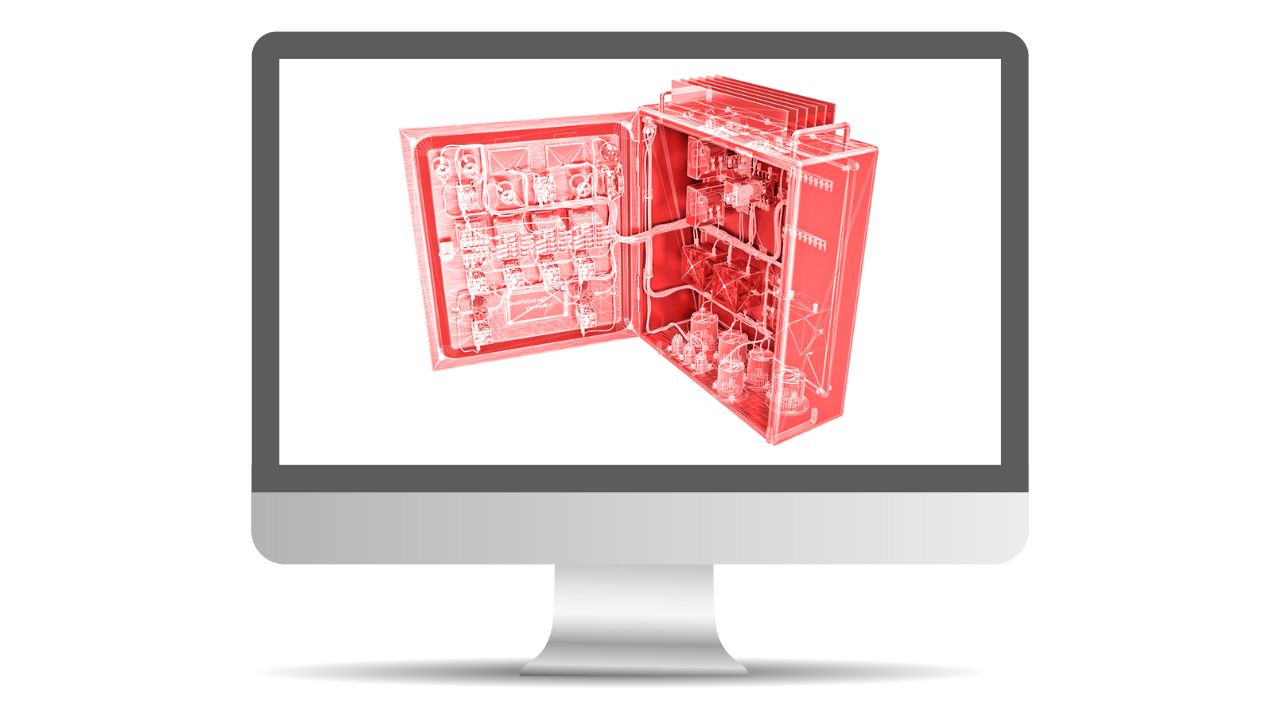
This course teaches you how to use SOLIDWORKS Electrical to optimize your drawings and designs for manufacturability so you can maximize quality, avoid rework and decrease time to market. This course is focused on 2D Schematic Design.
-

Join a live webinar by DriveWorks to learn how creating an online sales configurator with DriveWorks can help you to stay ahead of your competition, reduce costs, and win more business.
-
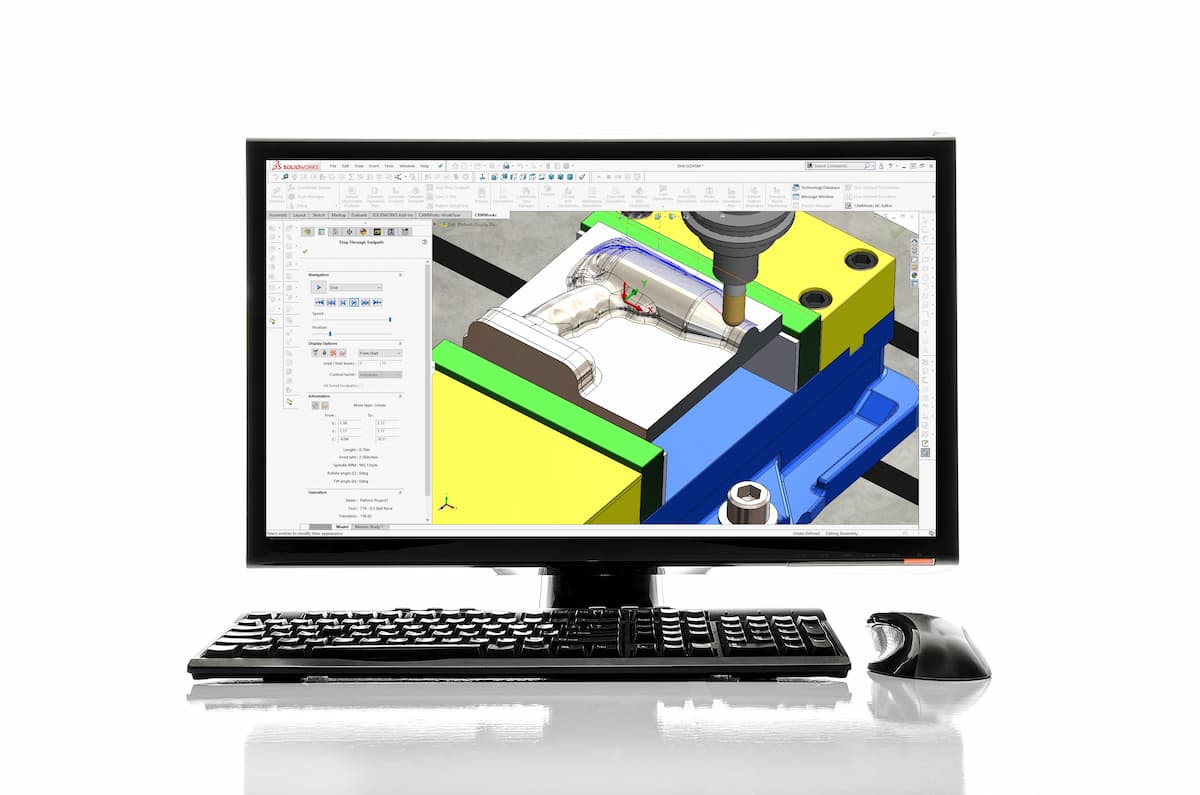
Join a live webinar by CAMWorks designed to help you navigate the complex landscape of CAM software and make an informed decision about the CAM system that aligns with your specific needs. |
3 events,
-

Join Cadence in a webinar as they explore Electrical Constraints and show you how to control parameters other than trace width and spacing.
-
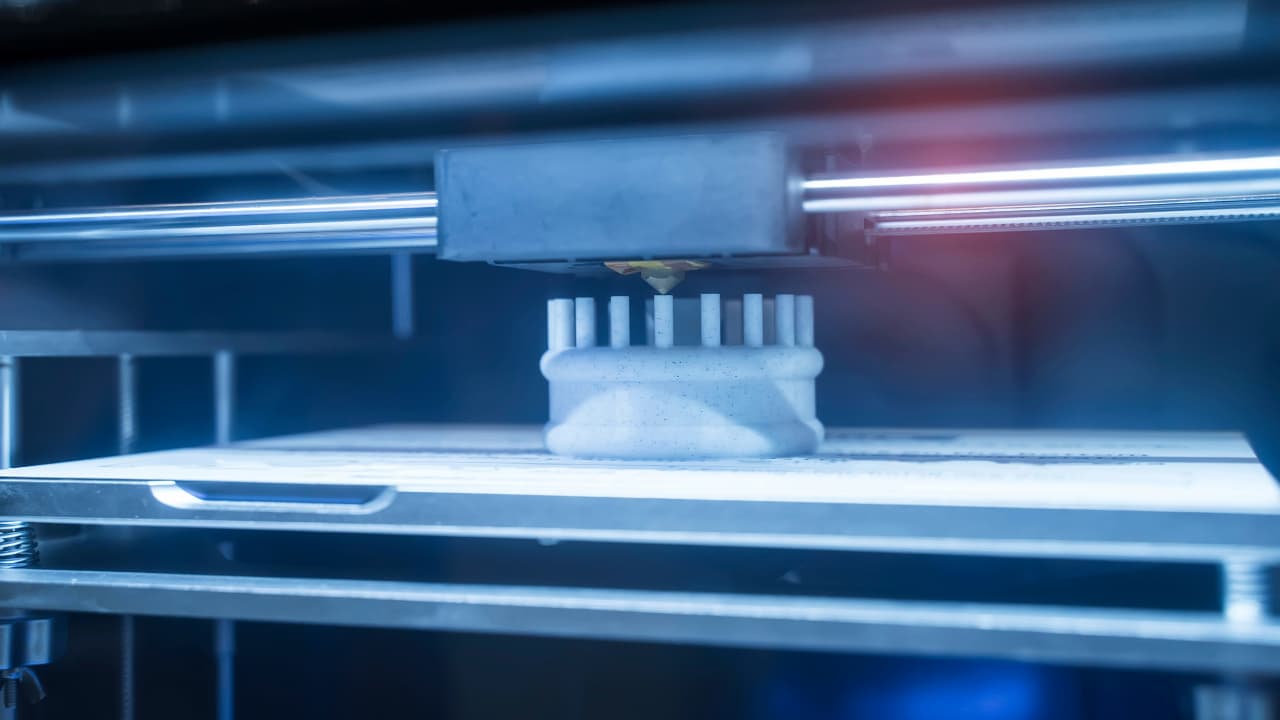
Join us at our Customer Experience Centre and step into the future of manufacturing at our exclusive Additive Manufacturing Open House! |
2 events,
-
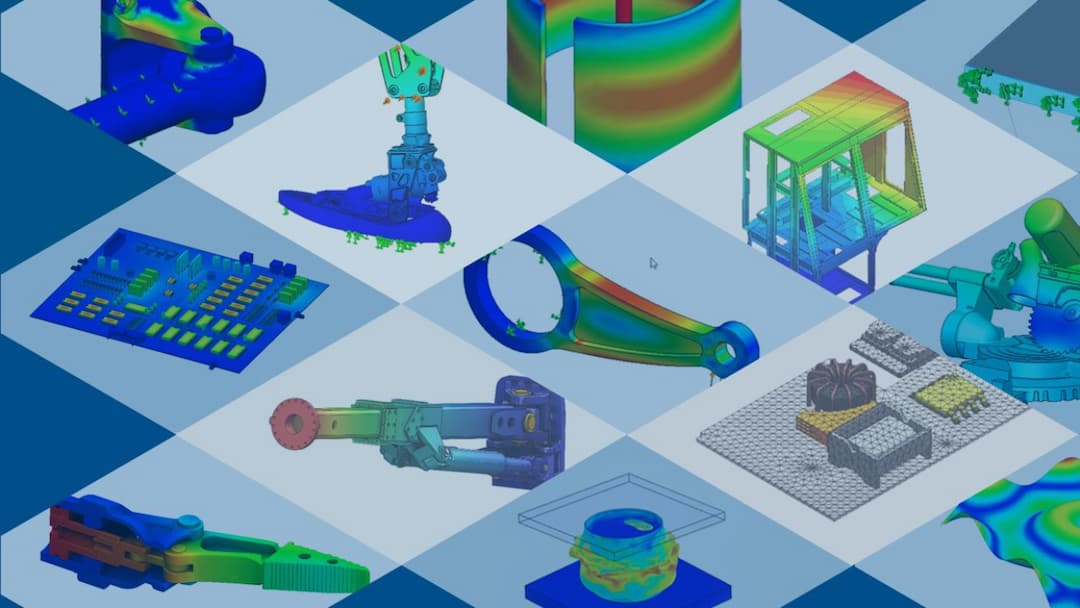
Join CAD Micro at the Simulation Demo Day and explore the forefront of simulation software and technology across diverse industries. |
0 events,
|
0 events,
|
0 events,
|
|
0 events,
|
2 events,

SOLIDWORKS Assembly Modeling teaches students how to maximize their use of the assembly modeling capabilities of SolidWorks mechanical design automation software.
-

Join HP in a live webinar as they explore the power of combining plastics and metals 3D printing to create innovative, custom golf clubs. |
2 events,

This course is designed for users who would like to become productive fast and offers hands-on experience on the use of SOLIDWORKS Simulation non-linear module. The two-day course provides an overview on a wide range of non-linear structural / mechanical analysis topics. |
2 events,
-

Join Cadence in a live webinar and get an overview of how the EDA tools and methodologies have evolved to address the challenges associated with advanced chiplet and multi-die package architectures. |
0 events,
|
0 events,
|
0 events,
|