
NestingWorks Hands-On Test Drive (CAMWorks)
CAD Micro 30 International Blvd, Unit 1, Toronto, Ontario, CanadaJoin CAD Micro for a hands-on test drive to learn about NestingWorks - an easy to use and affordable add-in to SOLIDWORKS!

Join CAD Micro for a hands-on test drive to learn about NestingWorks - an easy to use and affordable add-in to SOLIDWORKS!
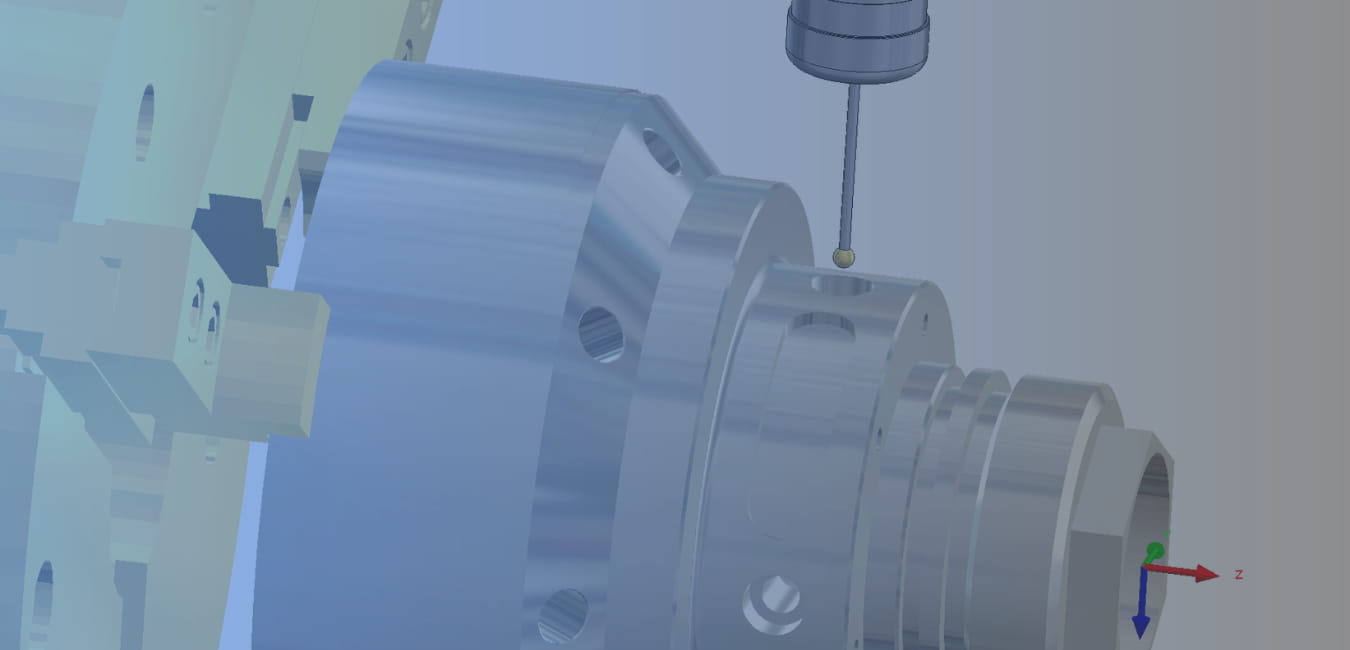
Join our partners - CAMWorks for a getting started session on how to use the Technology Database or TechDB included in SOLIDWORKS CAM and CAMWorks. Learn how the TechDB can capture your best practices and help you to automate the CNC programming process.

SolidWorks Advanced Part Modeling teaches students how to use multibody solids, sweeping and lofting features, and the more advanced shaping capabilities of SolidWorks.

This course provides an in-depth session on the basics of turbulent fluid flow analysis, in addition to covering meshing concerns, modeling concerns, analysis, post-processing, available options and preferences.

SolidWorks Parts, Assemblies & Drawings teaches students how to use the SolidWorks mechanical design automation software to build parametric models of parts and assemblies, and how to make manufacturing ready drawings.

Join us for a SOLIDWORKS Simulation Hands On Test Drive as we showcase the SOLIDWORKS Simulation product line and work through some examples of how the software can be used to validate designs and inform design decisions.
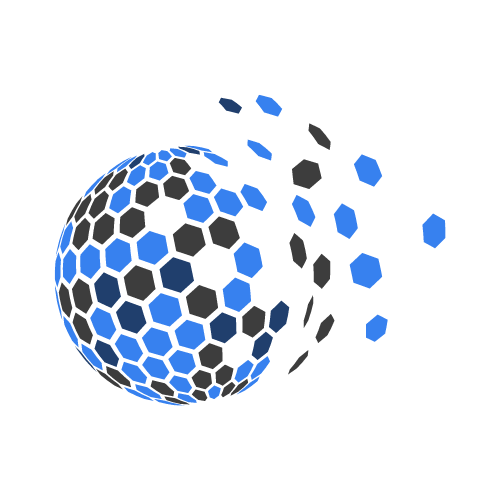
Join us at the Technology Readiness Day as we bring together industry leaders, innovators, and the latest technologies in the world of design, engineering, and manufacturing.

SolidWorks Parts, Assemblies & Drawings teaches students how to use the SolidWorks mechanical design automation software to build parametric models of parts and assemblies, and how to make manufacturing ready drawings.

This course offers hands-on experience on the use of SOLIDWORKS Simulation Non-Linear module. The two-day course provides an overview on a wide range of nonlinear structural/mechanical analysis topics.

Learn how to build free form shapes, repair imported geometry, use surface to create complex features in SolidWorks.
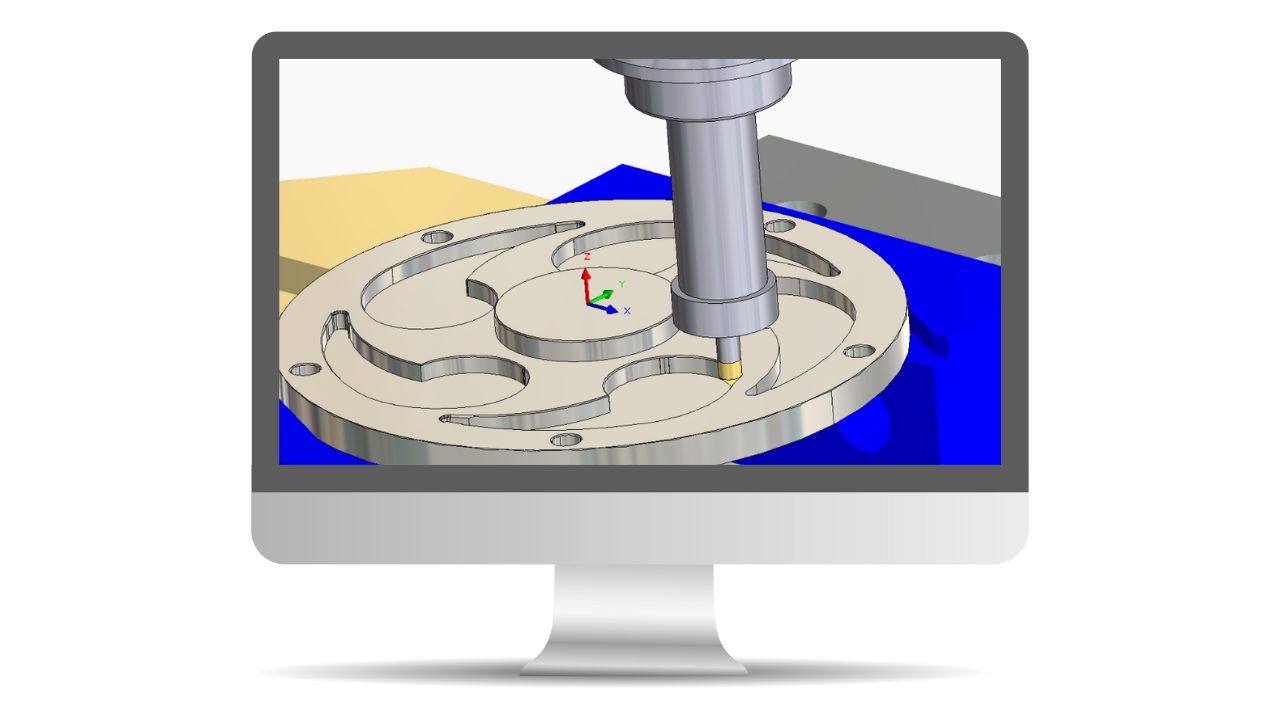
This course teaches how to use the SOLIDWORKS CAM Professional software to machine parts utilizing advanced functionality such as: CAM or SOLIDWORKS configurations, VoluMill, mill machining in the context of an assembly,3 + 2 machining, and 2 axis turning toolpaths used for the machining of SOLIDWORKS part files.

The SOLIDWORKS Plastics course teaches you how to use specialized simulation software tools to predict how melted plastic flows during the injection molding process. This course covers all the features and functions of both SOLIDWORKS Plastics Professional (for part designers) and SOLIDWORKS Plastics Premium (for mold designers).