
SOLIDWORKS Simulation Essentials – Online
This course will provide an in-depth coverage on the basics of Finite Element Analysis (FEA), covering the entire analysis process from meshing to evaluation of results for parts and assemblies.

This course will provide an in-depth coverage on the basics of Finite Element Analysis (FEA), covering the entire analysis process from meshing to evaluation of results for parts and assemblies.

SolidWorks Advanced Part Modeling teaches students how to use multibody solids, sweeping and lofting features, and the more advanced shaping capabilities of SolidWorks.
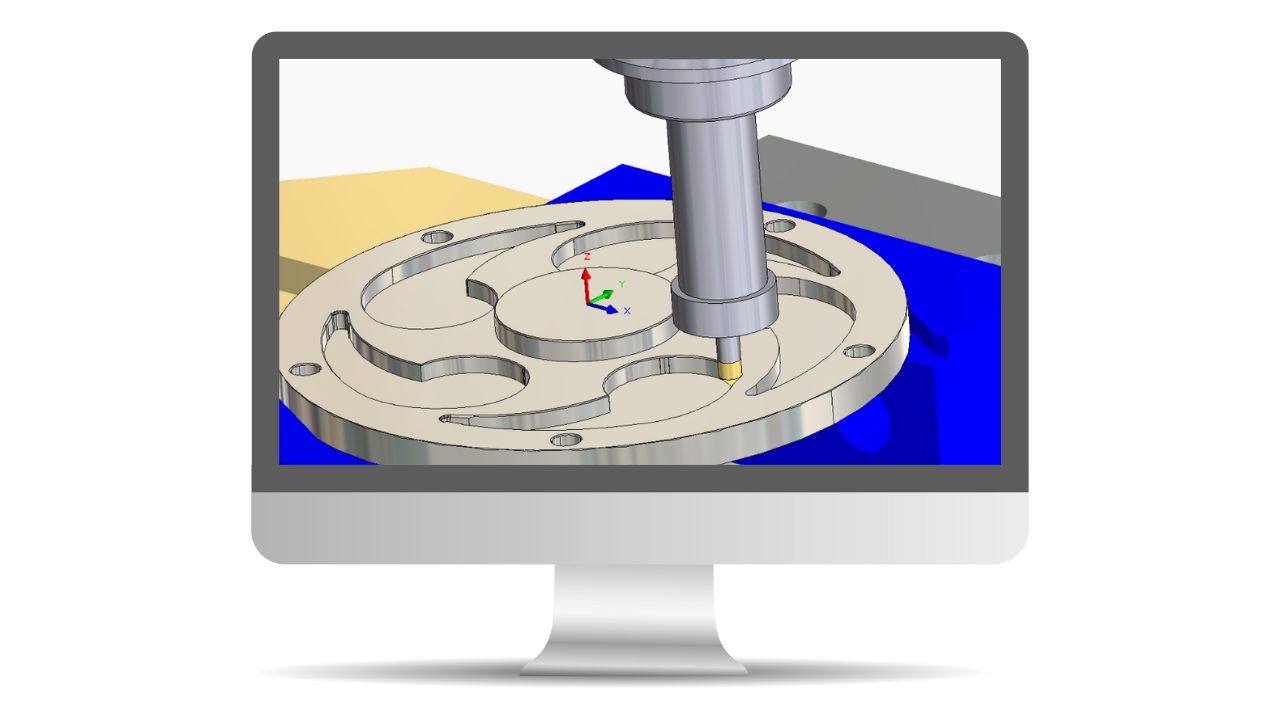
This course introduces fundamentals and best practices in SOLIDWORKS CAM. The goal is to build on the current knowledge of designers or engineers in generating, modifying and post process 2.5 axis milling tool paths used for machining parts.

SolidWorks Parts, Assemblies & Drawings teaches students how to use the SolidWorks mechanical design automation software to build parametric models of parts and assemblies, and how to make manufacturing ready drawings.

This course provides an in-depth session on the basics of turbulent fluid flow analysis, in addition to covering meshing concerns, modeling concerns, analysis, post-processing, available options and preferences.
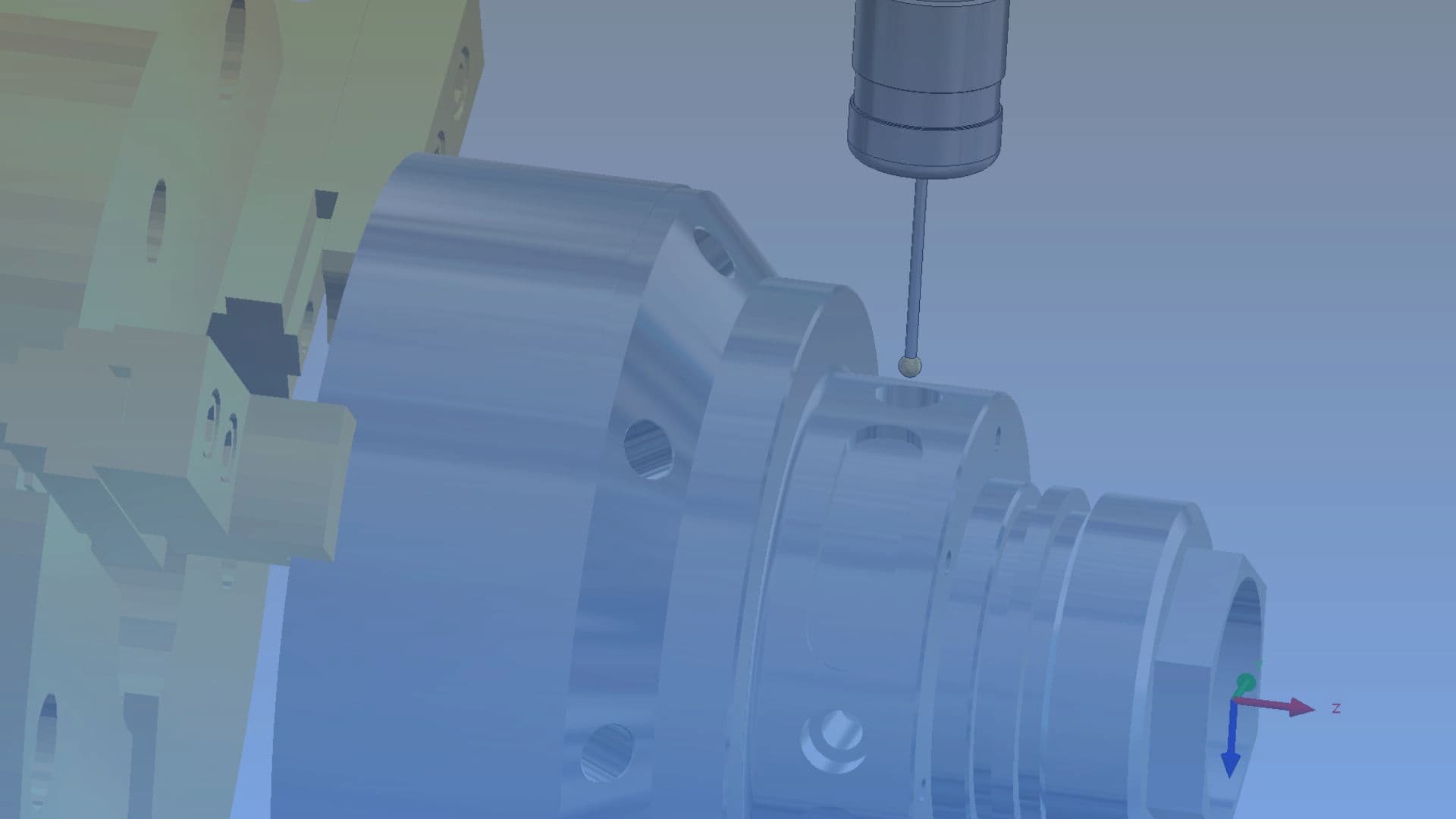
Join CAMWorks for a Level 2 training session on how to use SOLIDWORKS CAM, the integrated CNC programming system included in every seat of SOLIDWORKS, currently on subscription. This training session is also suitable for intermediate level CAMWorks users.

SolidWorks Parts, Assemblies & Drawings teaches students how to use the SolidWorks mechanical design automation software to build parametric models of parts and assemblies, and how to make manufacturing ready drawings.
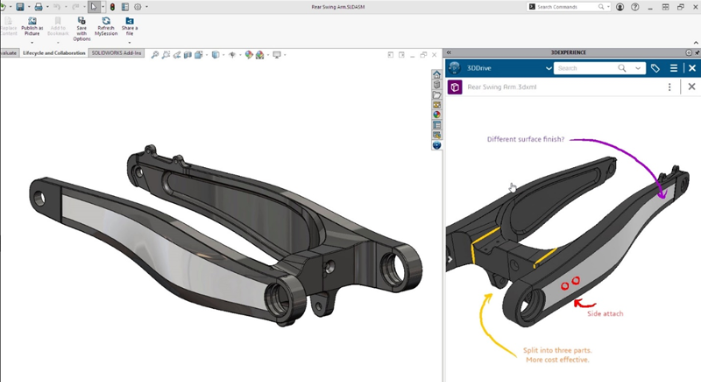
Join us for an insightful webinar and learn how the Share and Mark-Up tool empowers you to effortlessly share your CAD designs with both internal and external stakeholders who do not have CAD expertise or SOLIDWORKS licenses, significantly enhancing your workflow efficiency.

Join us for a SOLIDWORKS Simulation Hands On Test Drive as we showcase the SOLIDWORKS Simulation product line and work through some examples of how the software can be used to validate designs and inform design decisions.
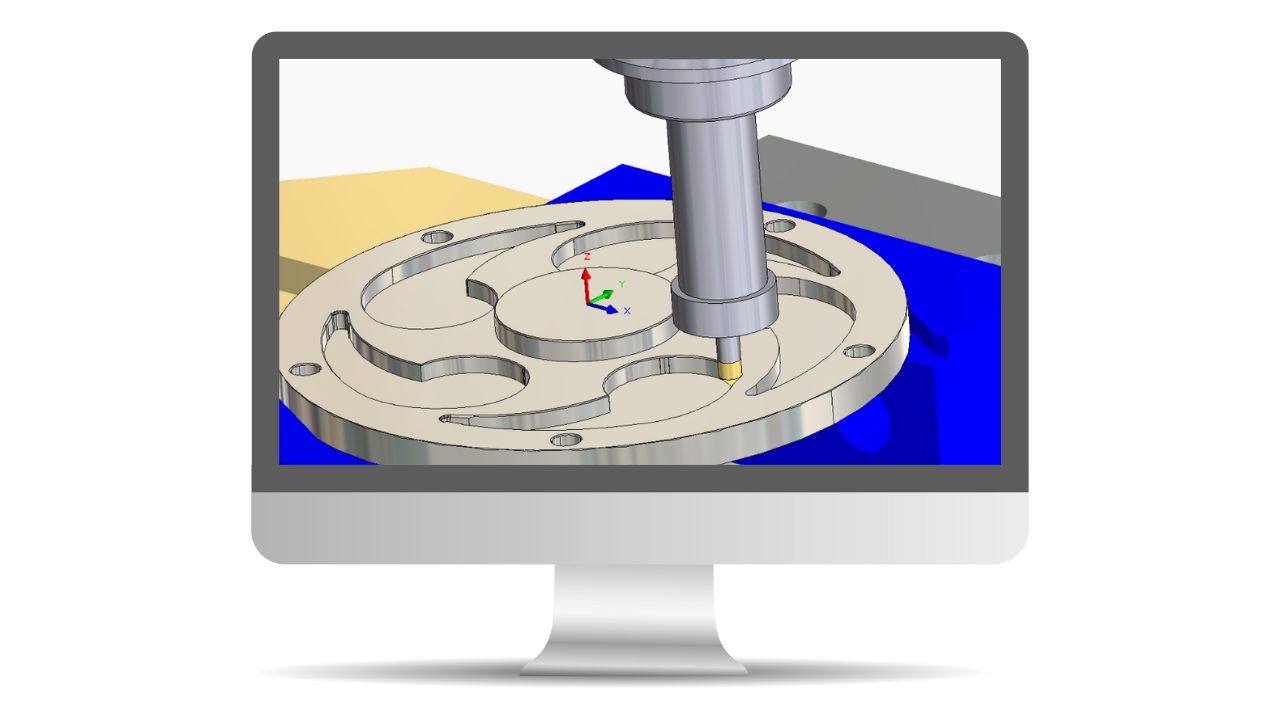
This course introduces fundamentals and best practices in SOLIDWORKS CAM. The goal is to build on the current knowledge of designers or engineers in generating, modifying and post process 2.5 axis milling tool paths used for machining parts.

This course offers hands-on experience on the use of SOLIDWORKS Simulation Non-Linear module. The two-day course provides an overview on a wide range of nonlinear structural/mechanical analysis topics.
SolidWorks Advanced Part Modeling teaches students how to use multibody solids, sweeping and lofting features, and the more advanced shaping capabilities of SolidWorks.