
SOLIDWORKS Surface Modeling Training – Online
Learn how to build free form shapes, repair imported geometry, use surface to create complex features in SolidWorks.

Learn how to build free form shapes, repair imported geometry, use surface to create complex features in SolidWorks.

SOLIDWORKS Parts, Assemblies & Drawings teaches students how to use the SOLIDWORKS mechanical design automation software to build parametric models of parts and assemblies, and how to make manufacturing ready drawings. A great way to get a solid foundation in SOLIDWORKS.

Learn several manual mold creation techniques and how to use the Mold Tools included with SolidWorks standard software.

This course will provide an in-depth coverage of creating photorealistic renderings. With the use of case studies, you will learn the necessary commands and workflows needed to set-up, manage, and complete a rendering.
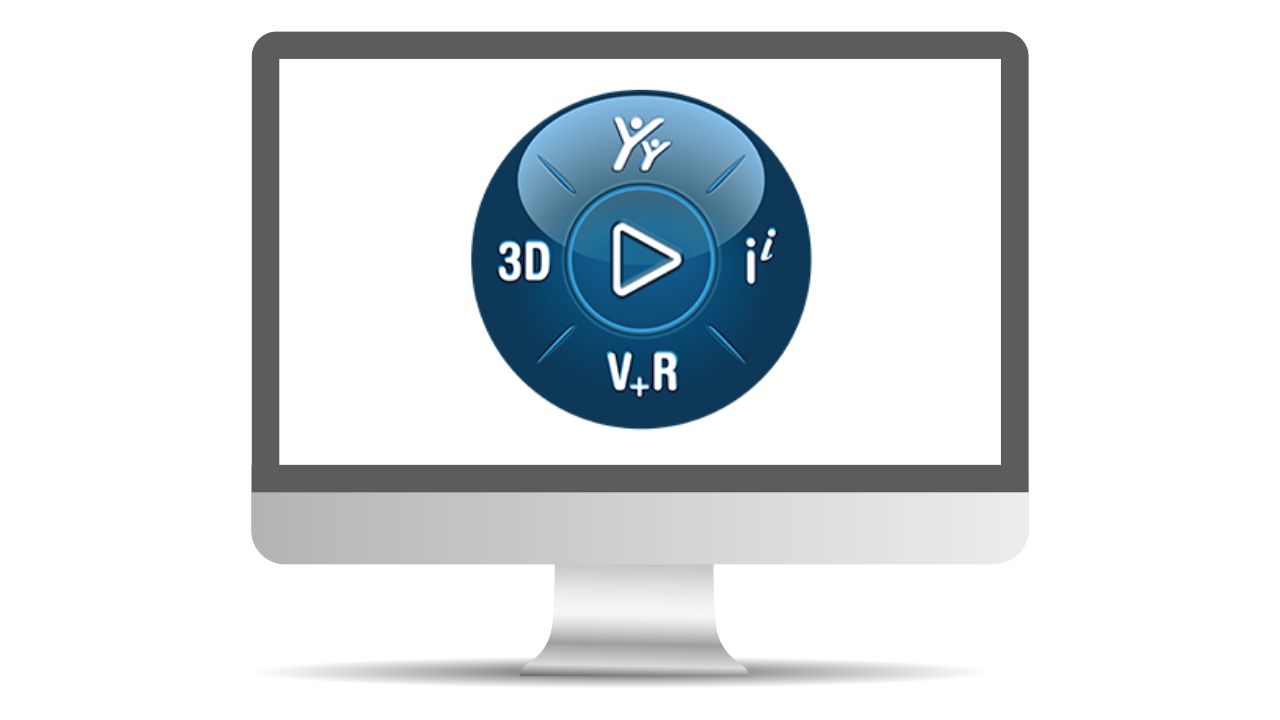
This course serves as a fundamental introduction to the advanced collaboration and customized data management capabilities of the 3DEXPERIENCE Platform, catering to both CAD and non-CAD users.

Join a live webinar by DriveWorks to learn how to capture and reuse design, manufacturing, and cost estimation knowledge to deliver custom products faster and with greater accuracy, without using complex macros, design tables or configurations.

Join us for a SOLIDWORKS Simulation Hands On Test Drive as we showcase the SOLIDWORKS Simulation product line and work through some examples of how the software can be used to validate designs and inform design decisions.
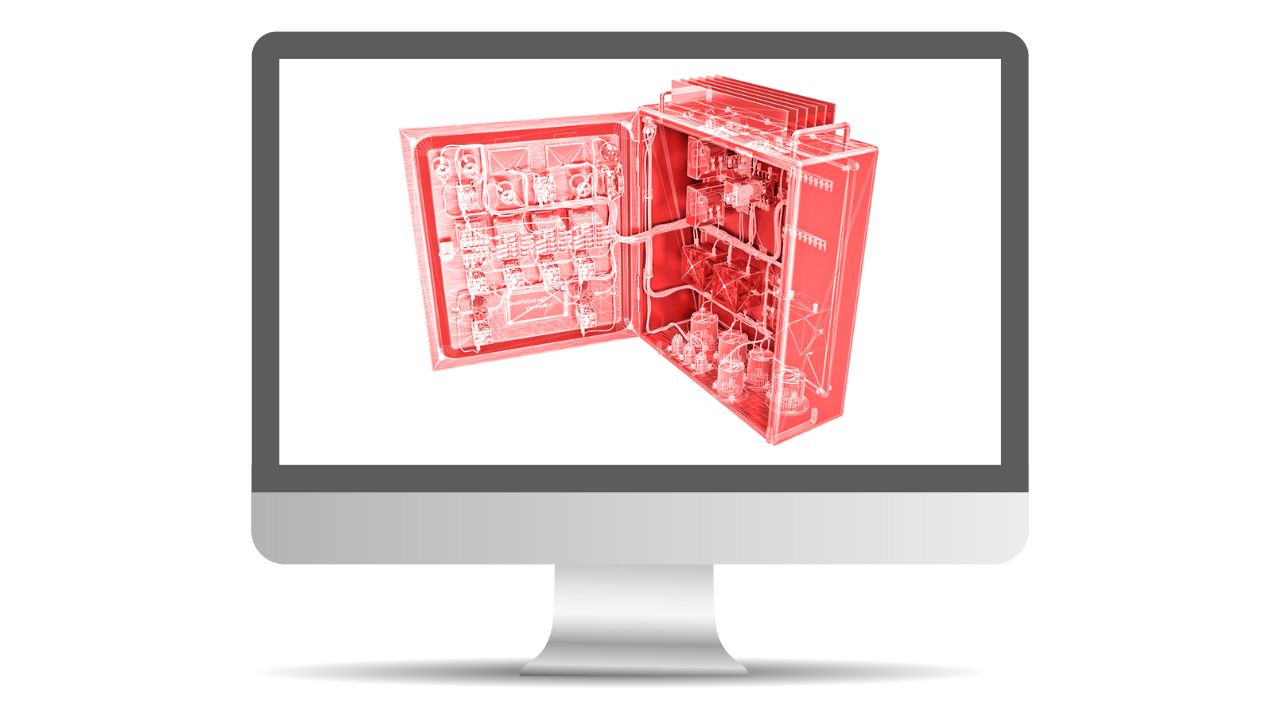
This course teaches you how to use SOLIDWORKS Electrical to optimize your drawings and designs for manufacturability so you can maximize quality, avoid rework and decrease time to market. This course is focused on 2D Schematic Design.

Join a live webinar by DriveWorks to learn how creating an online sales configurator with DriveWorks can help you to stay ahead of your competition, reduce costs, and win more business.

SOLIDWORKS Assembly Modeling teaches students how to maximize their use of the assembly modeling capabilities of SolidWorks mechanical design automation software.

This course is designed for users who would like to become productive fast and offers hands-on experience on the use of SOLIDWORKS Simulation non-linear module. The two-day course provides an overview on a wide range of non-linear structural / mechanical analysis topics.

SOLIDWORKS Simulation Professional training course will provide an in-depth coverage on the advanced topics in Finite Element Analysis (FEA) including heat transfer analysis, frequency analysis, fatigue, stability analysis based on the linear buckling concepts, 2D simulations and pressure vessel modulus.