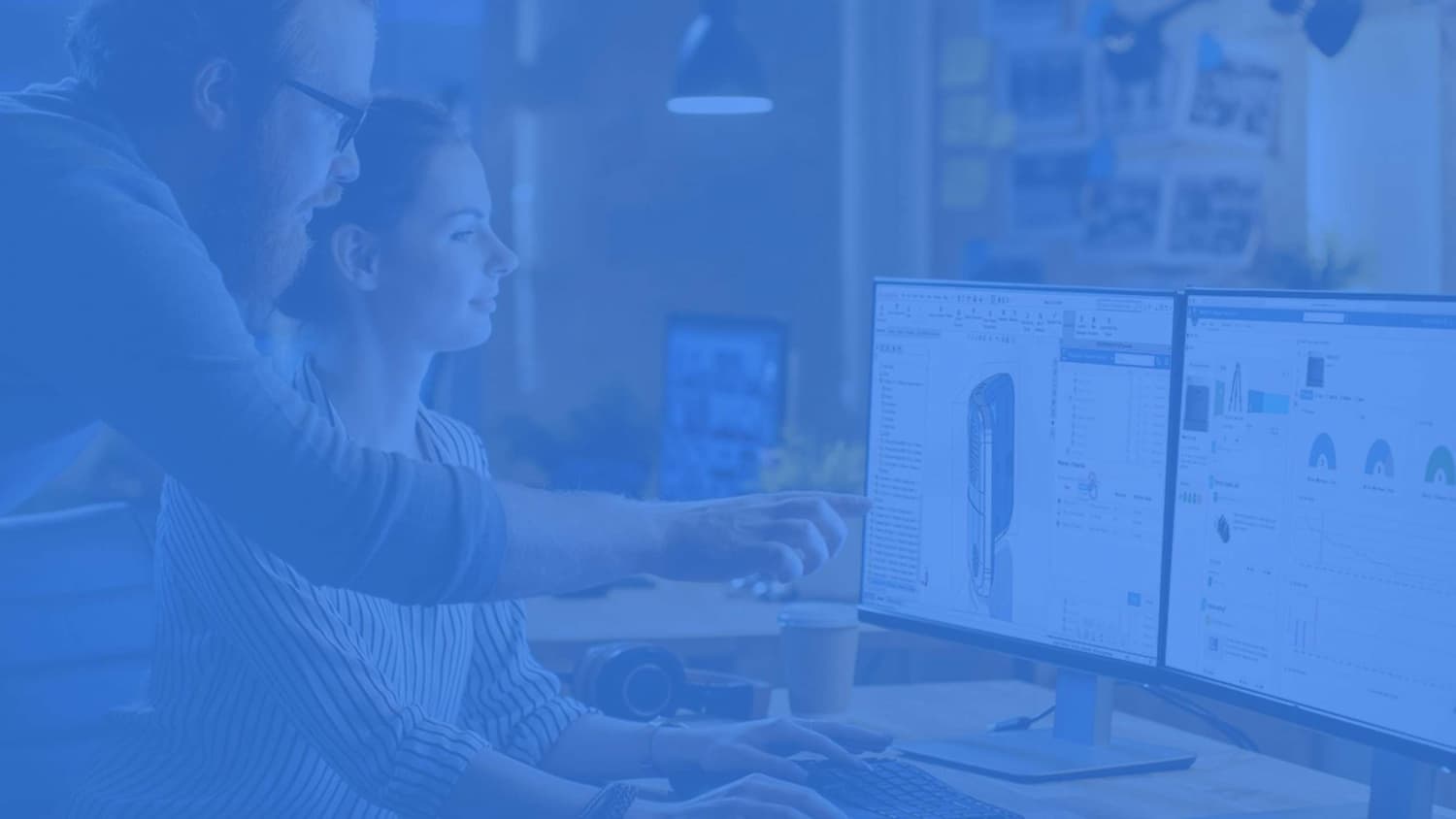
DriveWorks Pro Administrator – Online
This course teaches students the fundamental skills and concepts central to the successful administration of the DriveWorks software.
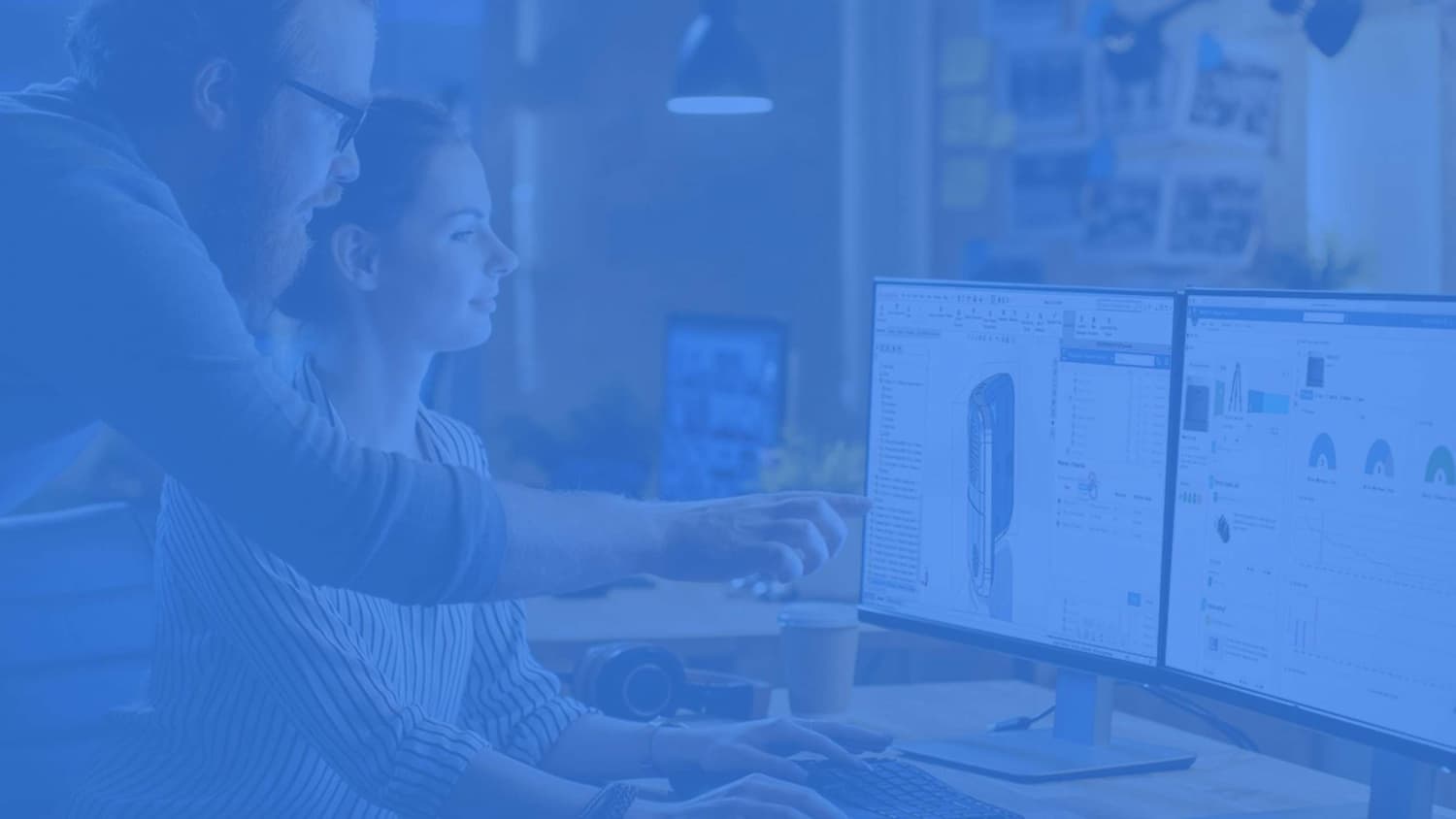
This course teaches students the fundamental skills and concepts central to the successful administration of the DriveWorks software.

This course covers how to use the SOLIDWORKS Composer software to create 2D and 3D output from CAD design data.

Join a live webinar by DriveWorks to learn how creating an online sales configurator with DriveWorks can help you to stay ahead of your competition, reduce costs, and win more business.

This course is designed to enable IT to properly maintain the system including maintenance, backup, and disaster recovery.

Join us in a webinar and learn how OrCAD X can revolutionize your PCB design experience.

Join HCL CAMWorks for a getting started session on how to use the Technology Database or TechDB included in SOLIDWORKS CAM and CAMWorks.

This course offers hands-on experience on the use of SOLIDWORKS Simulation dynamics modules. The course provides an overview on a wide range of dynamic analysis topics.

SOLIDWORKS Essentials teaches students how to use the SOLIDWORKS mechanical design automation software to build parametric models of parts and assemblies, and prepare drawings of those parts and assemblies.
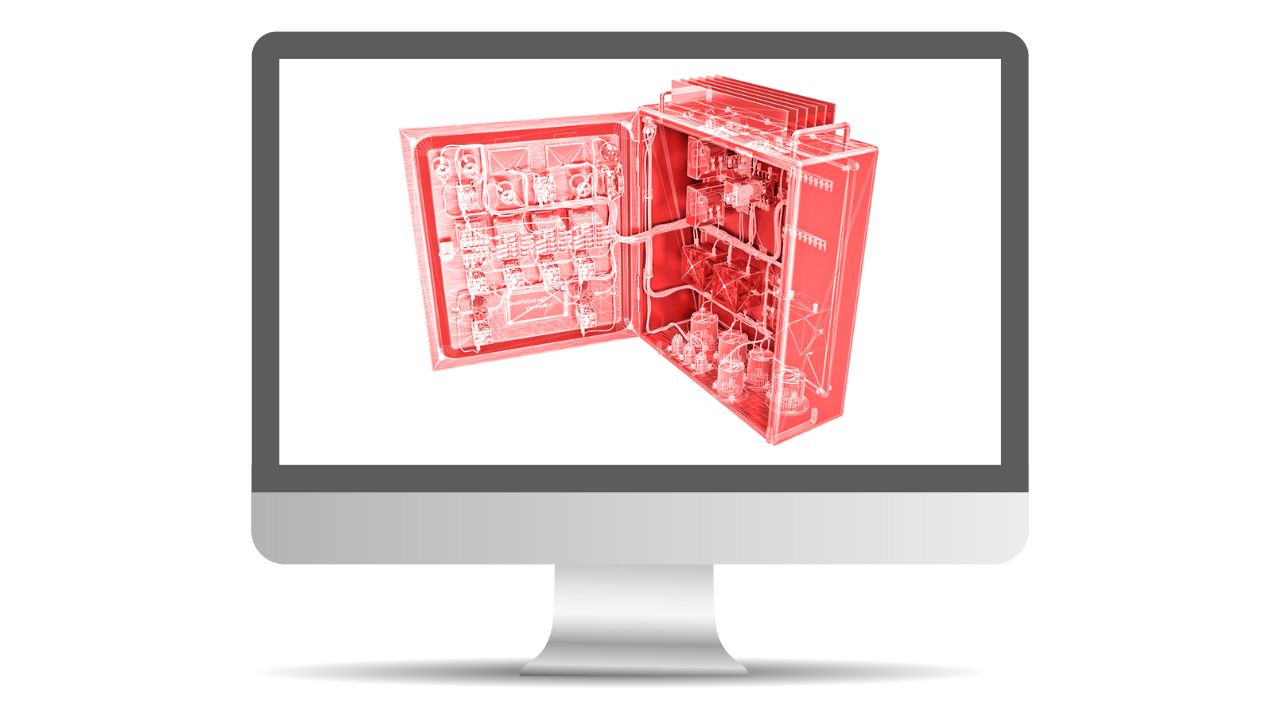
The goal of this course is to teach you how to use SOLIDWORKS Electrical 3D software.

This course teaches students the file management process within SOLIDWORKS, and control file references, file properties, and files in a shared environment.

This course will teach you how to use the SOLIDWORKS Motion simulation package to study the kinematics and dynamic behavior of your SOLIDWORKS assembly models.

The focus of this course is on the fundamental skills and concepts central to the successful use of SOLIDWORKS PDM. The intended audience for this course is anyone who will setup and/or administer SOLIDWORKS PDM.