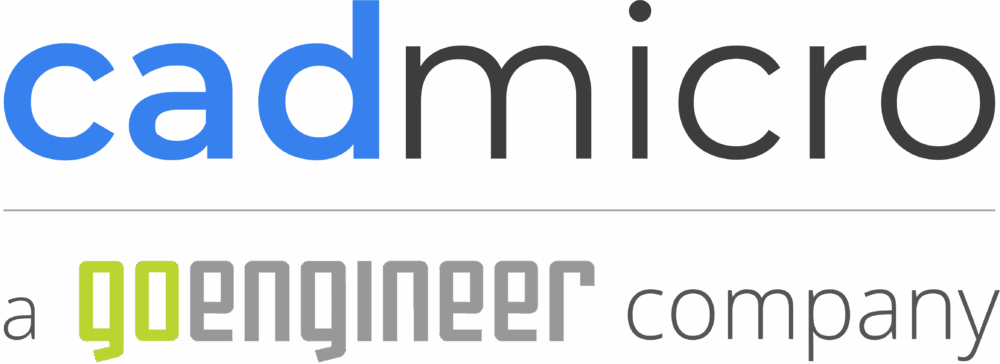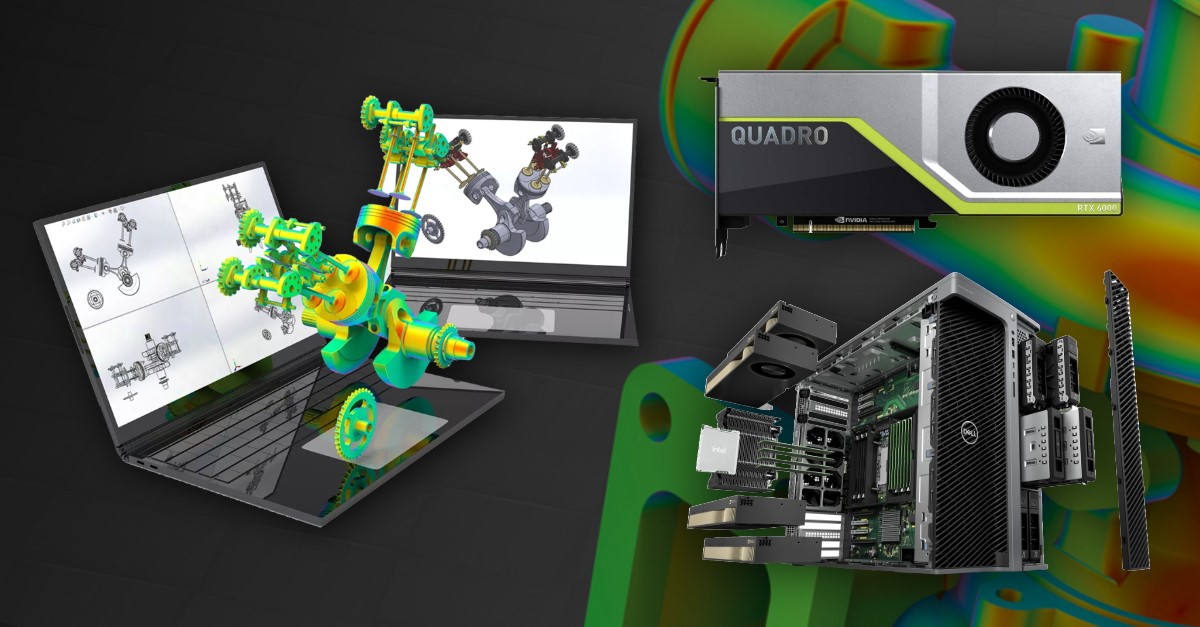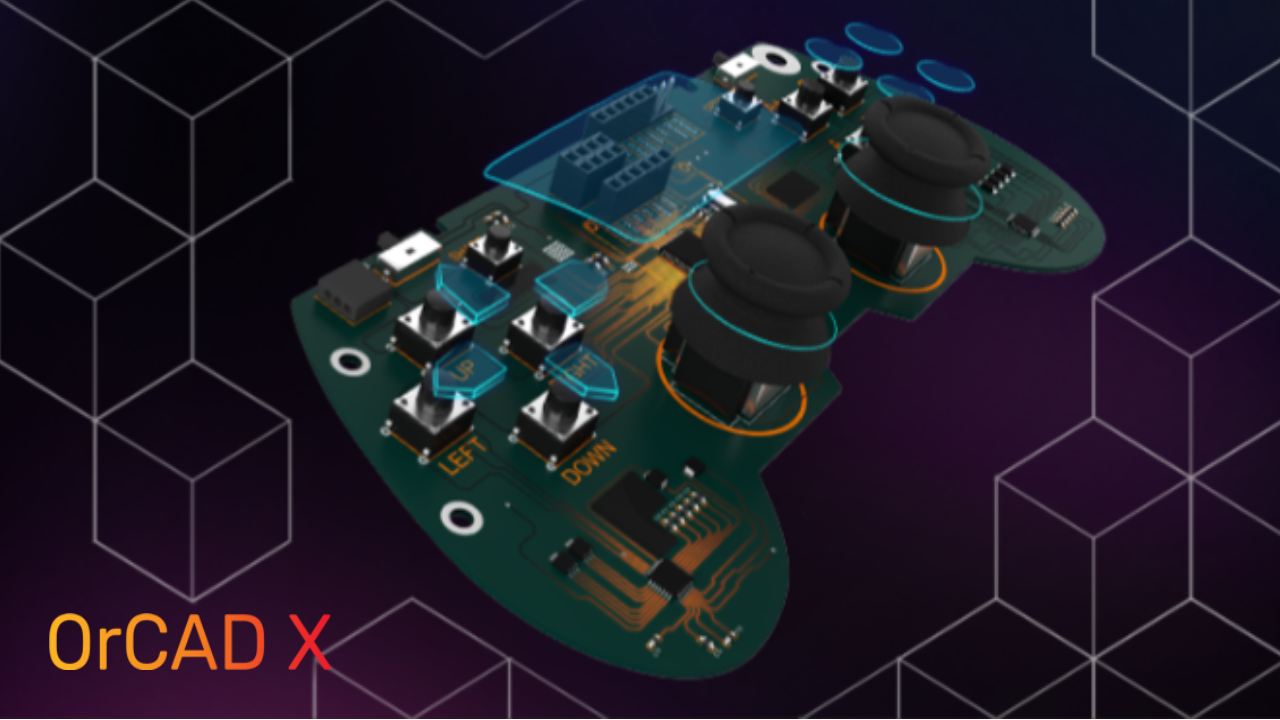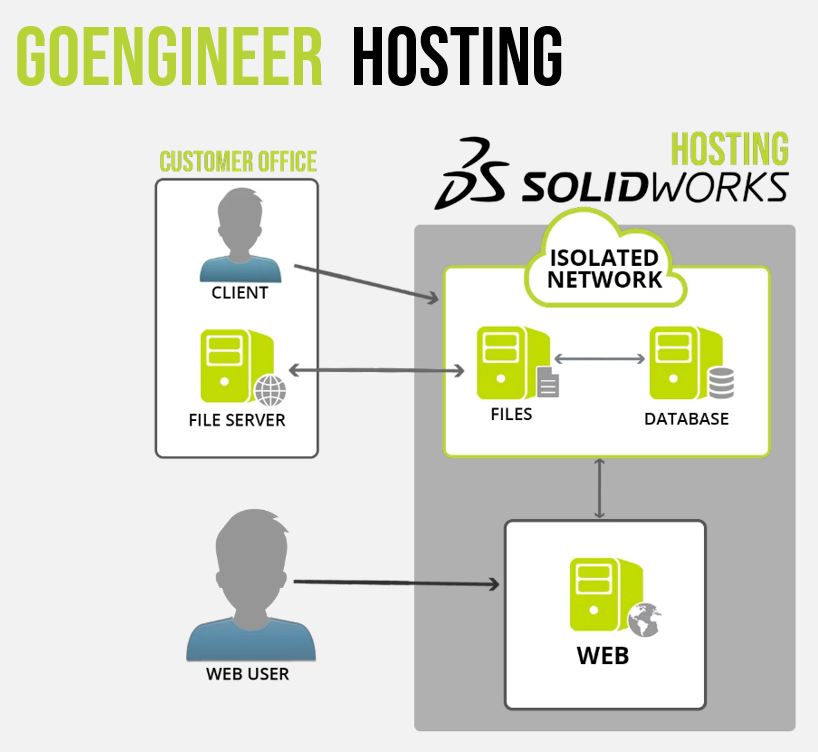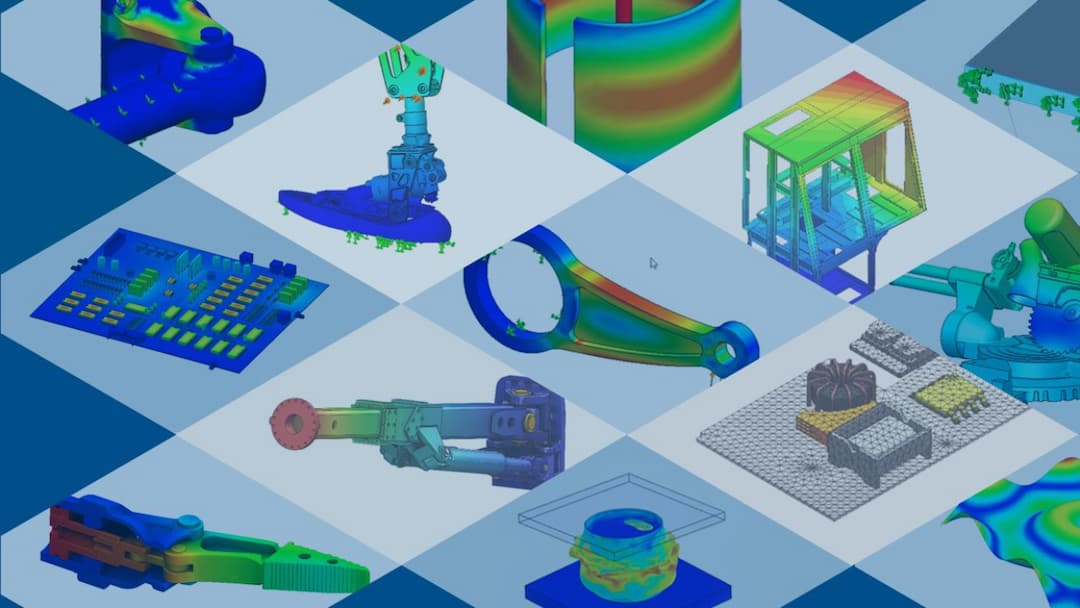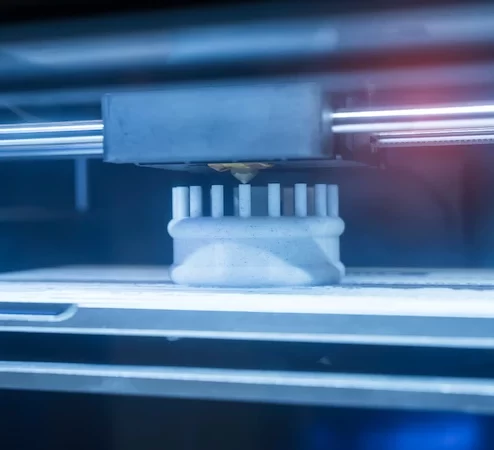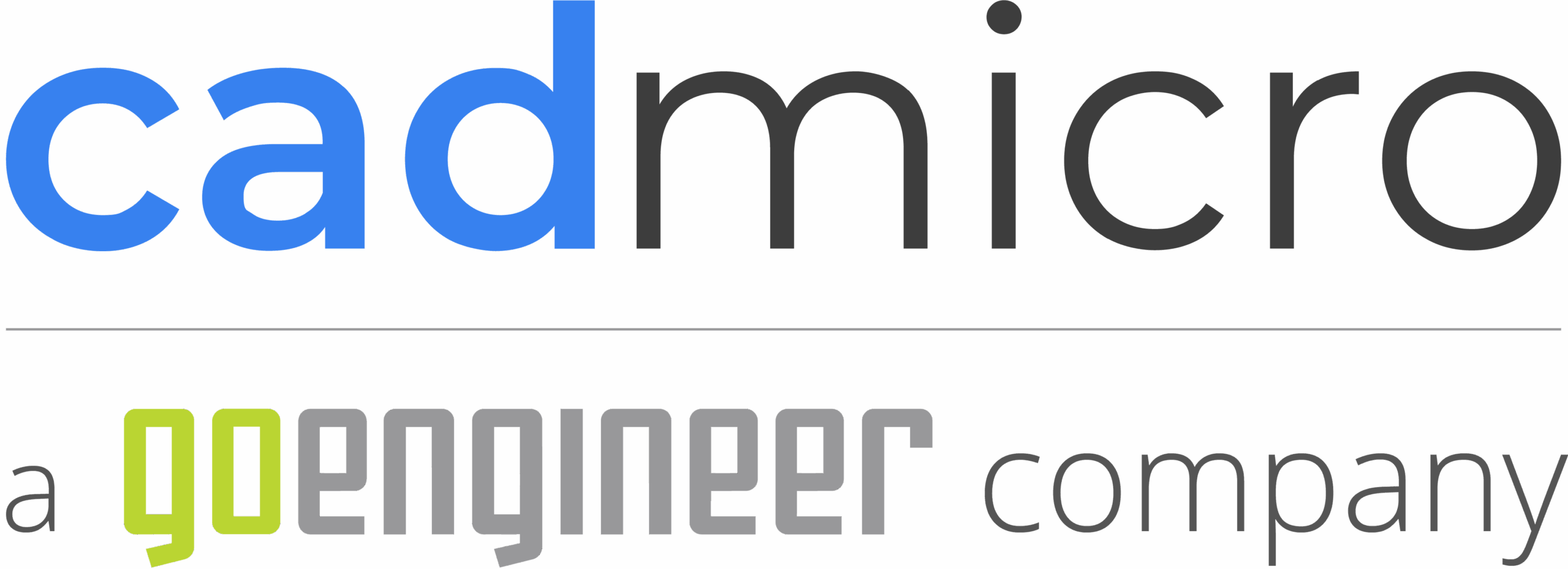Simulation Hands-On Test Drive
CAD Micro 30 International Blvd, Unit 1, Toronto, Ontario, CanadaJoin us for a SOLIDWORKS Simulation Hands On Test Drive as we showcase the SOLIDWORKS Simulation product line and work through some examples of how the software can be used to validate designs and inform design decisions.