
SOLIDWORKS Composer Essentials
This course covers how to use the SOLIDWORKS Composer software to create 2D and 3D output from CAD design data.

This course covers how to use the SOLIDWORKS Composer software to create 2D and 3D output from CAD design data.

Join a live webinar by DriveWorks to learn how creating an online sales configurator with DriveWorks can help you to stay ahead of your competition, reduce costs, and win more business.

This course is designed to enable IT to properly maintain the system including maintenance, backup, and disaster recovery.
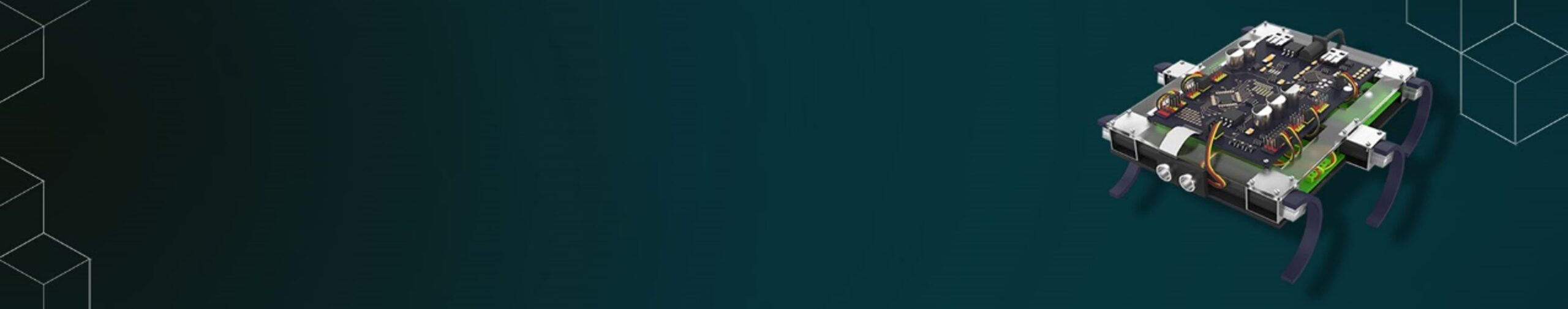
Join Cadence to learn the fundamentals and have the tools to tackle your first high-speed design or see if you know all the tips and tricks demonstrated for efficient high-speed design practices.
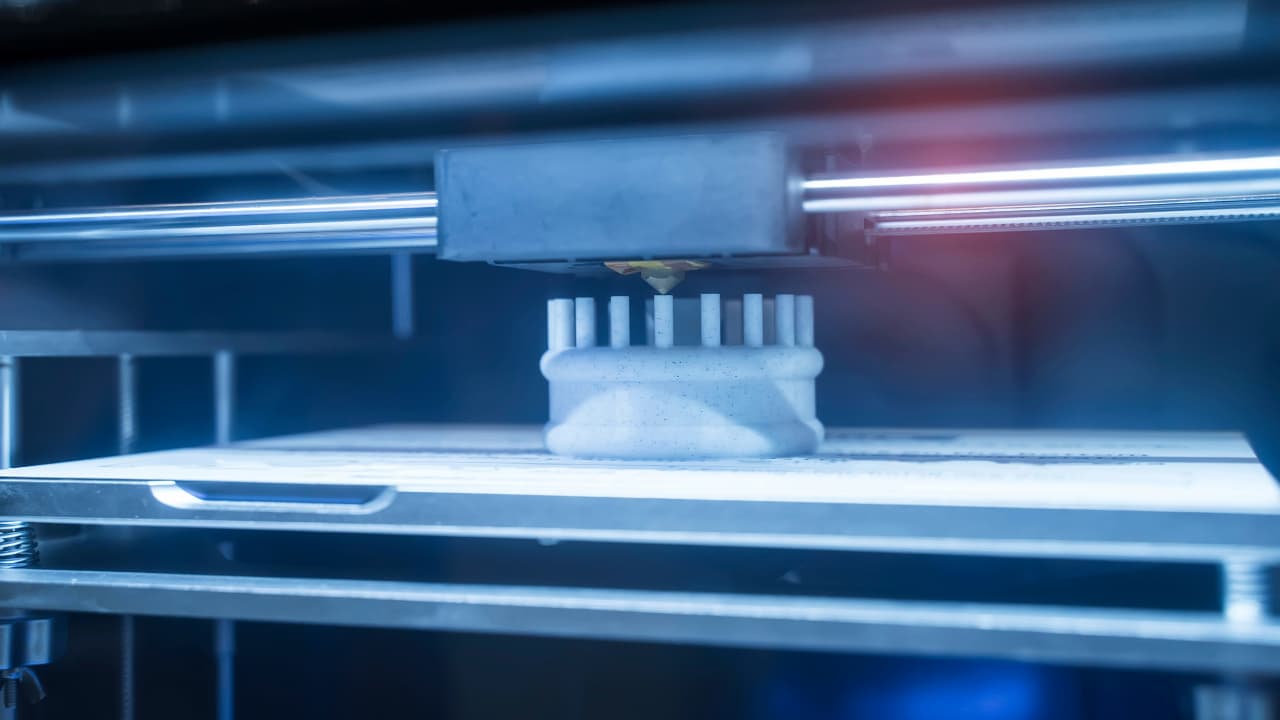
Join us at our Customer Experience Centre and step into the future of manufacturing at our exclusive Additive Manufacturing Open House!

Join us in a webinar and learn how OrCAD X can revolutionize your PCB design experience.
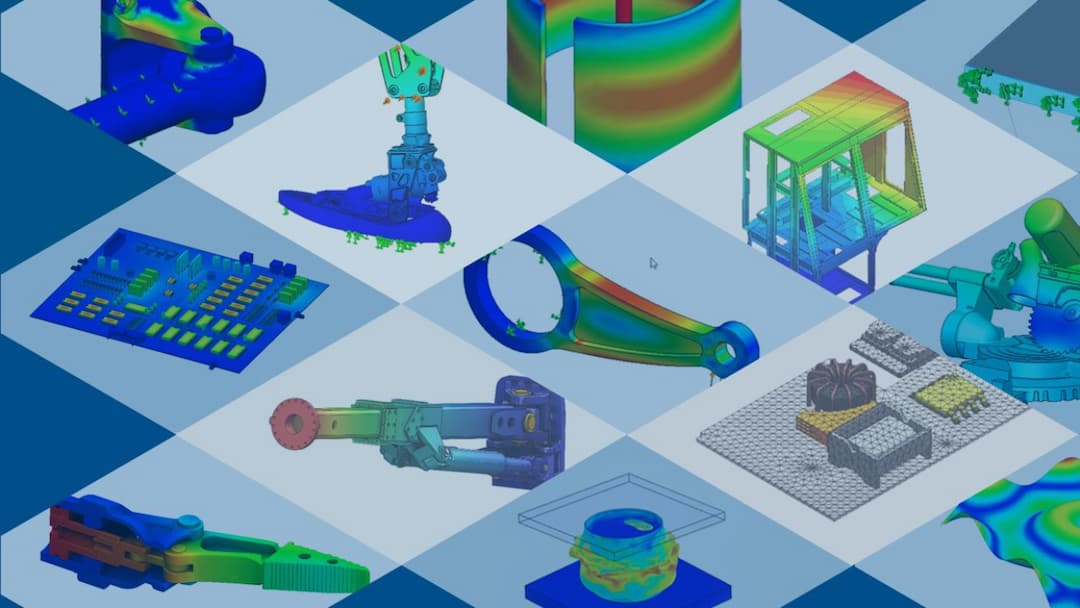
Join CAD Micro at the Simulation Demo Day and explore the forefront of simulation software and technology across diverse industries.

Join HCL CAMWorks for a getting started session on how to use the Technology Database or TechDB included in SOLIDWORKS CAM and CAMWorks.
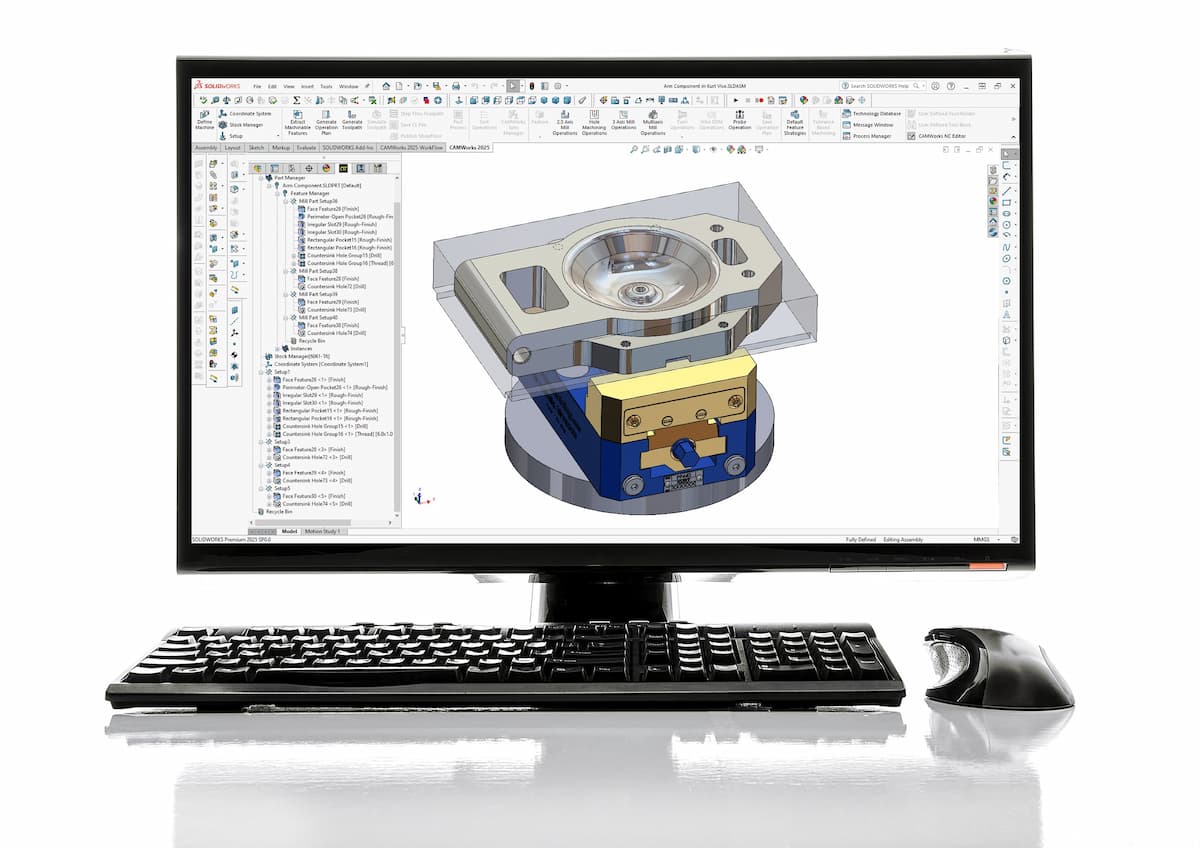
Join HCL CAMWorks in a webinar that will provide information on five of the top benefits of implementing a fully-integrated CAD/CAM system with solutions for all your CNC machines.
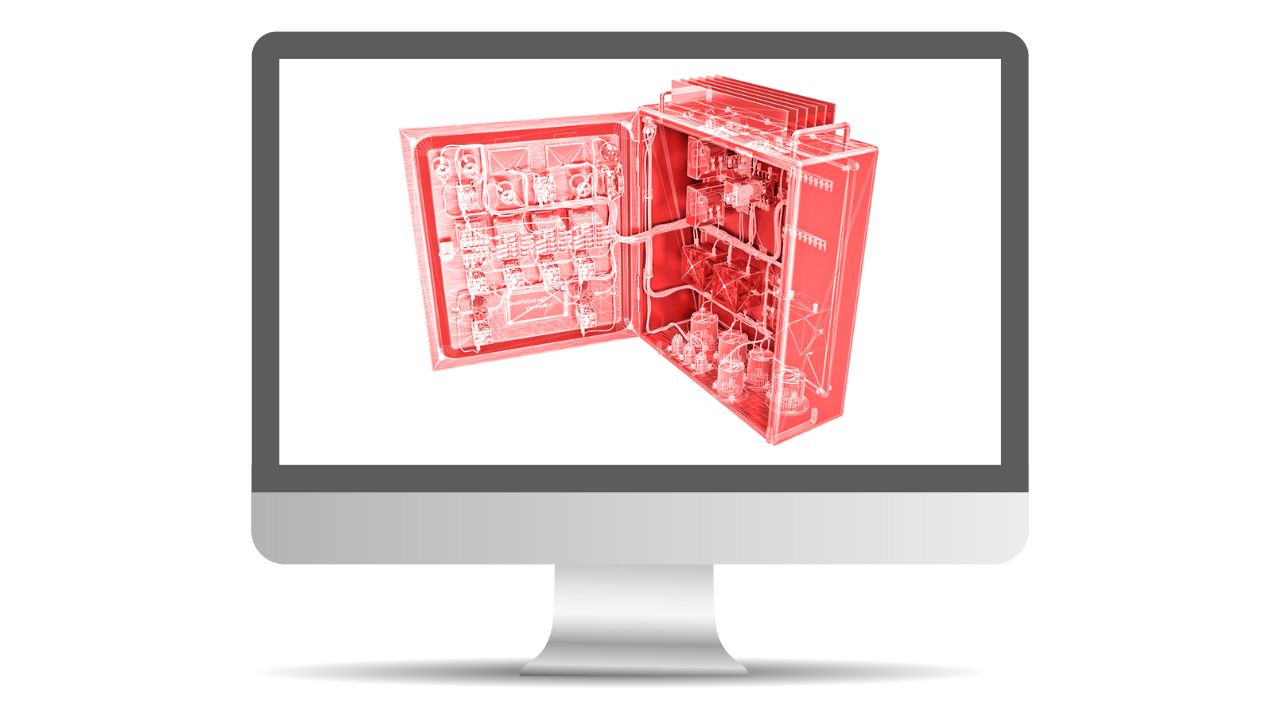
The goal of this course is to teach you how to use SOLIDWORKS Electrical 3D software.

This course teaches students the file management process within SOLIDWORKS, and control file references, file properties, and files in a shared environment.

Join a live webinar by DriveWorks to learn how to build a CPQ solution with DriveWorks to stay ahead of your competition, reduce costs, and win more business.