
EN – SWOOD 2024 What’s new
In this document, get to know about new features of SWOOD 2024, to define their parameters and, lastly, to provide explanatory videos for certain new features, so that they can
CAD Micro is now part of: 

In this document, get to know about new features of SWOOD 2024, to define their parameters and, lastly, to provide explanatory videos for certain new features, so that they can
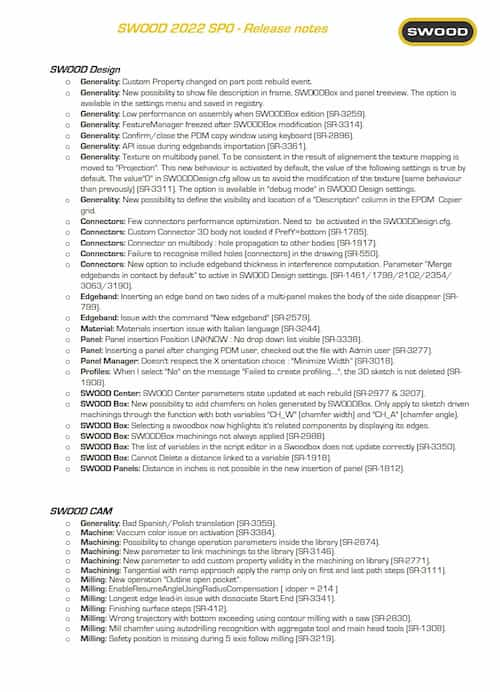
Discover SWOOD 2022, the newest version of our woodworking software. You will find descriptions with visuals explaining each new feature of our SWOOD portfolio
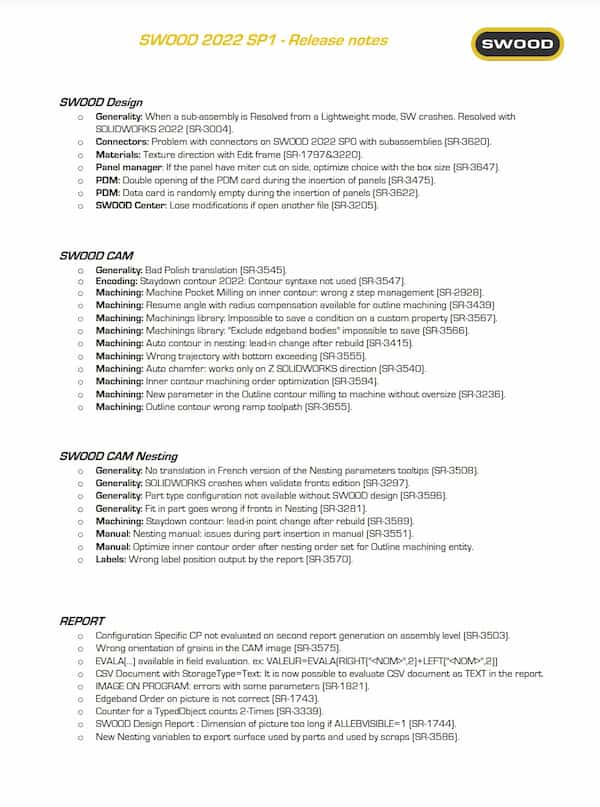
Discover SWOOD 2022, the newest version of our woodworking software. You will find descriptions with visuals explaining each new feature of our SWOOD portfolio
Discover SWOOD 2022, the newest version of our woodworking software. You will find descriptions with visuals explaining each new feature of our SWOOD portfolio

Learn how to install and activate the newest version of SWOOD Design and SWOOD CAM with this step-by-step manual.

Learn how to install and activate the newest version of SWOOD Design and SWOOD CAM with this step-by-step manual.
CAD MicroSolutions is uniquely positioned to support our clients across Canada. Our team is dedicated to helping our customers ensure they are realizing the greatest value from their technology investment.
Complete the form below to subscribe to our newsletter.
Complete the form below, and a member of our expert team will reach out to you as soon as possible. If you require immediate assistance please contact us toll-free at: Toll-free: 1-888-401-5885
Complete the form below, and a member of our expert team will reach out to you as soon as possible. If you require immediate assistance please contact us toll-free at: 1-888-401-5885
Complete the form below and one of our team members will reach out to you as soon as possible to confirm your booking. If you need additional support, please contact us toll-free at: Toll-free: 1-888-401-5885