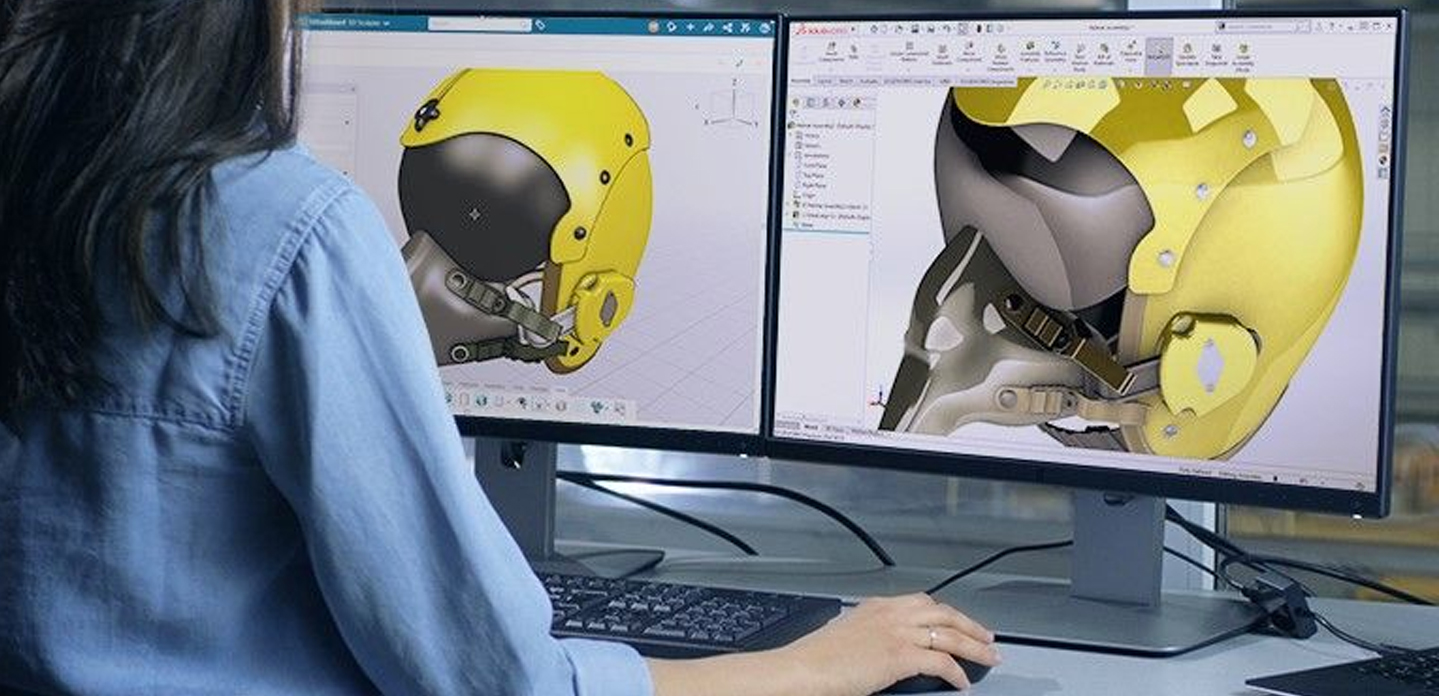
SOLIDWORKS Ultimate
SOLIDWORKS Modern designers and engineers encounter challenges that reach far beyond just creating designs. SOLIDWORKS® Ultimate offers a comprehensive solution that supports every aspect of product development. Building on its

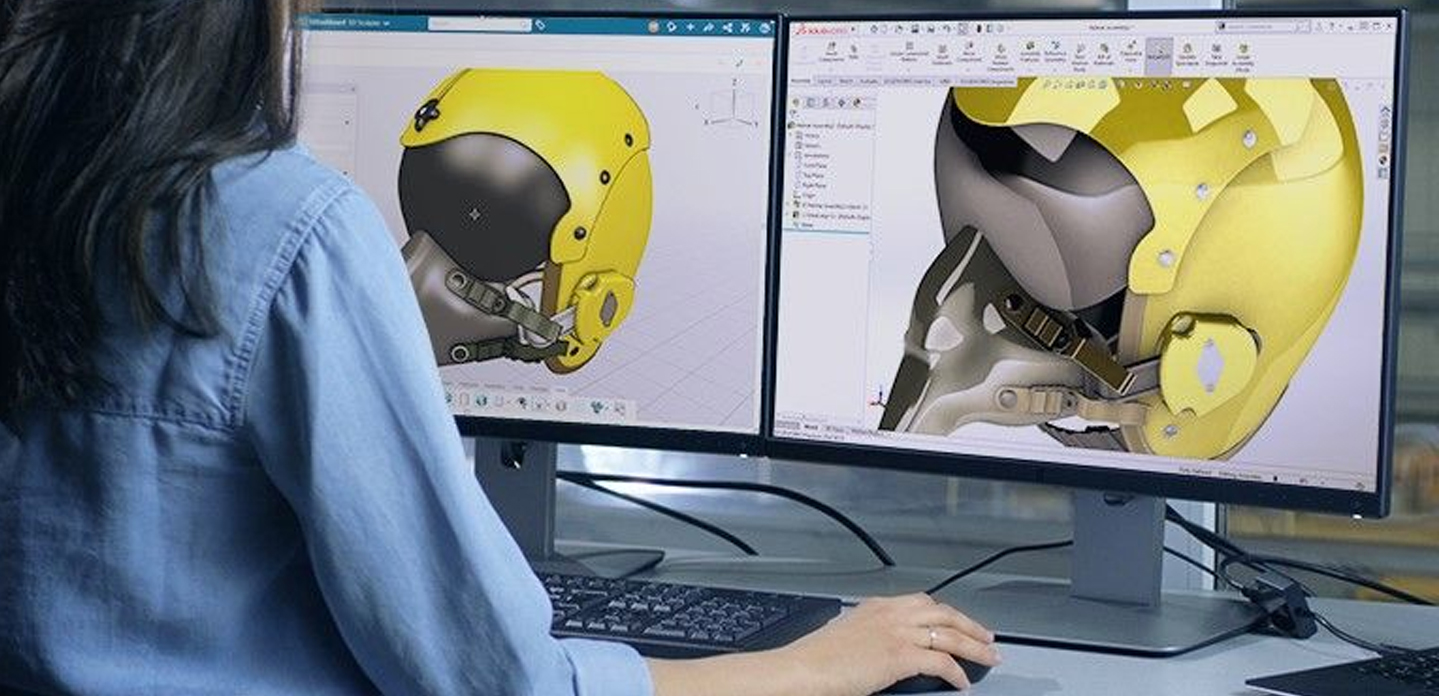
SOLIDWORKS Modern designers and engineers encounter challenges that reach far beyond just creating designs. SOLIDWORKS® Ultimate offers a comprehensive solution that supports every aspect of product development. Building on its

SOLIDWORKS® Visualize allows you to leverage your 3D CAD data to create photo-quality content in the fastest and easiest way you can–from images to animations, interactive web content, and immersive Virtual Reality. Bring your products to life. SOLIDWORKS Visualize is the “camera” for your CAD data!
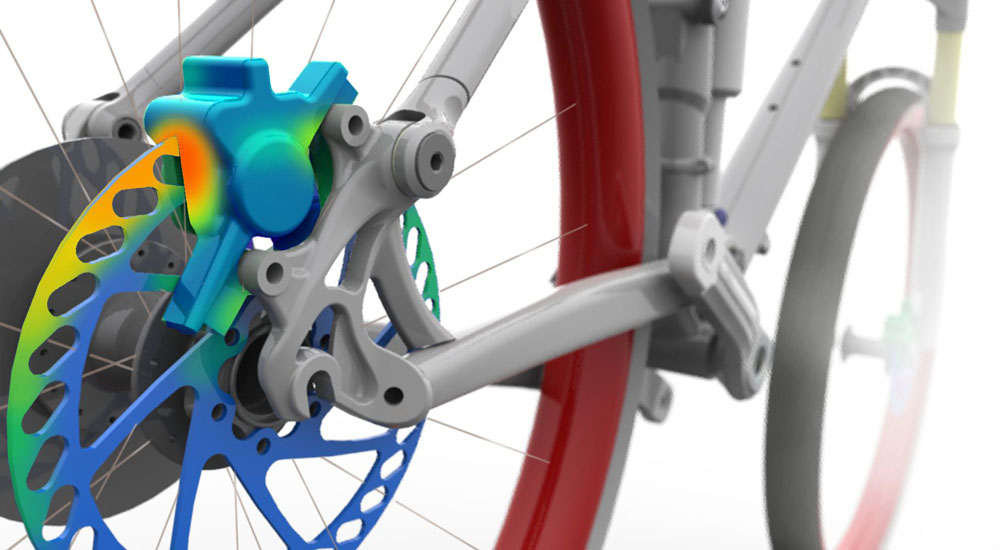
SOLIDWORKS Simulation Standard is an intuitive virtual testing environment for static linear, time-based motion, and high-cycle fatigue simulation. It delivers a concurrent engineering approach, helping you know if your product will perform properly and how long it will last—during the design phase.
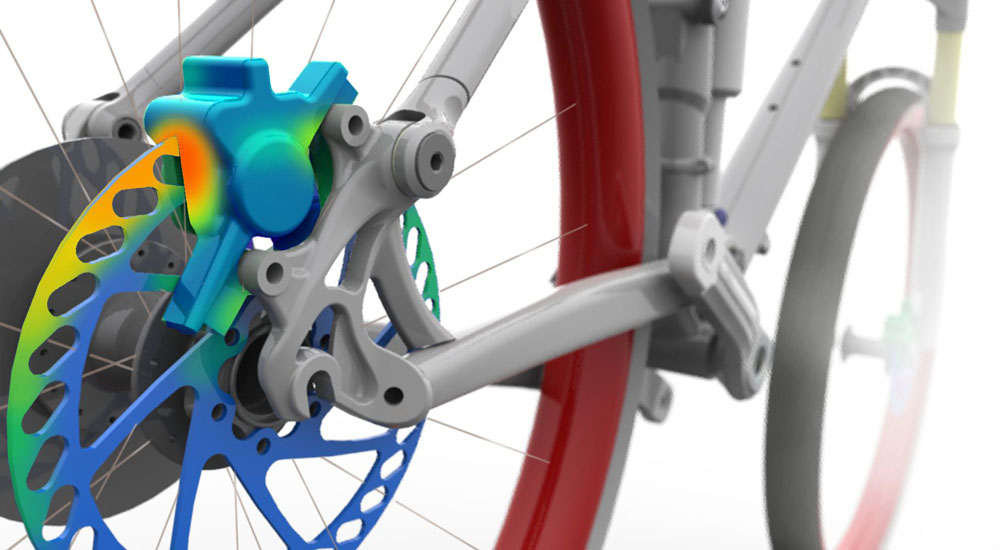
SOLIDWORKS Simulation Professional enables you to optimize your design, determine product mechanical resistance, product durability, topology, natural frequencies, and test heat transfer and buckling instabilities. It can also perform sequential multi-physics simulations.
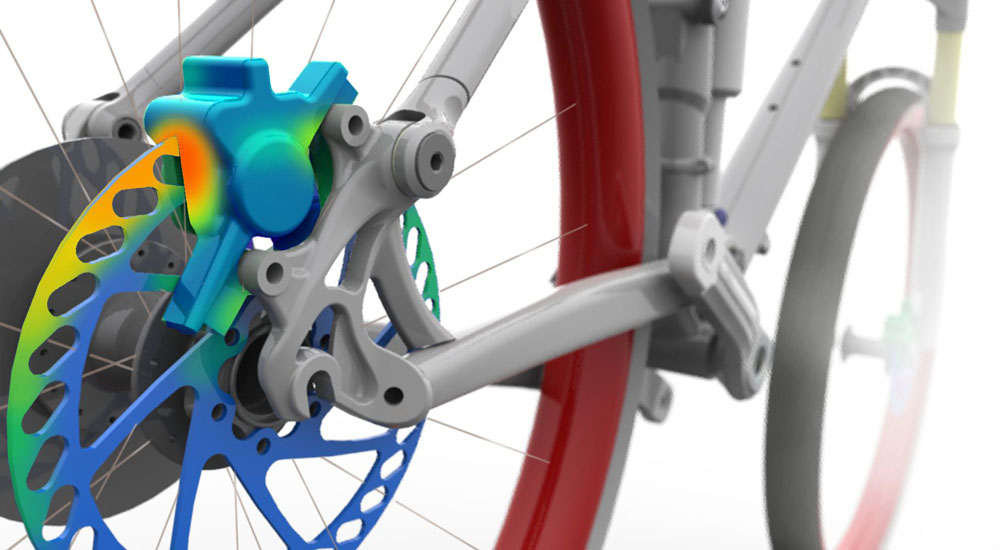
SOLIDWORKS Simulation Premium lets you efficiently evaluate your designs for nonlinear and dynamic response, dynamic loading, and composite materials. SOLIDWORKS Simulation Premium includes three advanced studies: Non-Linear Static, Non-Linear Dynamic, and Linear Dynamics.
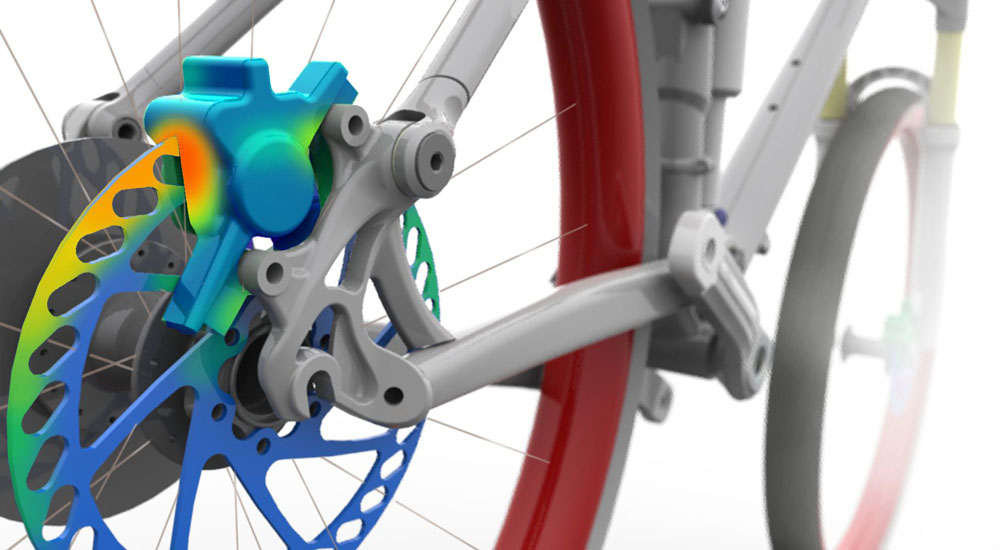
SOLIDWORKS® Simulation is an easy-to-use portfolio of structural analysis tools that use the Finite Element Analysis (FEA) method to predict a product’s real-world physical behavior by virtually testing CAD models. The portfolio provides linear, non-linear static and dynamic analysis capabilities.

For companies that design plastic parts or injection molds, SOLIDWORKS Plastics® helps users predict and avoid manufacturing defects during the earliest stages of part and mold design, eliminating costly mold rework, improving part quality, and decreasing time to market.
SOLIDWORKS Plastics® is fully embedded within SOLIDWORKS CAD, so you can analyze and modify part/mold designs at the same time you optimize for form, fit, function and injection process cycle time.
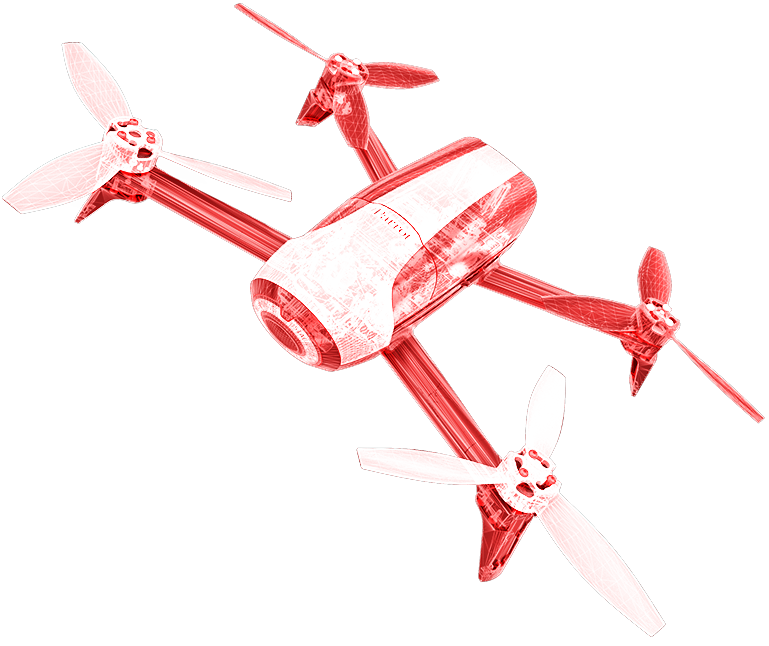
Get your design data under control and substantially improve the way your teams manage and collaborate on product development with SOLIDWORKS PDM. Manage your data files and documentation to maximize productivity and improve product quality. SOLIDWORKS PDM enables your teams to securely store and index design data for fast retrieval, eliminate concerns over version control and data loss, and collaborate on designs in multiple locations.
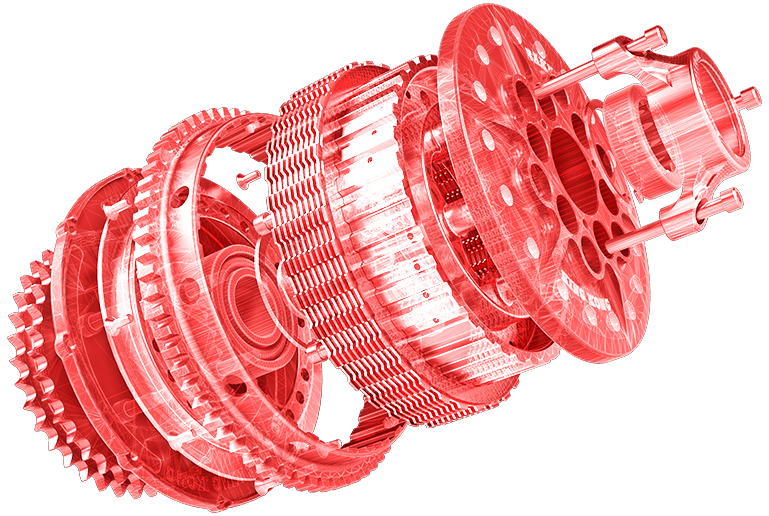
Define, organize, and publish 3D annotations, including 3D model data in industry-standard file formats.
SOLIDWORKS Model-Based Definition (MBD) lets you define and organize 3D dimensions, tolerances, datums, notes, Bills of Material (BOMs), and other annotations; customize publishing templates for manufacturing, such as Part or Assembly Specifications, Request for Quote (RFQ), and Incoming Inspection Reports. You can also publish to widely accepted formats, such as eDrawings, STEP 242, and 3D PDF for clear 3D communications.
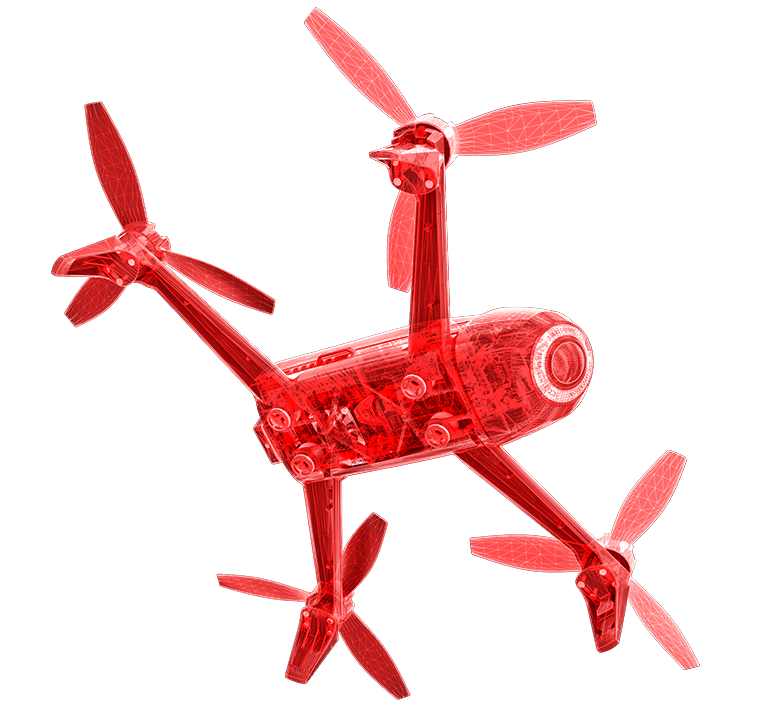
SOLIDWORKS Manage is an advanced, record-based data management system that extends the global file management and application integrations enabled by SOLIDWORKS PDM Professional to include a comprehensive set of capabilities that you can use and distribute to many areas of your business.
CAD MicroSolutions is uniquely positioned to support our clients across Canada. Our team is dedicated to helping our customers ensure they are realizing the greatest value from their technology investment.
Complete the form below to subscribe to our newsletter.
Complete the form below, and a member of our expert team will reach out to you as soon as possible. If you require immediate assistance please contact us toll-free at: Toll-free: 1-888-401-5885
Complete the form below, and a member of our expert team will reach out to you as soon as possible. If you require immediate assistance please contact us toll-free at: 1-888-401-5885
Complete the form below and one of our team members will reach out to you as soon as possible to confirm your booking. If you need additional support, please contact us toll-free at: Toll-free: 1-888-401-5885