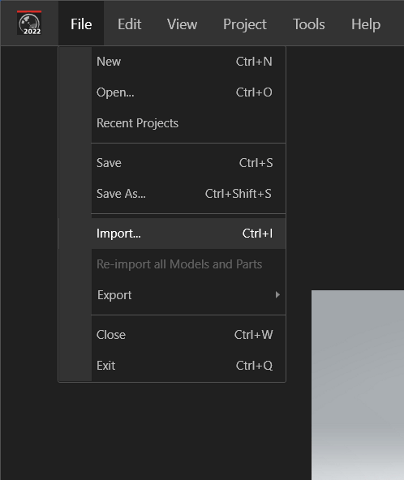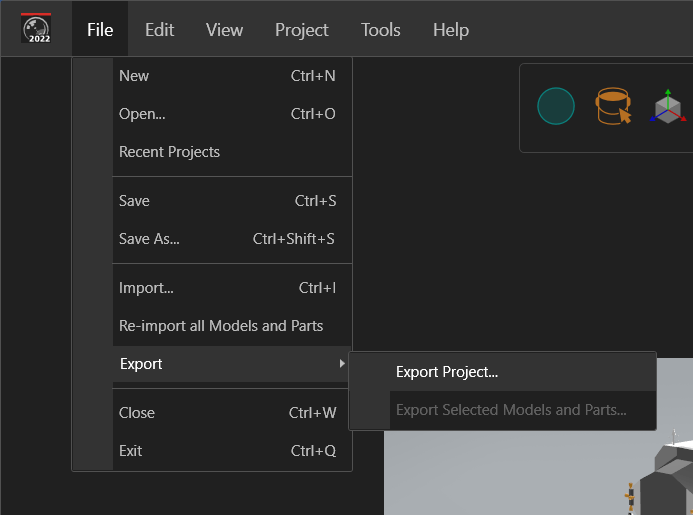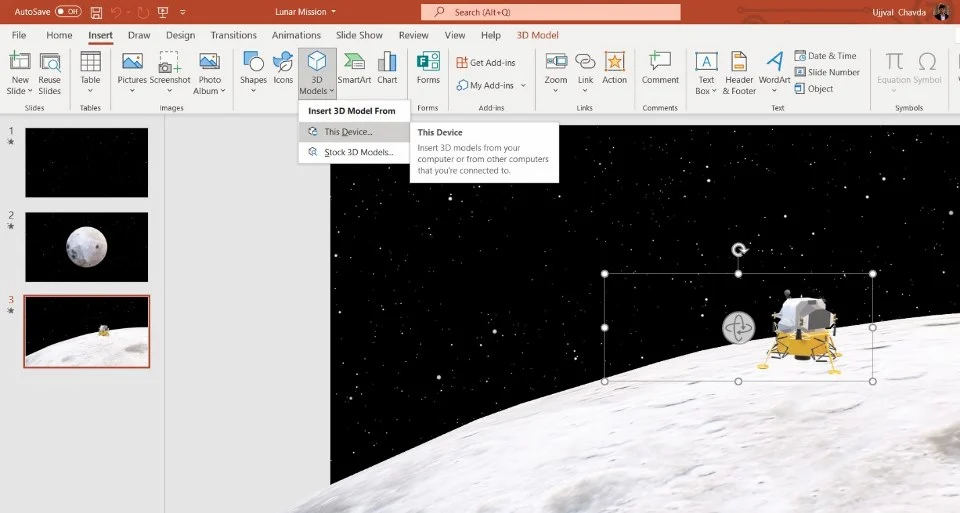Create stunning PowerPoint Animated Presentations with SOLIDWORKS Visualize
Written by | Ujjval Chavda
October 25, 2023
| 12:00 pm
In a competitive business landscape, your product presentations need to stand out from the competition in order to succeed. With SOLIDWORKS Visualize, you can create animated PowerPoint presentations using your existing SOLIDWORKS 3D Models. Quickly and easily convert static presentations into an animated 3D presentation to attract customers, and help them understand your product portfolio better.