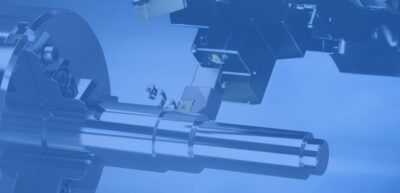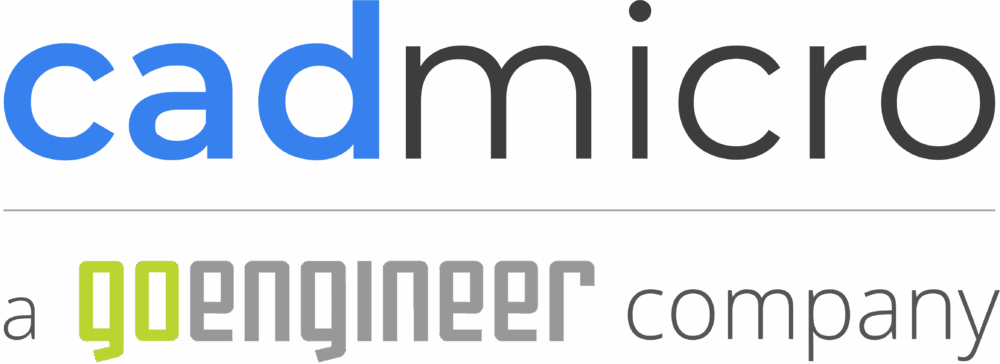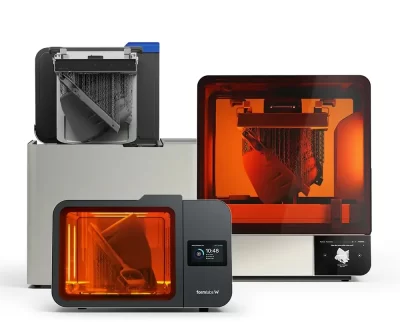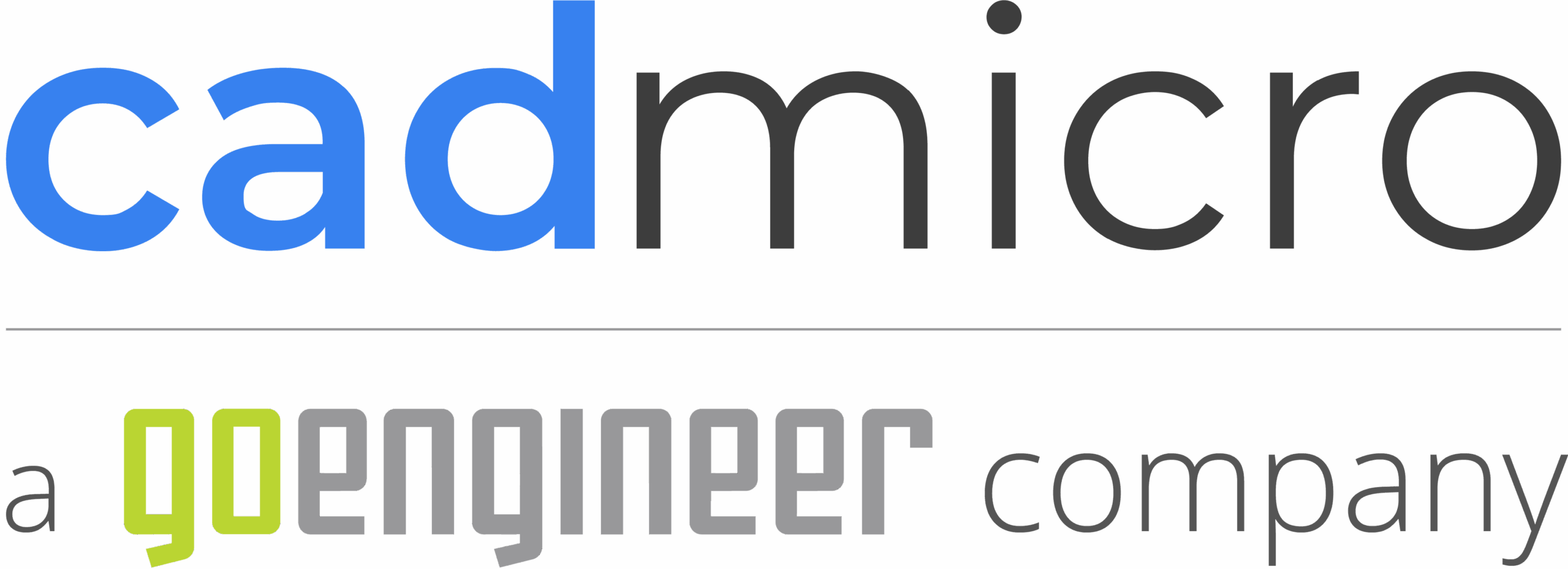1. Streamlined Design and Development
SOLIDWORKS provides a comprehensive set of design tools that enable you to create detailed 3D models and assemblies with ease. The software’s intuitive interface and powerful features allow you to quickly iterate on designs, making it easier to develop innovative products. By integrating SOLIDWORKS into your PLM system, you can ensure that your design data is accurately captured and managed throughout the product lifecycle.
2. Improved Collaboration and Communication
Effective collaboration is crucial for successful PLM. SOLIDWORKS offers robust collaboration tools that allow team members to work together seamlessly, regardless of their location. With features like SOLIDWORKS PDM (Product Data Management), you can securely store and share design data, track revisions, and manage workflows. This ensures that all stakeholders have access to the latest information, reducing the risk of errors and improving overall communication.
3. Enhanced Design Validation and Simulation
SOLIDWORKS Simulation provides powerful analysis tools that allow you to test and validate your designs before they go into production. By simulating real-world conditions, you can identify potential issues early in the design process and make necessary adjustments. This not only improves the quality of your products but also reduces the time and cost associated with physical prototyping and testing.
4. Efficient Manufacturing and Production
SOLIDWORKS offers a range of tools that support manufacturing and production processes. With SOLIDWORKS CAM, you can create CNC machining instructions directly from your 3D models, streamlining the transition from design to manufacturing. Additionally, SOLIDWORKS MBD (Model-Based Definition) allows you to define and communicate manufacturing information directly within your 3D models, reducing the need for traditional 2D drawings and improving efficiency.
5. Effective Change Management
Managing changes to product designs is a critical aspect of PLM. SOLIDWORKS PLM provices robust change management capabilities, allowing you to track and control design changes throughout the product lifecycle. With features like version control, automated workflows, and approval processes, you can ensure that changes are properly documented and communicated, reducing the risk of errors and ensuring compliance with industry standards.
6. Comprehensive Documentation and Reporting
SOLIDWORKS offers a variety of tools for creating detailed documentation and reports. With SOLIDWORKS Composer, you can generate high-quality technical illustrations, assembly instructions, and user manuals directly from your 3D models. This ensures that your documentation is accurate and up-to-date, improving the overall quality of your product information and enhancing customer satisfaction.