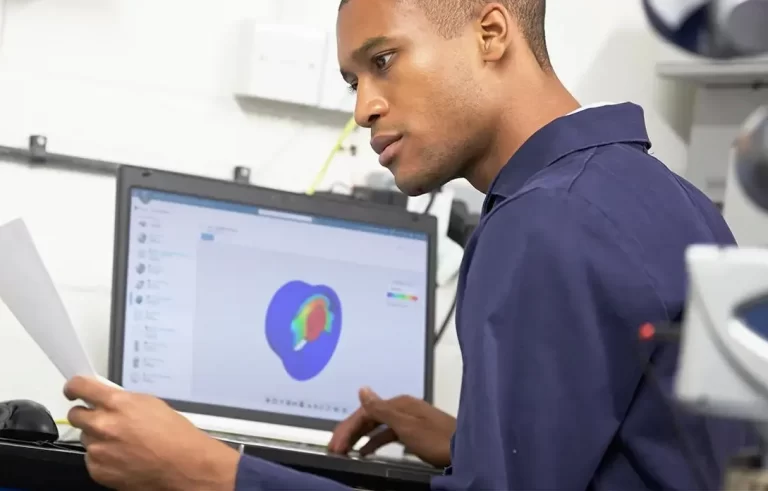
Bundle and Save on SOLIDWORKS
SOLIDWORKS Promotion SOLIDWORKS Bundle and Save Complete the form below and a member of our team will reach out to you as soon as possible to confirm your request. OFFER


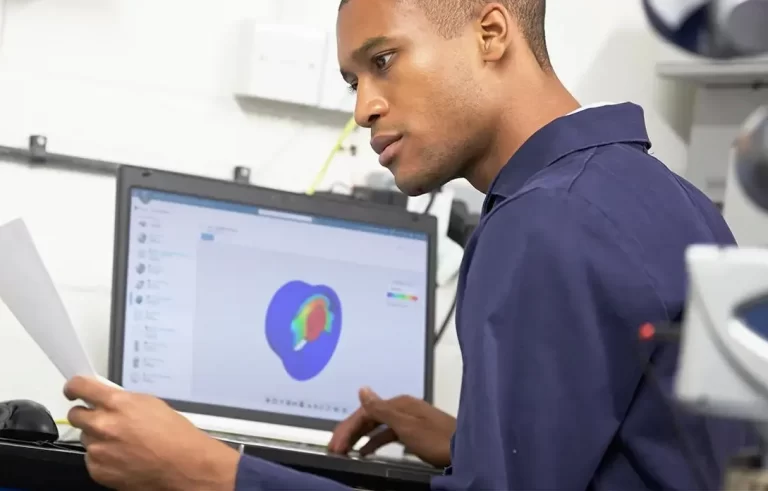
SOLIDWORKS Promotion SOLIDWORKS Bundle and Save Complete the form below and a member of our team will reach out to you as soon as possible to confirm your request. OFFER

In industries like design, furniture manufacturing, and marketing, staying competitive means delivering high-quality products quickly and efficiently – all while keeping costs in check. As demand for customization and faster time-to-market grows, technology has become a critical enabler. From automating repetitive tasks to creating larger-scale prototypes, tools like DriveWorks, SOLIDWORKS, and BigRep 3D printers, empower businesses to innovate while optimizing production processes.
Let’s explore how these technologies can help Canadian companies in these industries reduce costs, improve workflows, and get products to market faster.
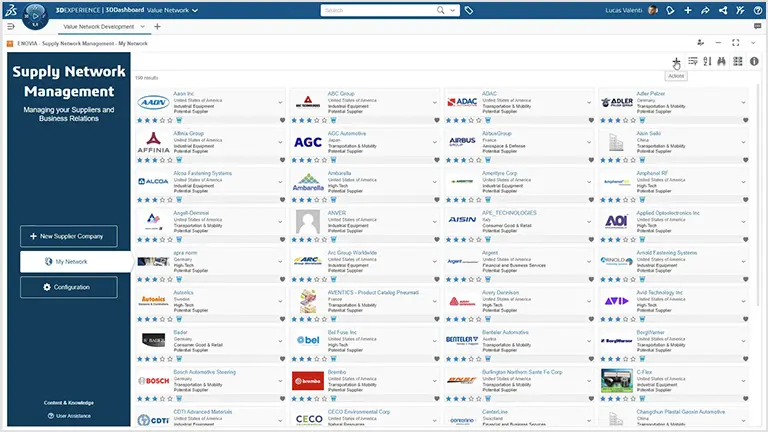
3DEXPERIENCE Cloud PLM Premium training course helps users learn to utilize IP classification for library components, manage supplier network and items, and integrate the 3DEXPERIENCE platform with ERP.
Complete the form below and one of our team members will reach out to you as soon as possible to confirm your booking. If you need additional support, please contact us toll-free at: Toll-free: 1-888-401-5885